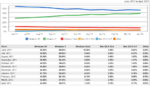[Tutorial] Manage File Compression More Easily With 7-zip In Windows
Since Windows XP, Windows includes basic tools for managing compressed files in ZIP format. From the explorer, it is possible to extract files and folders within a ZIP archive and create your own archives. You can group files together in a single compressed file, multiple files and folders on your hard drive. And since it is compressed, the archive takes up less space than the original files which is much easier send or upload it on the web. But Windows only supports ZIP archives and does not include advanced features such as cutting archives into several pieces, encryption and protection of archives, management of compression and use of the command line. With the free tool called 7-Zip, you will be able to add features such as creating self-extracting archive and verifying the integrity of your archives directly inside Windows Explorer. This complete tutorial will help you understand all those steps.

![[Tutorial] Manage File Compression More Easily With 7-zip In Windows](https://thetechjournal.com/wp-content/uploads/2012/05/7zip-logo-150x87.jpg)
![[Complete Guide] How To Repair Windows XP Startup](https://thetechjournal.com/wp-content/uploads/2012/05/boot-win-xp-logo-150x62.jpg)

![[Tips] Give A Life To Your Desktop Background – Windows](https://thetechjournal.com/wp-content/uploads/2012/05/settings-150x99.jpg)