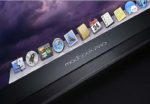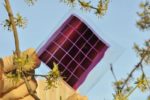Computer Hardware’s drivers can sometimes cause huge problems when you have to install them on your computer and especially when you decide to buy a printer, scanner, graphics card, monitor, web camera, network card, or any other hardware for your computer. No matter which hardware you buy it is usually accompanied by a CD on which are the drivers located. These drivers allow Windows to recognize and be able to interact with your hardware. So you must install them in order to properly and effectively use your newly bought hardware. The problem is that in case of crash and reinstalling Windows, you need to reinstall all the drivers for your hardware too, that is to say find all the drivers CD’s or search them one by one on the Internet , hoping that they are always available. To greatly simplify the task, you can save all hardware drivers already installed on your computer. In this tutorial I will show you how to use a free tool called DriverMax which will help you to easily backup, restore and manage all your drivers.




![[Tutorial] How To Save And Re-Install All Hardware Drivers – Easy Way](https://thetechjournal.com/wp-content/uploads/2012/07/drivermax-menu-133x200.jpg)