The BiPAC 7800N is expensive but its wealth of security features and dual Ethernet and ADSL WAN ports make it a good choice for home and small office users, even without load balancing.
The BiPAC 7800N has features that an ordinary home user will never need, but could be just what you’re looking for if you’re setting up or expanding your small or home office.
The router support both ADSL and Ethernet WAN connections, so you can use it with almost any internet connection available in the UK. In the default ADSL mode, the EWAN port defaults to being a 5th LAN port, although it’s only 10/100Mbit/s, while the other four LAN ports support Gigabit Ethernet.
The BiPAC 7800N doesn’t come with a configuration CD but has both Basic and Advanced web configuration modes, as well as a quick start mode which takes you through configuring your ADSL settings and securing your wireless connection. Wireless defaults to channel-bonded mode – you’ll need to use the wireless options in Advanced mode to set it to 20MHz only.
Firewall settings include packet filtering, port redirection and intrusion detection. You can also filter web content by URL or keyword or, block active content like Java applets and ActiveX scripts and set up scheduled hours during which these restrictions apply.
QoS can be configured in a dedicated menu interface, but there are no preset options to make life easier for beginners. Like the site blocking feature, you can set a schedule, which is handy if, for example, you only want to give a high priority to your BitTorrent client during off-peak hours to avoid having your connection speed throttled. Other features include DDNS via numerous free and paid-for providers, remote admin access, a VPN pass-through, wake on LAN and a telnet configuration interface.
The router’s wireless performance is outstanding, with speeds of 46.6Mbit/s at 1m, 45Mbit/s at 10m and 27.7Mbit/s at 20m using our Centrino 2 laptop. Tests using Billion’s own BiPAC 3010N adaptor (£25 inc VAT) produced speeds of up to 74.1Mbit/s but were slower in our longest range test. The BiPAC 7800N justifies its price with a wealth of features that make it a stand-out choice for a demanding home office.




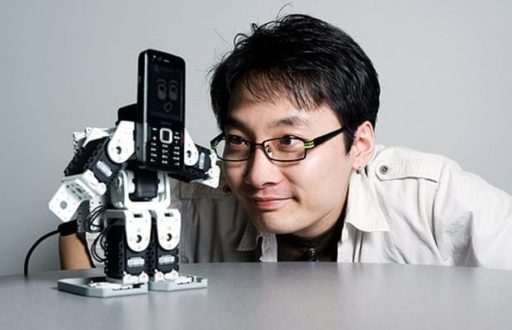
Pingback: Gadget Newz
Pingback: Tweets that mention Billion BiPAC 7800N review | TheTechJournal.com -- Topsy.com
To get the most from the Billion 7800N modem, you need to set it up correct, and can adjust the SNR margin to extract even greater speed. Here’s the link to the optimisation page:
http://www.spaldwick.com/billion-7800n
Creating an appealing profile is your first step to draw the best Ukrainian girl. So, step up your grooming recreation, hit the gym, and put on a nice outfit when you’re taking her out. So, are you able to be the companion she’s been dreaming of? So, what drives your Ukrainian lady? Many Ukrainian ladies are also drawn to the concept of settling abroad out of a way of adventure and curiosity. Ukrainian women worth men who can handle their feelings and act responsibly. Instead, he talked about his worries together with his Ukrainian girlfriend, showing his vulnerability while additionally discussing his plans to handle the situation. While Ukrainian girls are impartial and often have their careers, they nonetheless expect their potential companions to be financially stable. While dating my girlfriend, Irina, I used to be upfront about my monetary position, which helped keep away from misunderstandings down the road. I met my girlfriend, Irina, via an online dating platform.
He was there for his Ukrainian girlfriend, Katya, throughout her hardest occasions, providing emotional assist when her mother was in poor health. This doesn’t imply you need to be a millionaire, but being capable of offering for a family is seen as a sign of care and responsibility. This doesn’t necessarily mean being authoritarian-for many, it’s an expression of responsibility and care. Being miles apart physically, we wouldn’t have crossed paths in any other case. Five judges have dominated that Scotland’s courts have taken an approach to evidence which risks depriving a defendant of their right to a good trial. But armed with the fitting information and strategy, you may navigate the online courting scene confidently. A Russian citizen not backed by a political get together has the fitting to register as an unbiased presidential candidate offered he or she collects at the least 300,000 signatures. With strong security measures like profile verification, these platforms cater to those search for genuine relationships with Russian singles, making them a top choice for world daters. They appreciate their manners, their respect for girls, and the way they worth and uphold their relationships.
Remember, the Ukrainian dating scene may seem daunting at first, but once you perceive the norms and expectations, you’ll discover it’s stuffed with opportunities to build meaningful relationships. Whether you are new to Slavic dating or ready to start your subsequent Ukrainian date, this Ukraine social dating app provides the instruments and community you could succeed. Able to dive in? One of many core expectations Ukrainian girls have from their partners is respect and equality. Ukrainian girls are normally quite expressive, however there can be moments of cultural nuance the place you’re left scratching your head. Visit your native bar for a couple of drinks with your friends you met on the most effective Ukraine relationship site for over 50s and enjoy cool leisure as you get pleasure from chatting and rekindling enjoyable moments. GoldenBrides is a well-liked dating site where folks from completely different international locations can discover suitable matches for some mild flirting, long term relationships, or anything in between. There are a lot of dating web sites obtainable, so it’s extremely necessary to decide on one which matches your objectives and preferences. In my [url=https://www.facebook.com/charmdate/]charmdate scam or not[/url] relationship journey, I’ve realized that displaying interest in their tradition, learning just a few Ukrainian phrases, or partaking of their conventional celebrations can win you main factors.
Many applications and applications are created in an effort to unite individuals from completely different factors of the globe. It may have been lightning or an unintentional fireplace ensuing from folks camping out underneath it. The VinÄa culture seems to have traded its wares fairly broadly with different cultures, as demonstrated by the widespread distribution of inscribed pots, so it is feasible that the “numerical” symbols conveyed details about the worth of the pots or their contents. It’s doable to avoid wasting money in the case of meeting foreign brides from Russia offline, too. At first, I took it as uncertainty, however soon learned it was typically her polite manner of saying no. Understanding these nuances can prevent numerous confusion! And when she shares her story with you, you’d do nicely to hear with an understanding heart. The trick lies in understanding and respecting these reasons. Remember, the key to a successful relationship lies in understanding, mutual respect, and real love.