Hey there is a good news for Mac Pros and MacBook Pros LaCie release USB 3.0 to Mac with their two new device LaCie USB 3.0 PCI Express Card (1x) and LaCie USB 3.0 ExpressCard/34.This devices are more than two times faster than FireWire 800………

|
LaCie offers USB 3.0 in its LaCie 2big, LaCie d2, LaCie Minimus, LaCie Rugged, and LaCie Rikiki drive lines. LaCie also offers a USB 3.0 PCI Express (x1) card, which fits in the Mac Pro’s PCIe x4 or x16 slots. Rounding out the line is LaCie’s USB 3.0 ExpressCard/34 for notebooks including the larger MacBook Pros. As usual, LaCie’s USB 3.0 hardware is compatible with Windows XP, Vista, and Windows 7 with the proper drivers as well.
All LaCie USB 3.0 hardware will work at USB 2.0 speeds when used with USB 2.0 hardware (for example, a USB 2.0 drive with the USB 3.0 cards, or a USB 3.0 drive plugged in an older USB 2.0 port). This gives you backwards-compatibility when using the newer drives with existing hardware.The Mac OS X-compatible driver is available today from LaCie’s Web site, and is compatible with Mac OS 10.5 and higher (Mac OS X 10.4 users must upgrade to 10.5 or 10.6, USB 3.0 is incompatible with systems running Mac OS X 10.3 or older). Best performance will be achieved with dual-drive units like the LaCie 2big.
LaCie USB 3.0 PCI Express Card (1x) Features :
- Add two USB 3.0 ports to your computer.
- The fastest technology available on the market (up to 5Gb/s).
- NEC component for the highest level of performance and compatibility.
- Backward compatible with USB 2.0 devices.
LaCie USB 3.0 ExpressCard/34 Features :
- The fastest technology available on the market (up to 5Gb/s).
- NEC component for the highest level of performance and compatibility.
- Backward compatible with USB 2.0 devices.

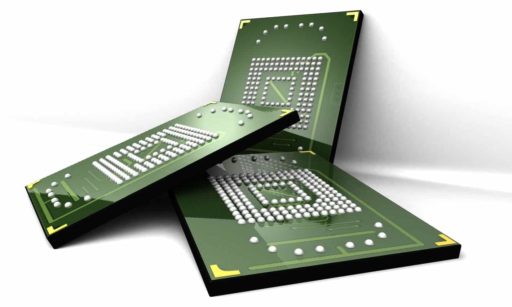


doesn’t work with 3rd party drives! Bad.
Pingback: REVIEW IT BEFORE YOU BUY IT!!!
LaCie doesn’t tell you that you need to use THEIR 3.0 drives with this. Apparently they don’t realize the “U” in “USB” stands for UNIVERSAL.
Another Sham. My Lacie Rikiki doesn’t even work under this config,
it is drawing more power than the “Express” card will supply, stop and starting and not mounting,
oh works fine on a USB2 port, and, by the way, the card and the drive have external power plug holes,
maybe Lacie is hiding more information here
this is a Nazi approach to computing, worse than Apple’s
not even their native shit is working