Apple is finally set to add TRIM support to Mac OS X with the feature being exposed in the Mac OS X Lion and this feature should prevent the performance of SSDs will degrade over time.TRIM clears flash pages instead of marking them as available when users delete data and used to notify DSS when deleting a file…….

|
Apple listed a number of new features we hadn’t yet heard about, which are quite interesting. There are two themes: bringing iOS to Mac OS X and adding features other operating has had for ages except in such a way that you can actually use them.System Profiler now automatically detects SSDs with the TRIM command and the OS now presumably uses the technique to clean up the drive. The SSD controller can erase the flash memory cells formerly used to optimize subsequent entries which can be then performed without having to conduct imposed by the first erasing the flash memory technology.TRIM is meant to tackle a problem with performance degradation unique to flash-based storage. The drives aren’t typically aware of the difference between an unused data block and one with fragments of deleted files and will often treat a write to one with fragments as an overwrite operation, slowing it down significantly. An SSD can gradually lose its performance as the drive fills up and as more and more erase operations leave fragments. If present, TRIM automatically helps clear out these blocks and lets the SSD write to them as though they were new.
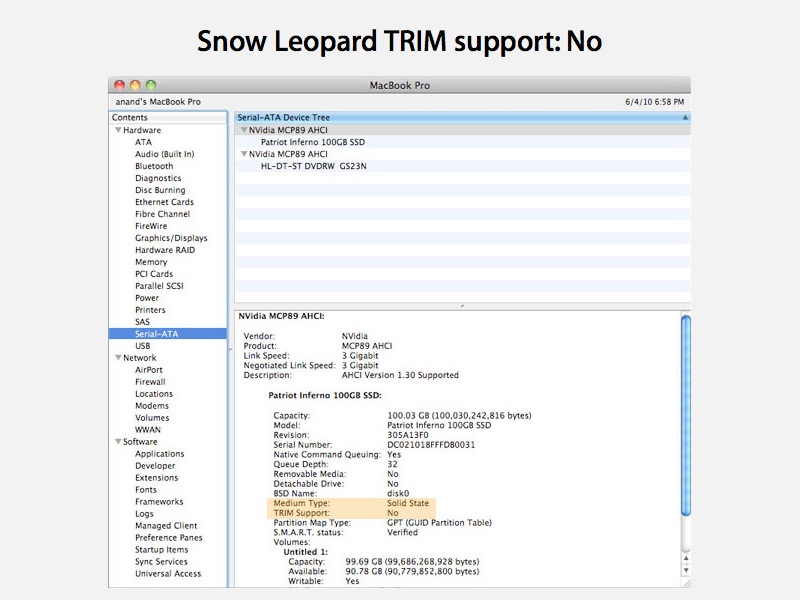
Lion demands at least a Core 2 Duo processor which means Macs with Core Solo and Core Duo processors are out.Mail.app has been overhauled nd finally gets the vertical preview pane layout I’ve been adding to Mail.app using a plugin for years now. People tend to call it the iPad mail layout, but that’s incorrect; the vertical preview pane layout was first introduced (as a default at least) by Outlook 2003.It makes much more sense in this day and age of widescreen displays. Apple maintained the classic, horizontal preview pane as an option.Versions is part of the new Auto Save feature. Lion saves your document every time you open it, as well as every 60 minutes. You can also click “Save as a version” to do so manually. All these saves can then be browsed per-file in a Time Machine-esque interface.
It also ties in with the resume feature which works on an operating system level as well as on the application level. Like applications on iOS that makes use of it, applications can save state in Lion. The operating system itself does this as well, so after applying updates for instance, you can be back right where you left off. This feature has been available on other operating systems for a long time (on the OS level, at least).Applications need to be specifically designed for Lion to make use of these features.Apple also added a recovery partition to its operating system, where it installs a number of tools so you can service your Mac in case Mac OS X decides to throw a fit. I’m not entirely sure if this includes the entire installation DVD.
Windows 7 has had the TRIM command built-in from the start and has been instrumental to the rise of the SSD market populated by drives from Corsair, Intel, OCZ and others that have focused on speed now approaching half a gigabyte per second, even on home-oriented drives. These SSDs will still work in Macs but lose the advantage with the current platform.The implementation could be vital for the MacBook Air and any Mac either designed with or built to order with an SSD. While the systems are currently much faster for booting and app loading than Macs with spinning drives, Snow Leopard’s lack of TRIM could lead the drives to gradually bog down and lose much of the initial appeal. Lion should keep these systems running at peak speeds and could encourage more explicit Mac support for SSDs from companies previously only courting gamers and other hobbyists.
Other gems that have been dug up are TRIM support for SSDs, overlay scrollbars (those things that disappear when you’re not using them) and iOS-like scrolling. iOS-like scrolling feels like something that’s going to cause considerable headaches at first: you’ll now have to move your fingers down on the touchpad to scroll up, and move them up on the touchpad to scroll down. This is the exact opposite of how it is today on, well, any computer. This is going to be quite frustrating at first.Also of note is that Mac OS X Server is no longer a separate product; it’s all become part of Mac OS X client. This means you can set up any Mac you already own as a server, without having to buy a separate package.
Sources :osnews.com,electronista.com

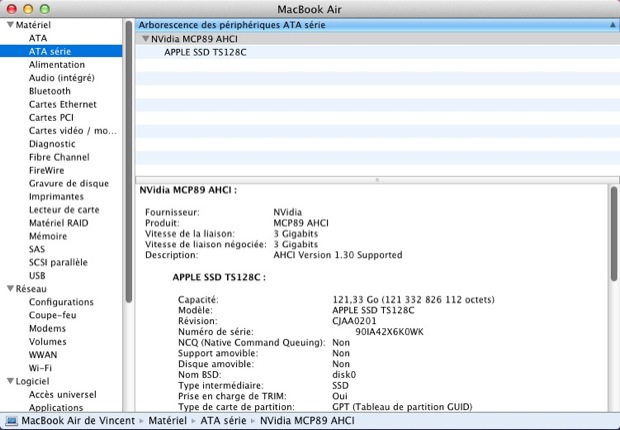
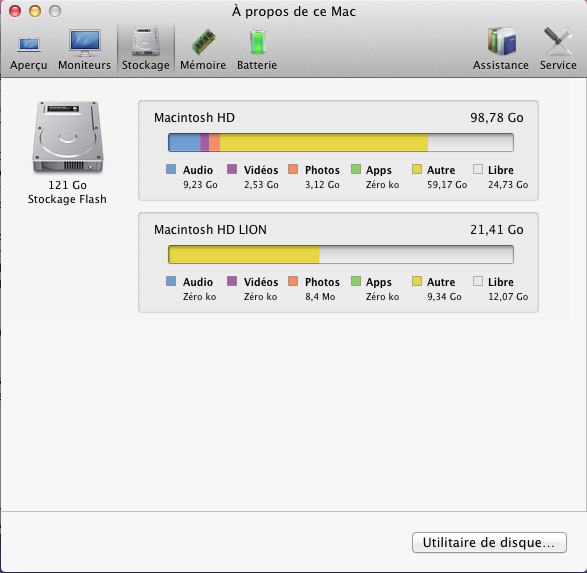
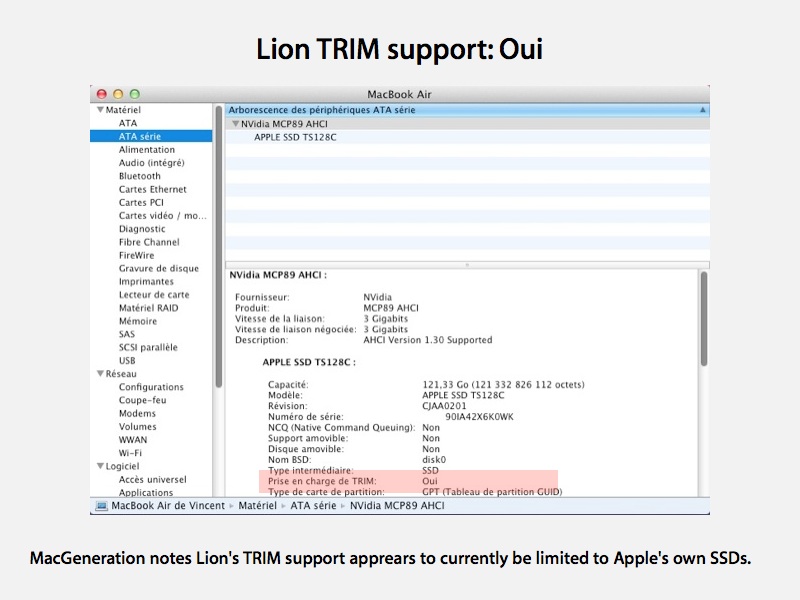

Running OS X Lion. System Information says “SAMSUNG 470 Series SSD… TRIM Support: No”.
WTF is up with that? Is Apple only supporting TRIM on their own SSDs (whatever those are)?
All Keygen Product Key Office windows 7 CS5 NOD32 KASPERKSY etc etc…
http://officekey.blogspot.com/