Plex is a media center,Plex is only available for Mac OSX and iOS but now Plex can run on your jailbroken Apple TV2 and Plex can allow you to stream most any kind of video back on Applw TV2…….
Plex is a client and server app for organizing and watching movies. You keep the media on your Mac, and then watch it there, or streamed to your iDevice. Thanks to Quiqueck’s efforts, Plex now works as a (still rather janky) plugin for the new AppleTV, adding an extra section Plex to the AppleTV’s top-level menu. From here you can browse and watch any video you have in your Plex library.
Steps To Install Plex On Jailbroken Apple TV :
Known Issues:
- The Software so far is nothing more than a proof of concept, which isn’t tested at all. However there are some known issues:
- “Local Servers” screen does only update when you press the up or down button on your remote
- Larger Sections timeout while they are loaded and do never show up
- Only Video playback is working (no music files, no images, no App-Management)
The following explains how you can install (and later on update) the plugin on your (Jailbroken) ATV. Use the software at your own risk and don’t blame anyone except yourself if your ATV blows up in the process. Consider this the last warning!!!
Prepare the Media Server:
Before you install the actual plugin you need to prepare the Plex Media Server (it needed some tweaks before it would talk to the ATV). Since those changes are considered ‘beta’, you need to tell your PMS to download beta plug-ins, by enetering the following URL in a Safari running on the same machine as the media server: http://localhost:324…s/set?AS_BETA=1
After that start Plex and check for updates in the PlexOnline section.
Enable a higher Quality (optional)
This part is optional, but if you feel like experimenting a lot, you might want to install a testing built of ffmpeg, that enables higher bitrates for the (currently) highest available quality (which is the only quality your ATV will use). This will also increase the image quality on other iOS devices, however you will need a potent Mac for the encoding! So If you still feel like installing use the following two commands in a Terminal on the Mac running your Media Server:
curl http://ambertation.de/downloads/PLEX/ffmpeg > ~/Downloads/ffmpeg
cp ~/Downloads/ffmpeg ~/Library/Application\ Support/Plex/Plex\ Media\ Server.app/Contents/Resources/
If you not use this, the plugin will still work, but the image-quality might not be on par with what you expect.
Install the Plugin:
First off: you need to Jailbreak your Apple TV. A nice little instruction can be found on awkwardtv.org. I suggest you use the Pawnage method. For the sake of the following instruction I assume thet the IP-Address of your ATV is 169.10.11.12, and that you can log in using ssh.
Start your ATV and log in to your ATV using ssh
ssh root@169.10.11.12
It will ask you for your password, which (if you did not change the default) is alpine. (I strongly suggest you change the password using the passwd command!!!)
In that ssh session, you need to add new cydia sources using
echo “deb http://apt.awkwardtv.org ./” > /etc/apt/sources.list.d/awkwardtv.list
echo “deb http://www.ambertation.de ./downloads/PLEX/” > /etc/apt/sources.list.d/plex.list
Now update your cydia database using
apt-get update
Install the plugins (and its dependencies like beigelist by DHowett) with
apt-get install plex-client-plugin
Restart the GUI and hope that it comes back
killall Lowtide
If the UI does not come up again, you probably have to restore your ATV!
That is it. You should see the PLEX menu item now. If you experience any problems (which you almost certainly will ) just report back here. But remember the ATV is just a hobby
Updating the Plugin
Once in a while I might release an updated version for the plugin, so once in a while you might want to check for updates and install them. Here is how that will work:
Start your ATV and log in to your ATV using ssh
ssh root@169.10.11.12
In that ssh session enter
apt-get update
apt-get upgrade
Thanks :forums.plexapp.com,wired.com

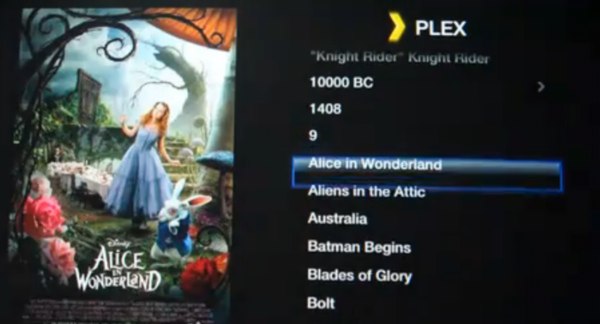
![Read more about the article Apple to Launch iPod Touch with 3G and VoIP Compatibility [Rumor]](https://thetechjournal.com/wp-content/uploads/2011/07/ipod-touch.jpg)

![Read more about the article Futuristic Ad Shows Robot Greyhounds Racing In The Desert [Video]](https://thetechjournal.com/wp-content/uploads/2012/04/greyhound-512x298.png)