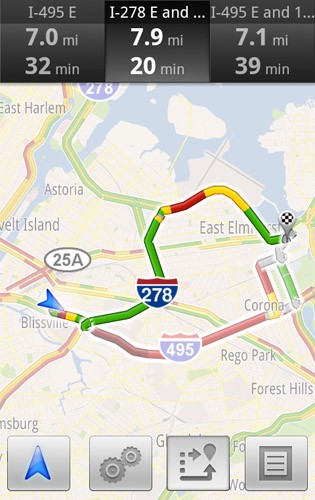Google Maps has included traffic data for some time, but now Google Maps for Android takes that traffic information into account and adds real-time traffic re-routing.Gogle’s latest Beta version of Google Maps Navigation uses the alternative routes Google Maps has always suggested and automatically picks the fastest one……..
Google Maps Navigation for Android is getting an update with real-time traffic re-routing and added current traffic information to their Navigation service, included inside their Android Google Maps app.With no need for another download- the data is all on Google’s heaving servers- the service will use both ‘historical’ and up-to-date traffic info to adjust your routes on roads in the UK, Europe and the US.Google say that their Navigation users now drive around 35 million miles a day and Roy Williams, writing on the Google Mobile Blog, explains that: “”Before today, Navigation would choose whichever route was fastest, without taking current traffic conditions into account. It would also generate additional alternate directions, such as the shortest route or one that uses highways instead of side roads.”“Starting today, our routing algorithms will also apply our knowledge of current and historical traffic to select the fastest route from those alternates. That means that Navigation will automatically guide you along the best route given the current traffic conditions.”Perhaps you’re on the road on the way to work and there is an accident several miles up the road. Anyone who lives in a crowded city knows how crappy that situation can be. Nothing is worse than being stuff in traffic because of the accident (short of being involved in said accident, which is always a terrifying experience). Still, you can reduce more risk for accident by avoiding that congested route. You will also find yourself arriving at your destination much faster and with less frustration.Real-time traffic re-routing will inform you of these sorts of things and let you know which way is best to go so you don’t find yourself in a jam. This previously wasn’t the case as the application would simply find the fastest route which usually just means the shortest distance, but that usually doesn’t take traffic conditions into account.
Sources :ismashphone.com,recombu.com
Click On Ads To Buy Android Devices