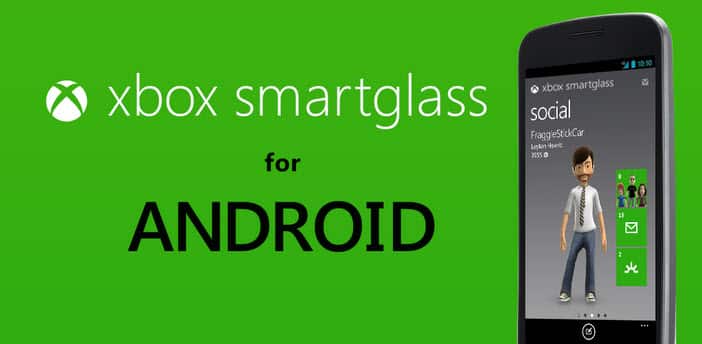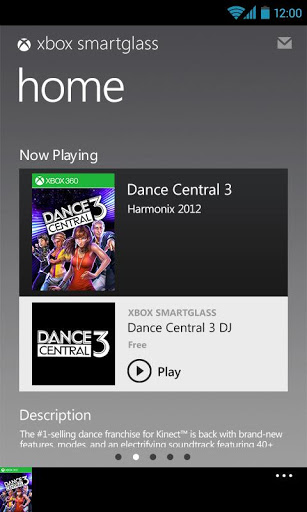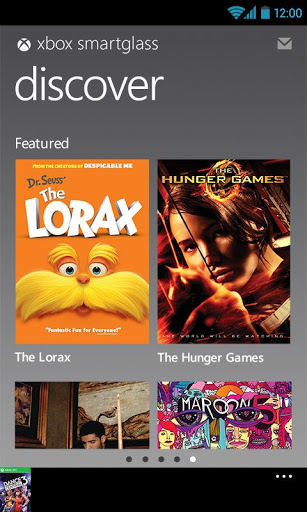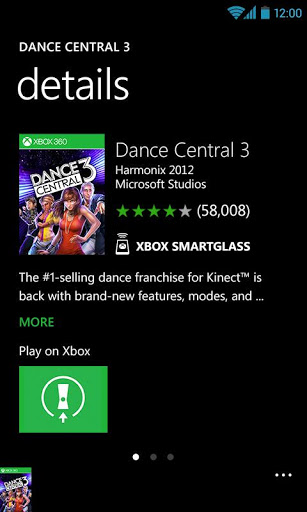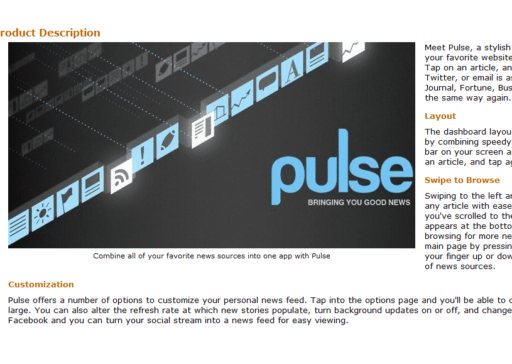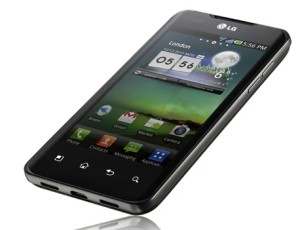Finally Microsoft released Xbox SmartGlass app for the android users to provide seamless gaming and entertainment experience. Back in June at the annual gaming show, E3, they promised to come up with this app which is more or like Apple’s AirPlay. On the same month, Microsoft released its SDK for the developers. Now Xbox users can use SmartGlass app on their Android phones to interact & control the Xbox devices remotely without any interruption.
Xbox SmartGlass will allow you to make your smarphone acts as an alternative second-screen device. Say, you are in PC playing games or watching movies & get tired sitting on your chair, you can switch your monitor to your smarthphone & control your action from it using SmartGlass. Some exciting & useful features are included with this app which is listed below.
• Navigate your Xbox 360 with swipe and tap
• Use your phone’s keyboard to type to your Xbox 360
• Browse the Internet on your Xbox 360 with full keyboard and zooming
• Play, pause, fast forward, rewind, and stop videos and music on your Xbox 360
• Search the full Xbox catalog of music, video, and games
• Enjoy rich, interactive experiences from select game and entertainment content creators
• Track and compare your achievements with your Xbox friends
• Change up your 3D avatar
• Message your Xbox friends
• Edit your Xbox profile
Requirements: Android 4.0+, Xbox Live membership, Smartphones with WVGA screen resolution or higher.
You can download the app from Google Play Store.
Courtesy: Google Play Store
Via: CNET
[ttjad keyword=”android-phone”]