PkgBackup is jailbroken app (available from Cydia Store for $4.99) and works with jailbroken apps, packages, themes, repositories, tweaks. Pkgbackup also lets you share / Exchange / Share the apps list with others and you can backup & restore your device Springboard layout using SBOrganizer tweak. Surely its price is really worth it.
How to Backup and Restore your Cydia / Jailbroken Apps using PkgBackup
1- Purchase, download and install Pkgbackup from Cydia via Bigboss repository ($4.99).
2- After installation, return to your iPhone Springboard and tap on the PkgBackup app to launch it.
3- PkgBackup will scan all your jailbroken Apps, Tweaks, themes, Repositories, Packages and will display you how many Active packages are installed on your device.
4- Now view list of available packages by tapping on Blue arrow. So now you can enable or disable backup of any particular package.
5- Then return to the main screen and press the Backup button to start backing up your all apps.
6- Once finished, a message will displayed saying: Remember to sync with iTunes!Then completely backup your iPhone with iTunes during Sync process.
7- Now you can update your iPhone or ipod Touch iOS firmware. Than follow these steps to restore all your Cydia apps on device.
Steps to Restore Backed-up Apps using PkgBackup
1- Re-jailbreak your iPhone / iPod Touch.
2- After the jailbreaking, restore the backup you just made in iTunes.
3- Download and install the PkgBackup app again from Cydia (simply download, no need to re-purchase)
4- Now launch the PkgBackup and it will scan how many packages you have installed and how many packages are available for installation from your previous backup.
5- Then press the Restore button to restore all your packages and apps.
6- After installation you will need to reboot your iPhone and iPod Touch and you are done.
That’s all.
Click On Adds To Buy iPhones



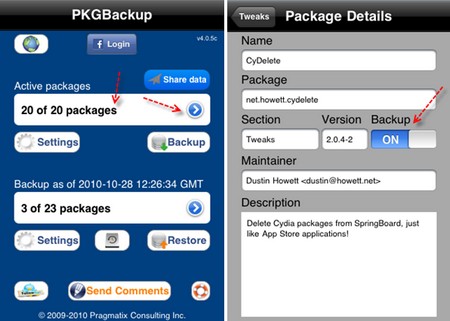

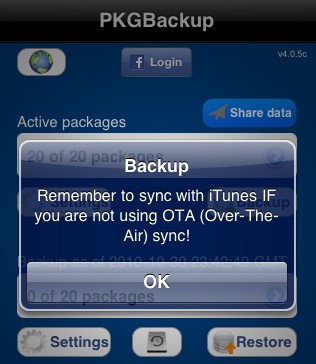

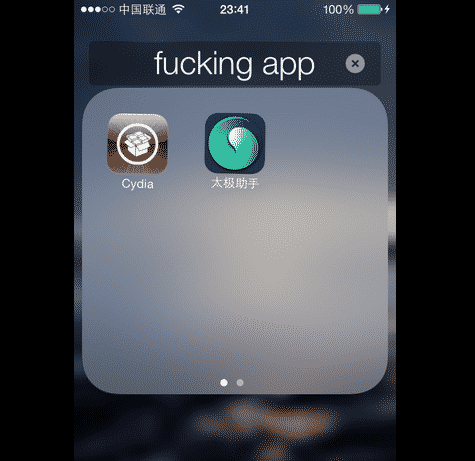

Pingback: http://%/bvwrteo
thnx for sharing..