After the commercial launch of high-speed data technologies in Smartphones, some other issues have also become matters of concern. 3G and 4G (Apparently LTE), both the technologies, have revolutionized the online world in mobile. But these high technologies have some compensation on your cell phone’s battery or may be data plan also. Here we will show how you can minimize the mobile data on your Android device (Here we used LG G3 S for the tutorial).
Many android users are unaware that Android apps uses data when you don’t use those specific apps and as well as in idle mode of mobile. So if you are using low or limited data plan, then all of a sudden you can experience that your data volume is already consumed while you are thinking to be restrictive. Another problem is you might already know that 3G and LTE connectivity consumes high power from the battery resulting your battery charge drainage. So to save unwanted data usage and battery charge you need to control your data usage of the applications.
The tutorial will help you to limit data on your Android device (LG G3 or G3 S). The steps are in the below.
Step 1: Go to “Settings”.
Step 2: Tap on “Mobile Data” under “Networks”.
Step 3: Then you can see the data usage of your applications for a specific cycle. You can see the apps which are using highest data on your mobile in chronological order.
Step 4: If you want to choose to limit a specific app, then tap on that app (Like I did it for Facebook).
Step 5: After scrolling down you will find “Restrict background data”.
Step 6: Select the check box in the right side.
Step 7: A warning will be shown and select “OK” and you are done.
Let us know in comments if you find this guide helpful!
[ttjad keyword=”android-phone”]

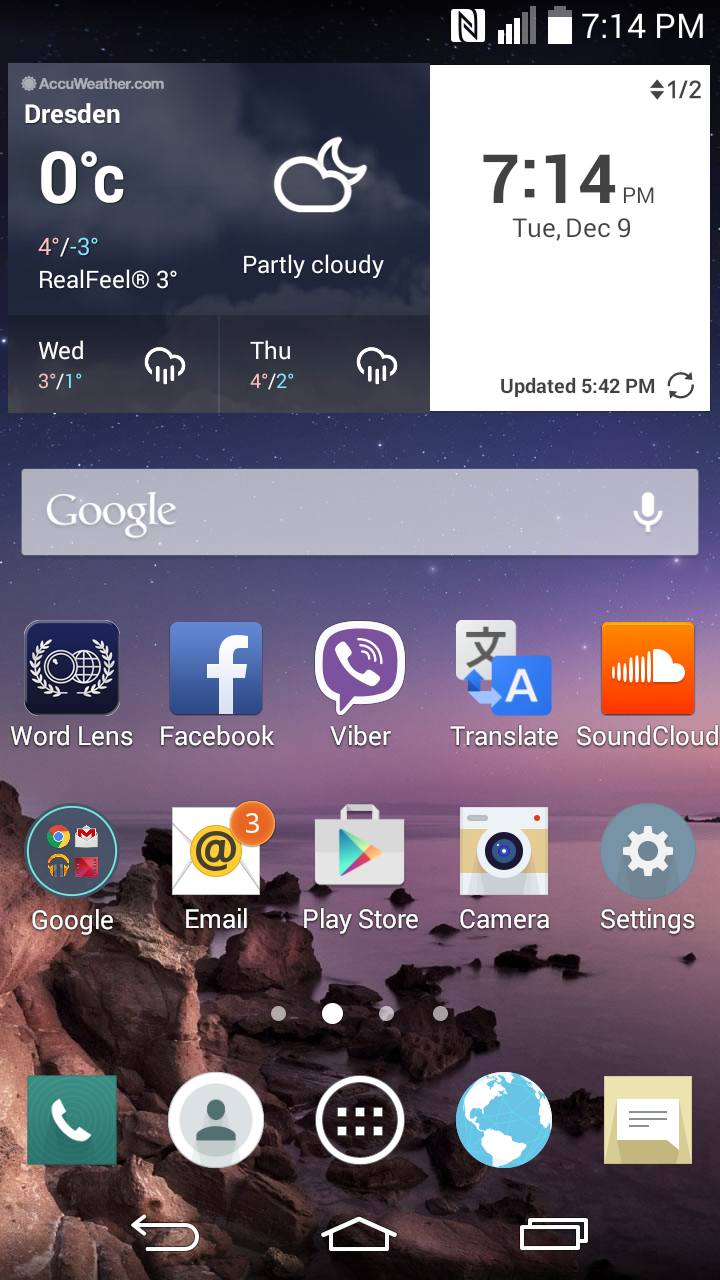


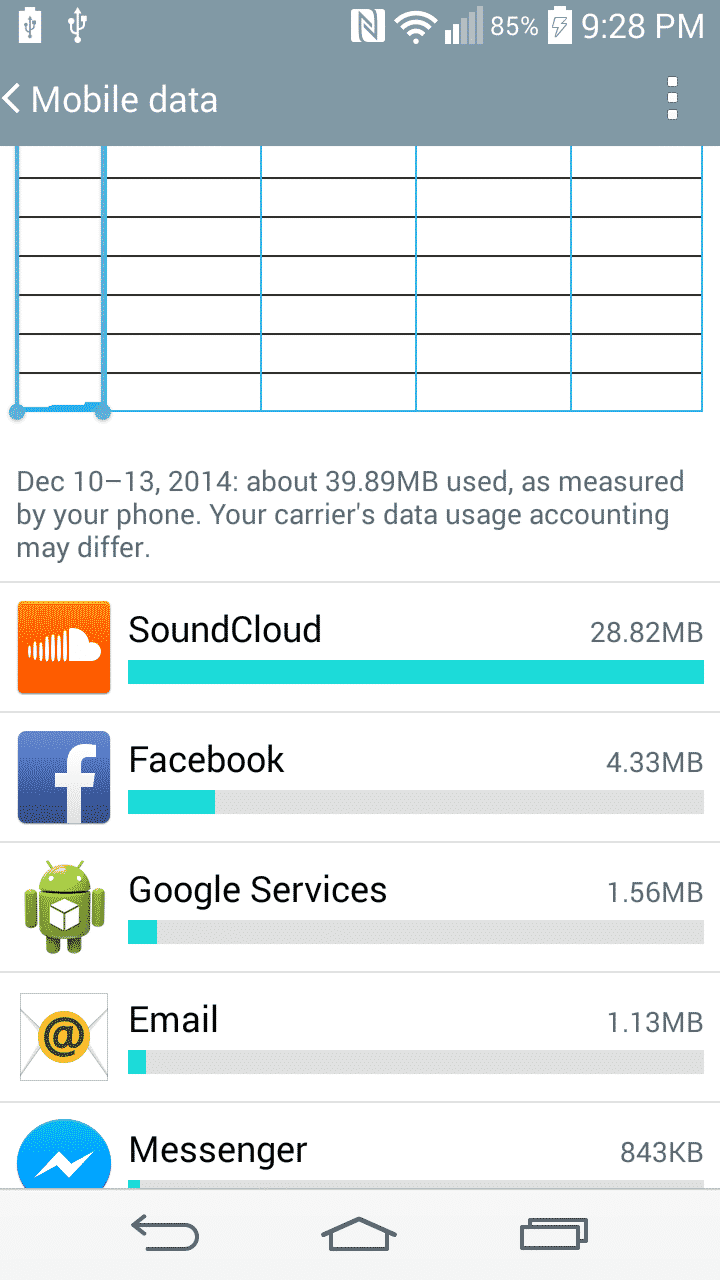
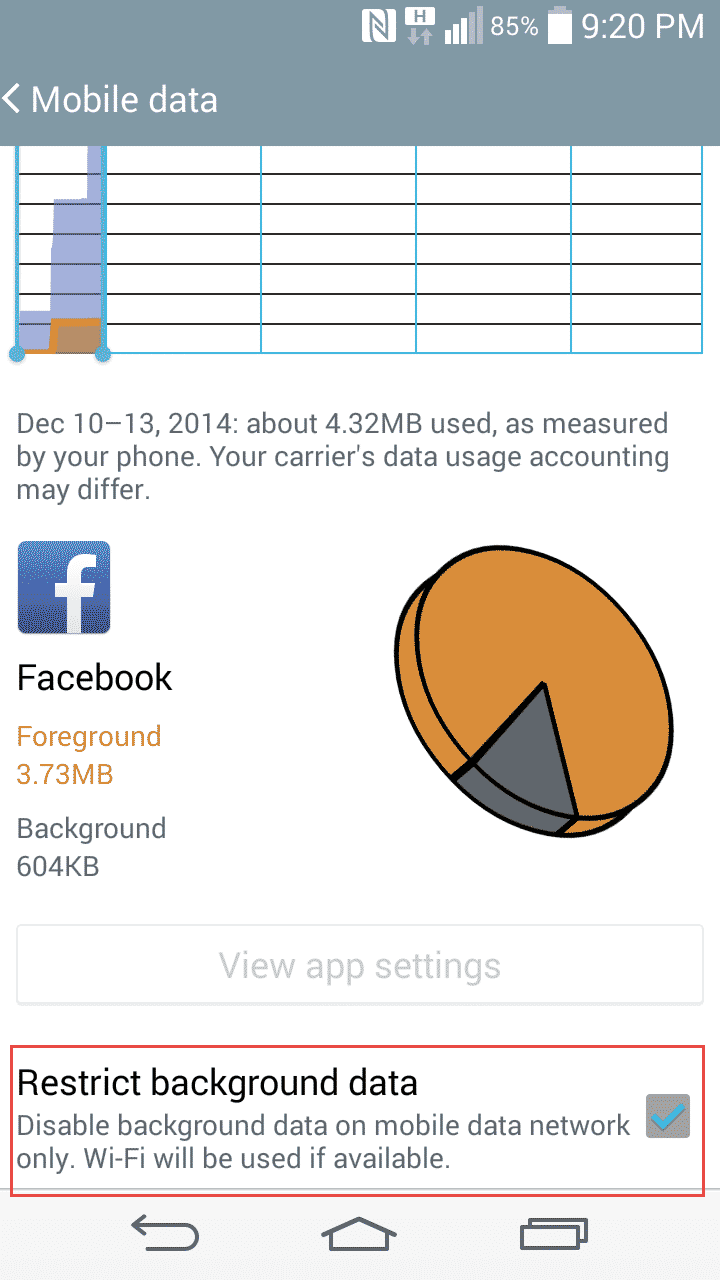
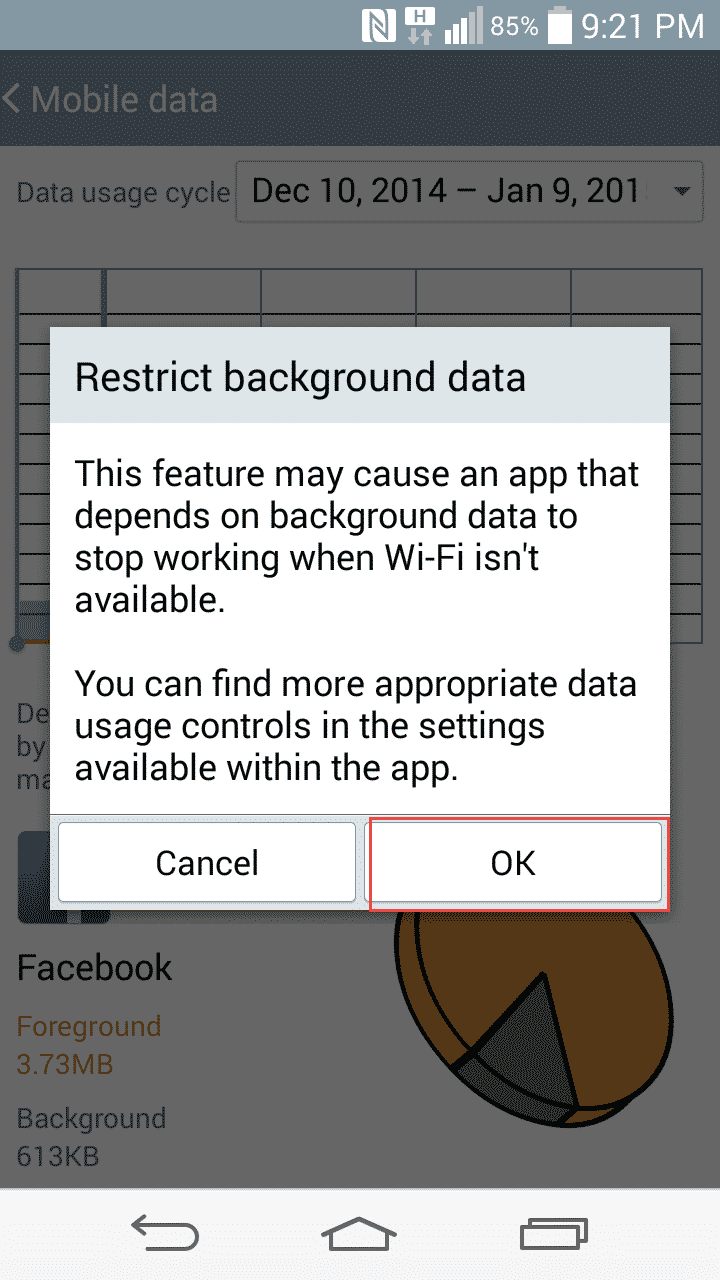
![Read more about the article [Tutorial] How-To Record Screen On Android Device](https://thetechjournal.com/wp-content/uploads/2015/06/screen-recorder-512x272.png)

![Read more about the article [Tutorial] Setting Auto Reply Messages For Rejected Calls On LG G3 S](https://thetechjournal.com/wp-content/uploads/2014/12/Home-432x768.png)