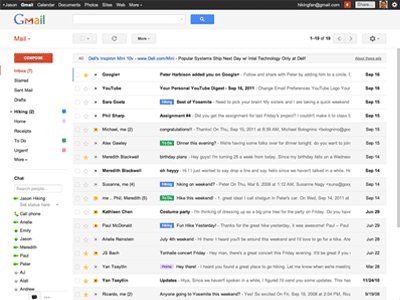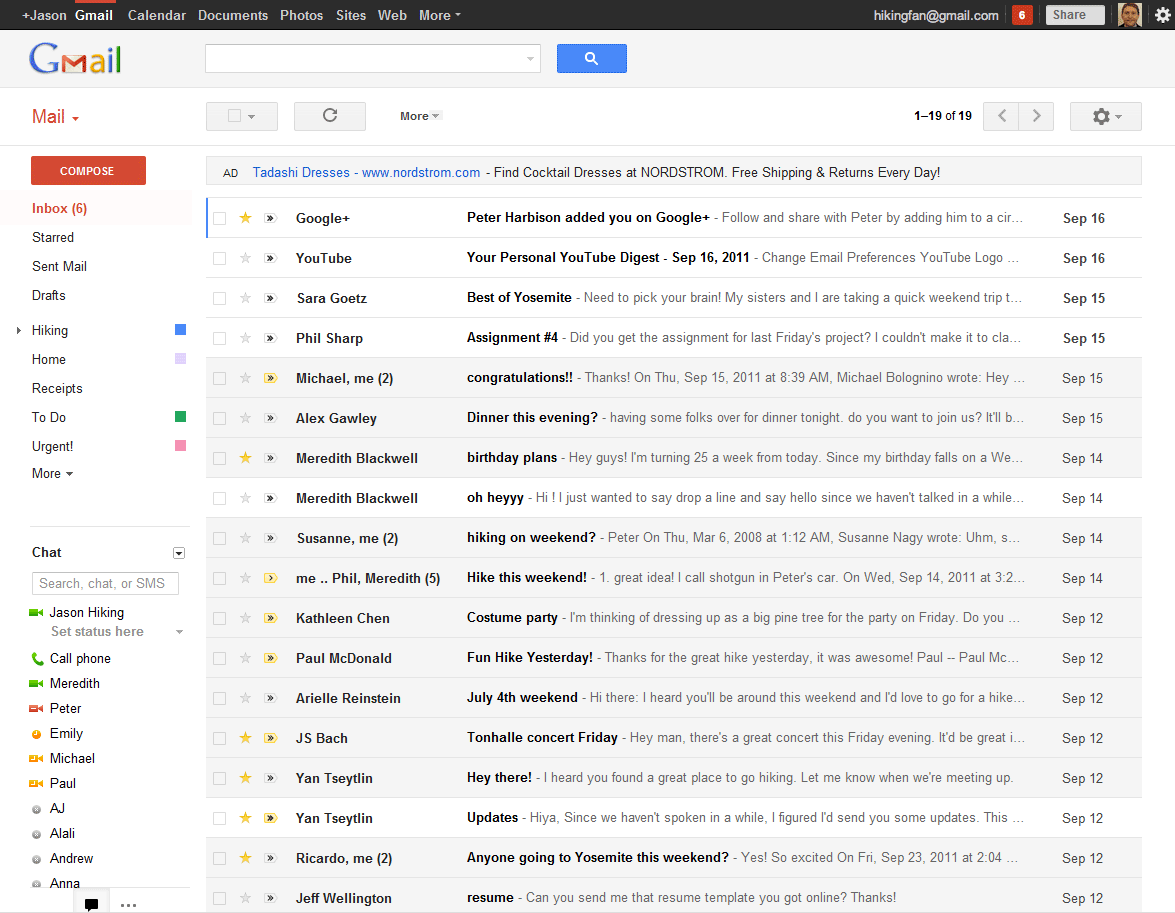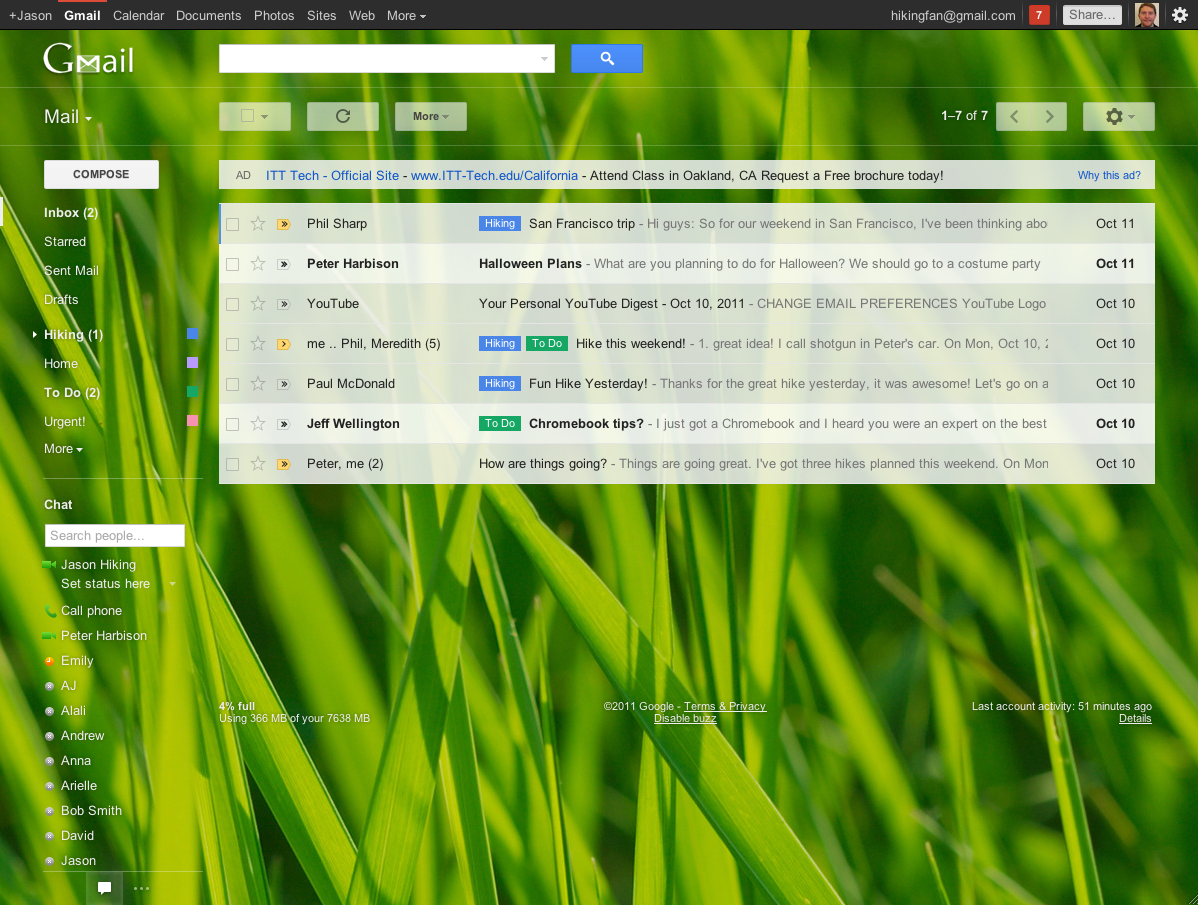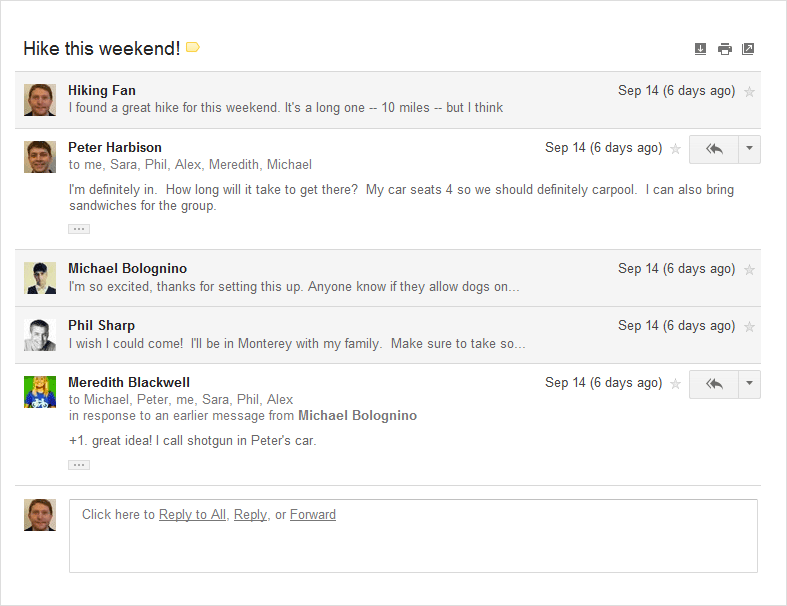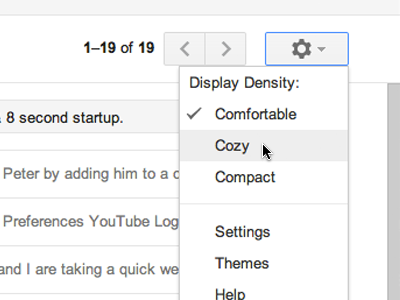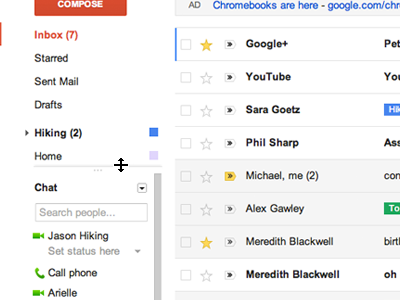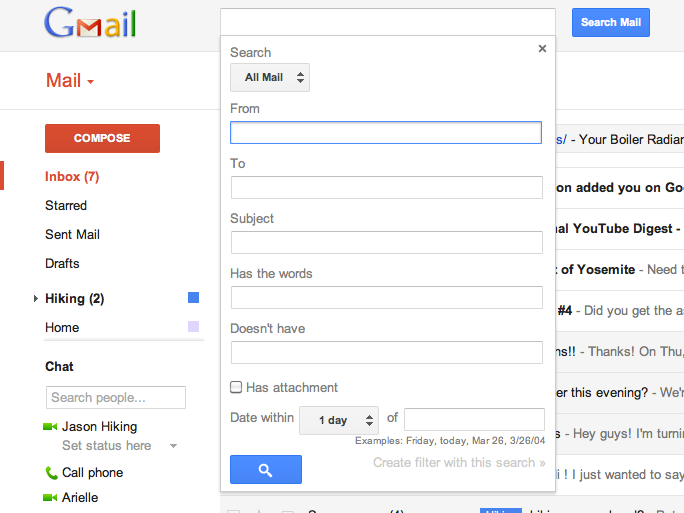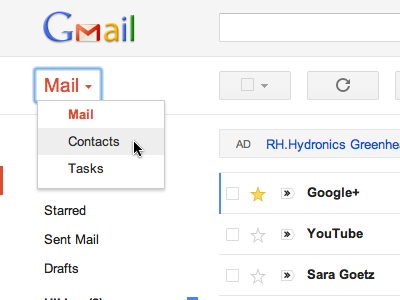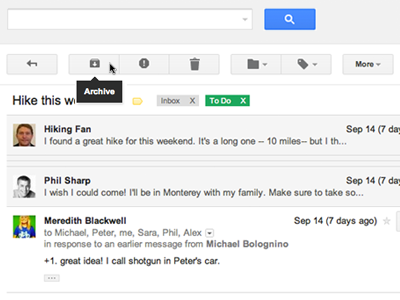We had reported that a new look for Gmail is coming which Google accidentally leaked. Now that design is being rolling out in public. Check the details with video and screen shots.
From today when most of the people log-into their Gmail they will start seeing a notice at the right bottom, Switch to the new look. This will bring all the changes we reported before. Check the official video below
Full Feature List & Changes
Cleaner, more modern
From improved conversations to more customization and updated themes, Gmail is now cleaner and more modern.
New themes
Explore the brand new themes and customize the look of Gmail.
Improved conversation view
Conversations have been redesigned to bring the content of your messages to the forefront, and profile pictures make it easier to see who you’re talking with at a glance. Learn more.
Customizable in new ways
You can now choose how many messages are on your screen at a time by choosing from three different display densities: Comfortable, Cozy and Compact.
View a side-by-side comparison. Learn more.
More control
And you also have more control over the size of your chat window. Just drag it to the desired size
Learn more.
Search and filters made simple
The new search box makes it easy to customize your search and find exactly what you’re looking for. You can also create a filter right from the same place.
Learn more.
Switch to Contacts and Tasks
There is a new way to easily swap between Mail, Contacts, and Tasks.
Learn more.
A new toolbar
The new toolbar is always visible and only shows you the buttons you need when you need them.
So, why wait, switch to new version, and enjoy the new feature.
[ttjad keyword=”all-in-one-desktops”]