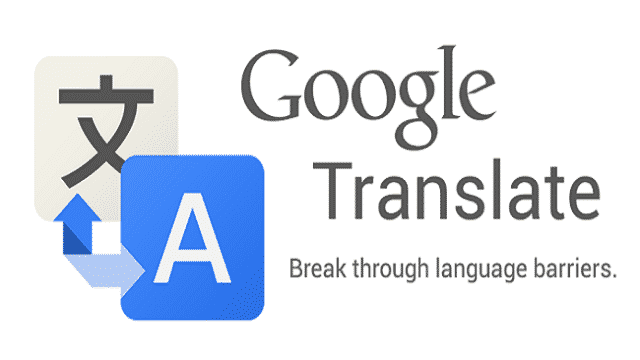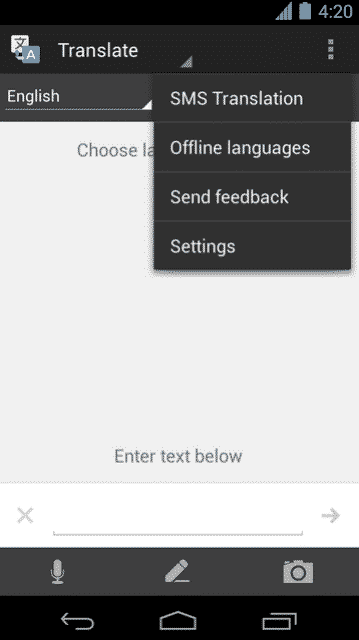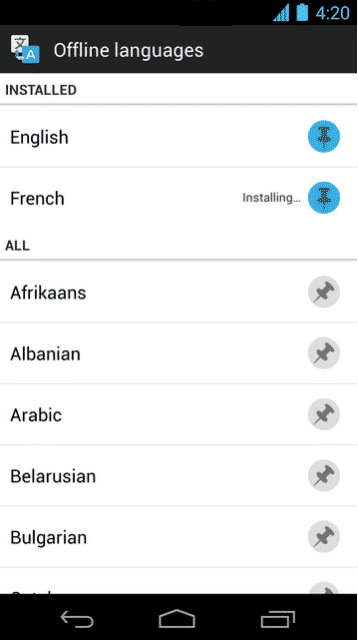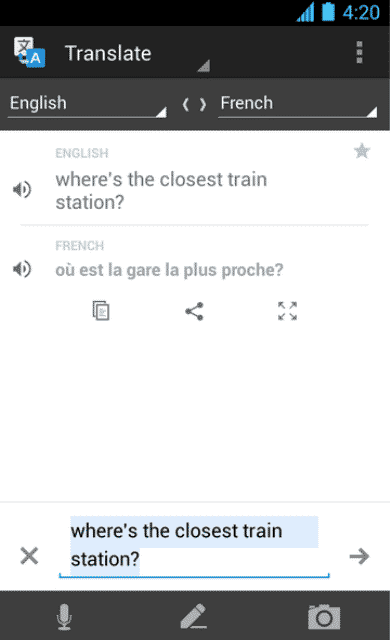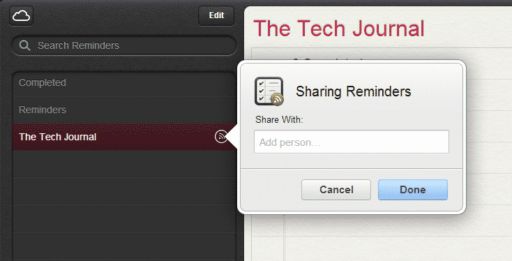Google Translate has always been proven helpful to people translating web pages or languages, although it doesn’t provide perfect translations every time. Recently, search giant Google has launched a new version of Translate for Android that can do translations ‘offline.’ That means from now on, Android users won’t need an internet connection to translate any language or web page through the service.
The new version of Google Translate supports Android 2.3 (Gingerbread) and above. It can translate fifty languages in ‘offline’ mode. To use this feature, users must select Offline Languages in the Google Translate’s app menu.
Then a list of 50 available offline packages will appear, allowing users to choose their desired language packs.
To utilize translation between two languages while offline, users simply need to download the desired language packs and Translate will take care of the rest.
In addition, the new version can translate vertical text in Chinese, Japanese, and Korean with camera. But that won’t work in the offline mode, because it’s currently text-only.
No doubt, the ‘offline’ feature will help those who frequently travel abroad, ensuring that users can navigate their way around without having to worry about a data connection. The update is available only for Android users. It can be downloaded from Google Play by users with devices running Android 2.3 or later. If you’ve already got Google Translate installed, hit the Google Play Store link to get the latest update. If not, you can download from here.
Source: Google (Blog)
Thanks To: Google Play
[ttjad keyword=”android-device”]