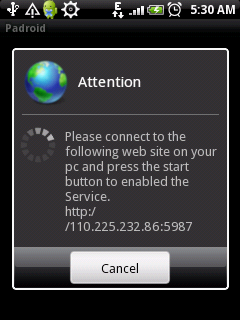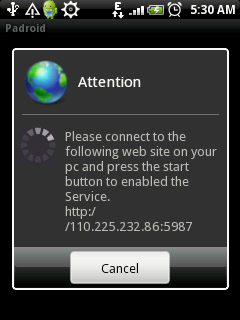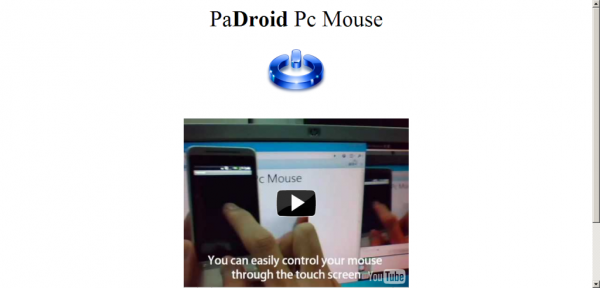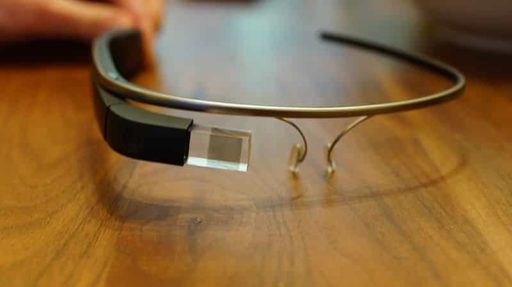Android, iPhone, Symbian smartphones contains many amazing application.One of the application taht you may use probably is the controls of the mouse cursors on your PC/Laptop via Bluetooth.
But in Padroid this application does in a unique way.It does not require a Bluetooth connection with your Laptop/PC.One thing is required is the internet connection.
Here’s i’m giving you the step by step guideline to do so.
Step 1: Search and install Padroid from the Android Marketplace on your Android mobile.
Step 2: After installation just run the app and you will get a screen like this:
Step 3: Now open up a web browser on your Laptop/PC and type in the URL as shown on your mobile screen. You will get a web-page as this one:
Step 4: Next all you have to do is click that blue power button on the web-page.
That’s all.
You can down tap and touch the screen of your Android mobile and control the cursor on your Laptop/PC screen. Just move your finger on the mobile screen to control the cursor movement. Single tap on the mobile screen does the job of left-click on your computer. And tapping with two fingers does the magic of right-click on your computer.