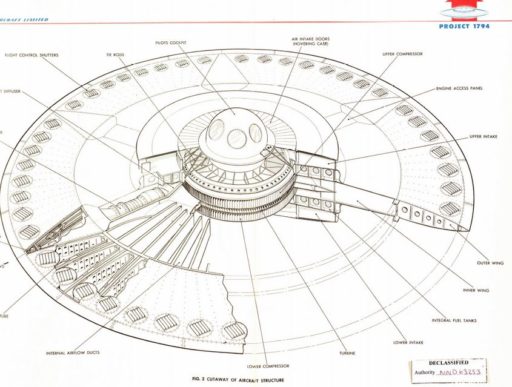Google has been opening up the development platform for its Glass devices gradually. While the Google Glass Mirror API was available only to whitelisted developers until now, Google has now announced that any developer interested in Glass-related apps can now access it.
Google Glass Mirror API comes with its limitations. The API essentially allows developed to create such web apps which originally run on Google’s own servers. These apps are able to display content on Glass devices as timeline cards. In other words, none of the apps’ code runs on Glass itself, keeping the user end really lean and light-weight.
But since the code is running on remote Google servers, this puts a lot of limitations on what kind of apps could be developed using the Mirror API. Currently, Mirror API offers five types of resources. The notable among these are:
Timeline.attachments:
You can easily have timeline cards displayed on a Glass device using the mirror API. The Timeline.attachments resource allows you to add attachments to these cards. The attachments can be in the form of photos or geolocation details but nothing heavy.
Subscription:
This resource allows developers to keep track of the user’s activity. It can be used, for instance, to regularly check the current location of a device, see what kind of content is being shared as well as the user’s interaction with a menu list. It can be used to gather valuable feedback on different apps.
Location:
As the name suggests, Location resource is meant to track down the location of a given device. Our estimate is that this resource is going to be increasingly significant for Glass apps, many of which utilize the geolocation functionality.
Contacts:
This resource handles the ‘contacts’ of a given app. These contacts will usually be Glass devices receiving the timeline cards.
While the Mirror API certainly comes with only a few resources and many limitations, it is expected that Google will soon roll out the native Glassware Development Kit (GDK) which will allow developers to make use of many more resources.
Source: Google
Courtesy: Android Community
[ttjad keyword=”best-tablet”]