As we use Facebook quite a lot in our daily life to keep connected with our friends and family, it is essential to share your location with them. And on that note, Facebook made the location setting “on” by default for all users in mobile devices. But it may be uncomfortable for many of the users to share your location with anyone or without your desired close persons. I am going to show you how to turn off location in Facebook of your Android devices.
It’s actually an easy process. And this process is applicable for all the mobile devices also. Here are the steps.
Step 1: Open Facebook Messenger.
Step 2: Go to Setting of your messenger.
Step 3: Uncheck the “Location” tab as shown below.
Now if you want to show your location to specific person in messenger. Here is the steps:
Step 4: Open chat box of the desired person that you want to show your location.
Step 5: Tap on the blank box where you want to write something.
Step 6: A round icon will appear which is gray in color as you turned off location in the messenger settings.
Step 7: Tap on that round icon and it will turn blue and the person will see your location.
Let us know in comments if you find this guide helpful!
[ttjad keyword=”android-phone”]

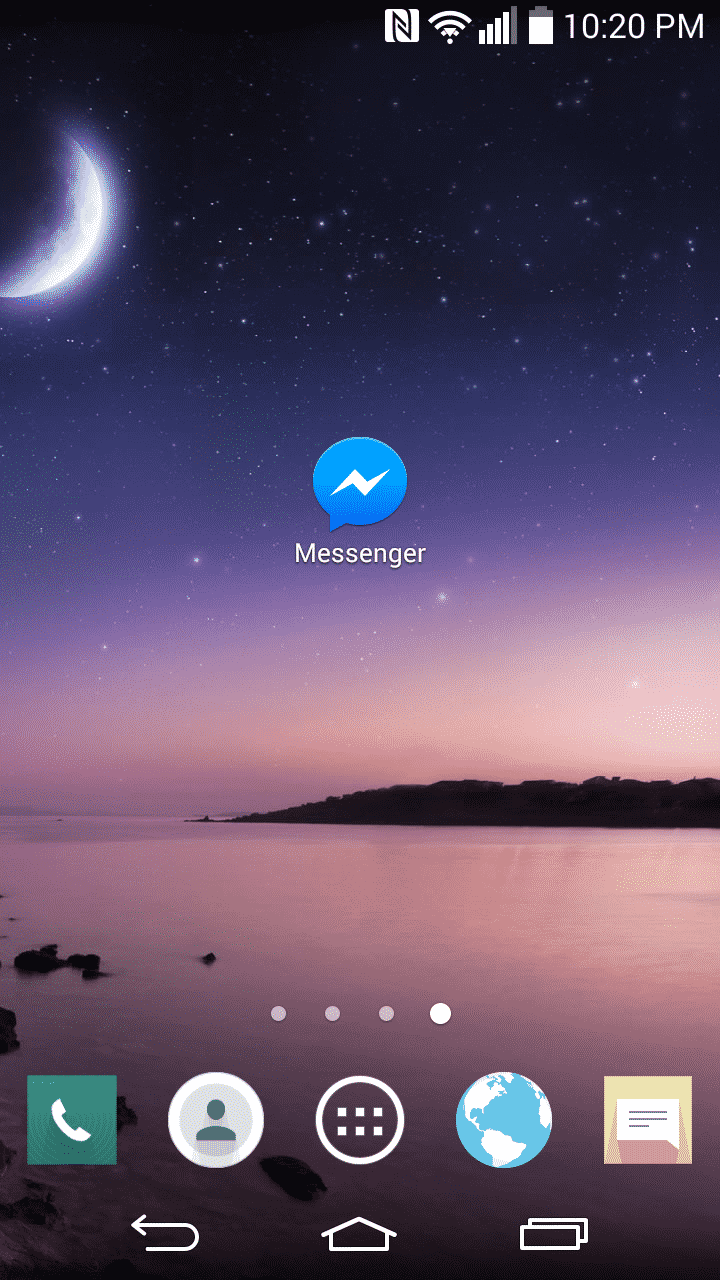
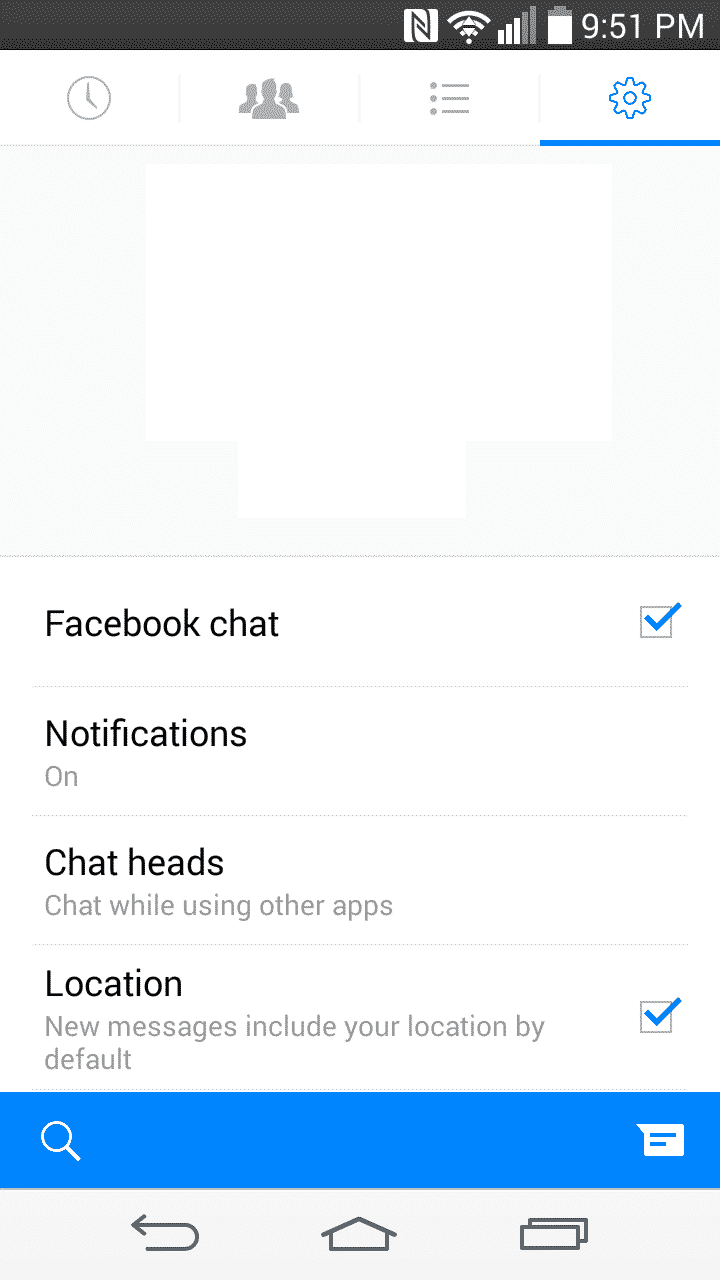

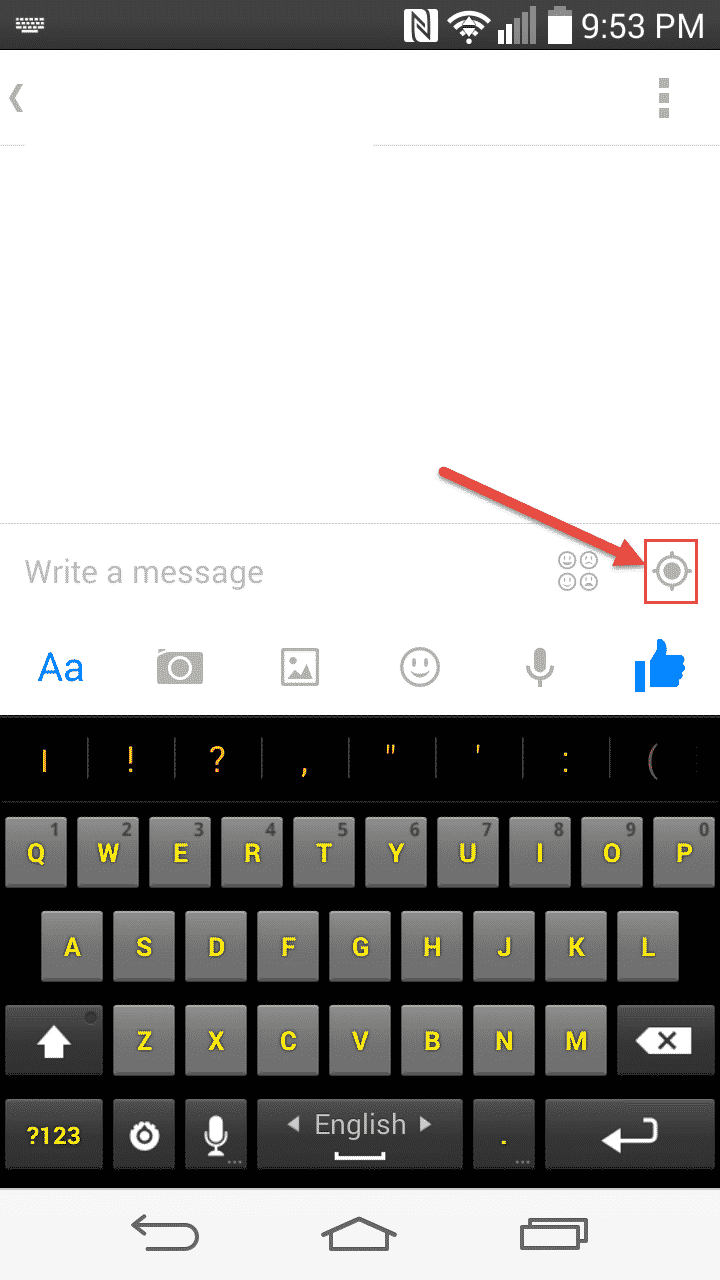
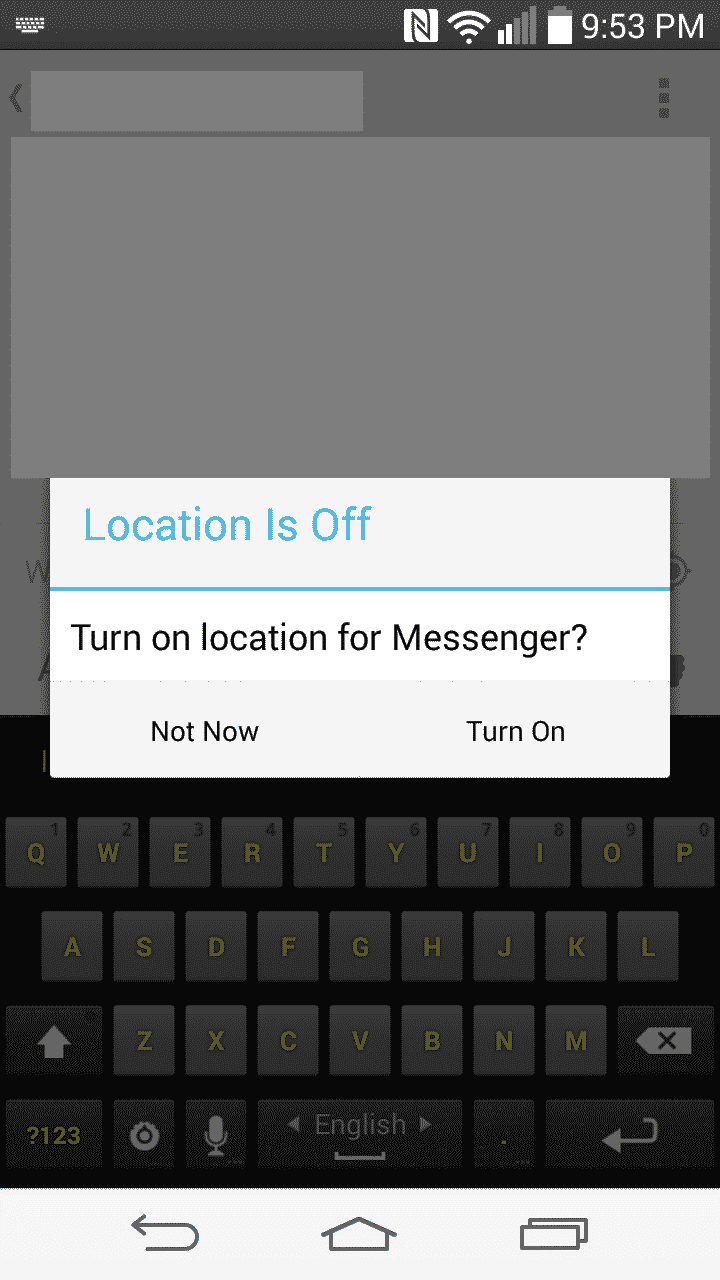
![Read more about the article [Tutorial] How To Share Your Firefox Bookmarks Between Several Computers](https://thetechjournal.com/wp-content/uploads/2012/10/ff-bookmarks-ttj-logo-512x280.jpg)
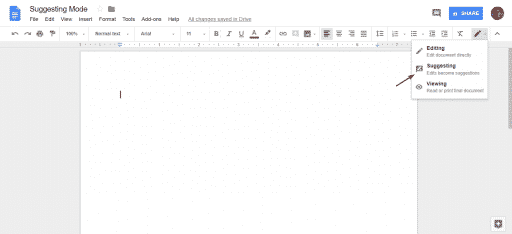
![Read more about the article [Tutorial] How To Make Windows Remember PEAP Wi-Fi Network Authentication](https://thetechjournal.com/wp-content/uploads/2012/12/wifi-network-a5s64d98ew7r98we7.jpg)