YouTube has introduced YouTube Remote, a new Android app that lets you use your smartphone as a remote control for the Google-owned video site.All you have to do is install the app, then log into YouTube with your phone’s main Google account on either Google TV or the website.
The YouTube Remote app creates a “virtual connection” between any Android phone or tablet and YouTube Leanback — YouTube’s user interface for Google TV.
For those who don’t have Google TV, YouTube Leanback is also available for the computer at YouTube.com/leanback.
Connecting an Android device with a YouTube Leanback display requires only the two apps and signing in on both apps via a Google account.
Once signed in and synced, the Android device can also work a remote control that can play, pause, rewind and control volume for the desired YouTube videos.
The feature is currently in beta and not part of the official YouTube app just yet. YouTube said it will listen to feedback about YouTube Remote and incorporate the best features into the YouTube Android app in the next few months.
YouTube Remote is available now in the Android Marketplace for U.S. users.
Click On Adds To Buy Android Phones

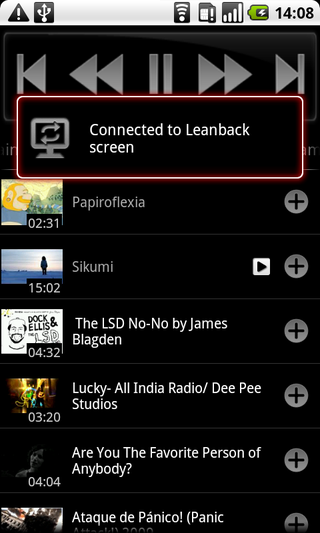
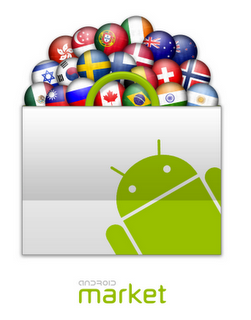

Pingback: http://www.inspectagadgets.com
Pingback: REVIEW IT BEFORE YOU BUY IT!!!