AirPlay for Windows Media Center does exactly what you’re thinking it does and the free client on your Media Center PC you should be able to stream video or pictures to it from an iPad or iPhone with a simple click………..
A developer by the name of Thomas Pleasance has just released a new add-in that brings AirPlay support to Windows Media Center and you just have to install Apple’s Bonjour service beforehand and then you get Airplay support in Windows Media Center. So from an iOS device you can send a video directly to Windows Media Center and it will play full screen without shelling out of Media Center. Once you have the Windows Media Center addin you can use Airplay with pictures and videos and it also worked with the iPad’s Youtube app. It’s great way of being able to share videos and pictures from an iOS device to the TV using Media Center. Especially useful if you have some photos on your iPhone and you want to show them off on the TV. I was impressed how quickly video playback started, within seconds of selecting Windows Media Center Airplay option Media Center PC was playing the video and without leaving Media Center at all. Music features and not included in this build, that may be coming soon.
ScreenShots:
Thanks
[ttjad keyword=”general”]

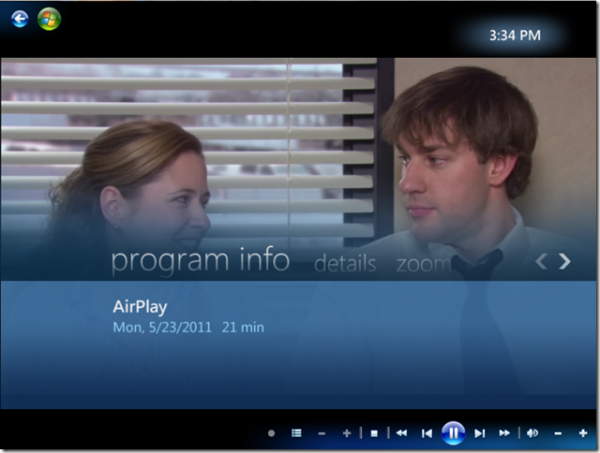

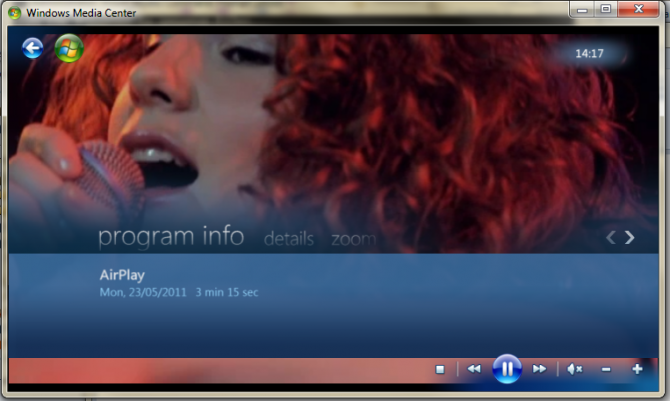

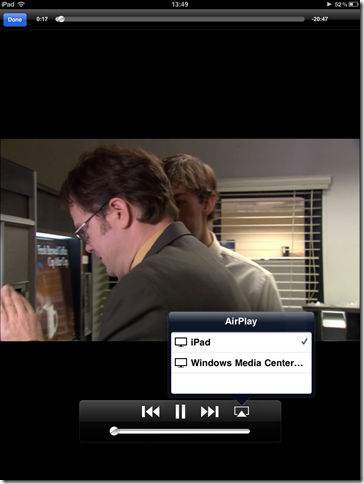
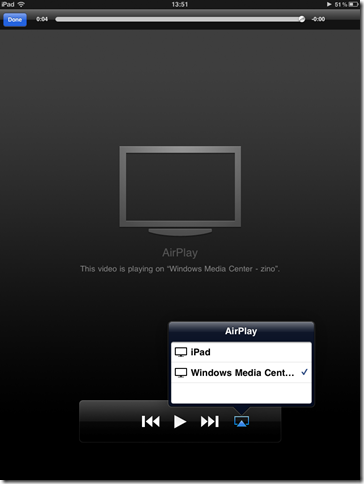
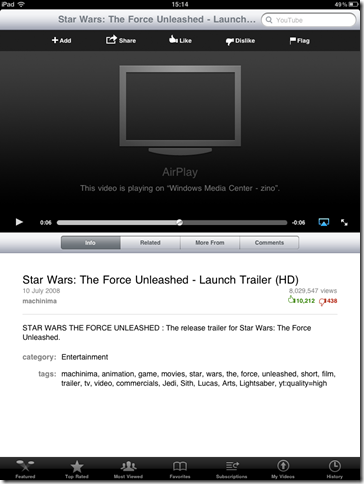
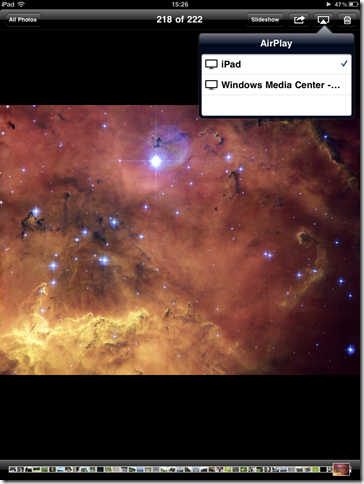

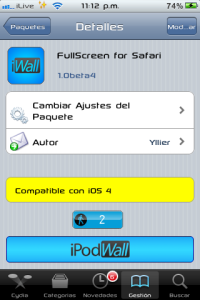

You can also try Aerodrom (http://funky-factory.blogspot.com/)
It supports Airplay for your Windows PC, notebook and Media Center.
Stream audio,videos and pictures from your iPhone, iPod touch or iPad o your Windows PC.
I World like the opposite to stream from my windows pc to my AppleTV
This is so useful post.