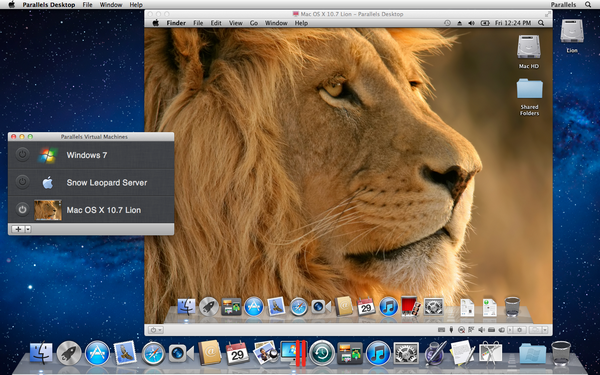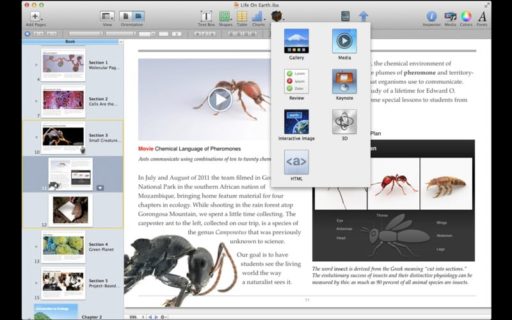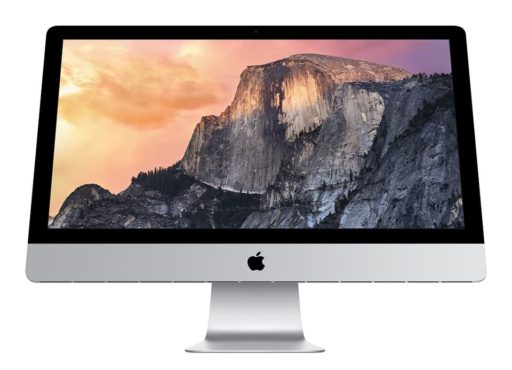Parallels Desktop has always been a great way to switch seamlessly between operating systems without the need to reboot your Mac and this new version, regardless of which system you’re running at the time, when you open a file type that’s for another operating system, Parallels Desktop automatically recognizes the file type and launches it in its native OS for you. You Will enjoy knowing that it resumes Windows 60 percent faster than Parallels 6 and gamers will notice a 40 percent bump in 3D graphics rendering and video-chatters will find that Windows can now access your Mac while it’s being dictated by OS X. Low end users who don’t have Windows 7. Parallels Desktop 7 for Mac will be available as an upgrade for current Parallels Desktop version 5 and 6 users for $49.99. Full price will be $79.99 with student version at $39.99. Parallels 7 will be available for download and retail starting on September 6th……………
Parallels announced the September 6th availability of Parallels Desktop 7 for Mac (www.parallels.com/desktop/seven), the fastest, most intuitive and immersive version yet of the No. 1 selling software for running Windows and Mac applications side-by-side on a Mac without rebooting. Over three million current Parallels Desktop users can upgrade to Parallels Desktop 7 starting today. More than 90 new and enhanced features in Parallels Desktop 7 include Mac OS X Lion integration, performance boosts and a powerful new Parallels Mobile app and My Parallels services platform for iPad, iPhone and iPod touch devices. Parallels Desktop 7 is packed with features most desired by users, extending its lead as the best solution for businesses and consumers worldwide. “As Macs have become more popular than ever, a growing number of Mac users, including enterprises, find they need to run critical Windows programs on their Macs. Parallels Desktop 7 for Mac lets you run popular apps like Windows Internet Explorer, Access, OneNote, Quicken and more, even the most demanding graphical programs, without rebooting and without compromise on speed and usability. Run Windows applications like they were made for your Mac,” said Parallels CEO Birger Steen. “The people have spoken and Parallels listened to make the best even better. Whether you’re a business, individual or student, Parallels Desktop 7 gives you the best Windows on Mac performance plus mobility from any iPad, iPhone or iPod touch.”
According to results from more than 4,000 benchmark tests conducted by independent publisher MacTech, Parallels Desktop 6 for Mac outperformed its closest competitor in 92 percent of 3D graphics tests and 84 percent of general performance tests. Parallels Desktop 7 performance is even faster. It outpaces its competitor by 120 percent when copying files within Windows and 40 percent when starting and resuming Windows, according to testing conducted by Parallels. It is also 60 percent faster than Parallels Desktop 6 for resuming Windows and up to 45 percent faster for 3D graphics in some applications. Parallels Desktop 7 delivers the most immersive and integrated Windows on Mac experience ever so customers can enjoy the full benefits of the Mac hardware they love. Highlights include:
- Enjoy Lion functionality including Full Screen, Launch Pad and Mission Control, for your Windows programs
- Run multiple copies of OS X Lion or Windows and their applications on your Mac
- Use your iPad, iPhone or iPod touch to watch and listen to Flash videos in Windows on your Mac; access and run your OS X, Windows, Chrome, Ubuntu and other operating systems, their applications and files on your Mac anytime from anywhere
- Windows on Demand – purchase and automatically install Windows on your Mac right from Parallels Desktop 7 in the U.S.
For people who want to switch from PC to Mac, Parallels also announced the availability of Parallels Desktop 7 Switch to Mac Edition, which includes Parallels Desktop 7 plus Parallels High Speed USB transfer cable, as well as almost two hours of video tutorials that make it easy to learn how to use your new Mac. Parallels Desktop for Mac Enterprise Edition (www.parallels.com/desktop/enterprise) empowers businesses and IT departments to support Windows based business applications for Mac users with a configurable, policy-compliant solution that easily fits into existing business processes and helps reduce the cost of deploying and maintaining client-based software. Parallels also separately announced he new Parallels Mobile app with My Parallels service for iPad, iPhone and iPod touch devices works with Parallels Desktop 7 and is for sale in the App Store on (or shortly after) September 6th. The new Parallels Mobile app lets you remotely access and control both your Mac and Windows applications, and files from anywhere. Its new Windows features include audio support for Flash and the ability to copy and paste text between Windows programs on your Mac and your Apple mobile devices.
Parallels Desktop 7 for Mac is available today as an upgrade for current Parallels Desktop users. It will be available to the general public, both a downloadable version and packaged software for delivery, from www.parallels.com starting on September 6th. Packaged software will also be available starting September 6th at Apple retail stores, Apple.com, Amazon.com, Best Buy, Fry’s Electronics, MicroCenter and hundreds of other retail locations nationwide. The standard retail price (SRP) of Parallels Desktop 7 for Mac is $79.99 and a student edition is available for $39.99. Parallels Desktop 7 Switch to Mac Edition is $99.99. Special pricing of $49.99 is available for customers currently using WMware Fusion who want to have a solution that is fully compatible with Lion. Upgrades are available now for existing Parallels Desktop for Mac customers for $49.99. Parallels Desktop 7 for Mac is available in English, German, French, Italian, Spanish, Russian and Japanese. Additional localized versions will soon be available in, simplified and traditional Chinese, Korean, Czech, Polish and Portuguese A free trial of Parallels Desktop 7 for Mac is available starting September 6th, along with in-depth information, videos and screenshots of the new features at www.parallels.com/desktop/seven. Customers who purchased Parallels Desktop 6 for Mac from an authorized reseller on or after August 1, 2011, are eligible to upgrade to Parallels Desktop 7 for Mac at no additional cost. If you purchased from parallels.com or have registered your product activation key you will automatically be emailed instructions on how to upgrade to Parallels Desktop 7 at no additional cost. The new Parallels Mobile app is available in the App Store on (or shortly after) September 1 with a $4.99 introductory price; the standard retail price is $19.99. Current users of the free Parallels Mobile app will receive a free upgrade to the new Parallels Mobile app when it becomes available by simply updating the Parallels Mobile app on their mobile devices.
Features:
- You asked for it: New look and feel delivers on top customer requests for usability
- Make Windows programs roar: Enjoy Lion functionality including Full Screen, Launch Pad and Mission Control, for your Windows programs.
- Keep your routine: Run Windows programs like they were made for your Mac, with seamless integration, improved virtual printing, shared folders and more.
- Moving to Mac made easy: Move your programs, files, and user settings – even browser favorites – from your PC to your Mac with a complete set of switching tools. Make your new Mac just as familiar as your old PC.
- Webcams: Enjoy using your Mac’s iSight or FaceTime HD camera in both OS X Lion and Windows programs
- Windows on demand: U.S. customers can purchase and automatically install Windows on your Mac right from Parallels Desktop 7 – Parallels does all the work for you
Speed and Performance:
- Fastest ever: Start, stop and resume Windows more quickly than ever. Access and work faster with Windows and Mac files.
- Brilliant graphics: Experience Parallels’ maximum speed and performance for 3D and graphic intensive applications with improved full screen support and up to 1GB of video memor
- Richer audio: Enjoy music, movies, videos and games more than ever before with support for 7.1 surround sound and a new 5.1 sound driver
Mobility and Manageability:
- Get more done: Work or play longer with improved battery life performance
- Connect anytime, anywhere: Access Mac or Windows applications and documents from your iPad, iPhone or iPod touch with the new Parallels Mobile app – including new capabilities such as audio support and cut-and-paste within Windows applications running on your Mac
- Flash video with sound on the go: New audio integration with Flash means you can watch and listen to Flash videos on your iPad and iOS devices by remotely running Windows Internet Explorer and Windows Media Player on your Mac with the new Parallels Mobile app
- Multiple virtual machines: Run multiple copies of OS X Lion or Windows and their applications on your Mac. Easily open virtual machines created by other Parallels products as well import virtual machines created in third-party software.
- Anti-Virus and Internet Security for both Mac and Windows: Enjoy peace of mind with a free 90-day trial of Kaspersky Anti-Virus for Mac and Kaspersky Internet Security for Windows.
[ttjad keyword=”mac”]