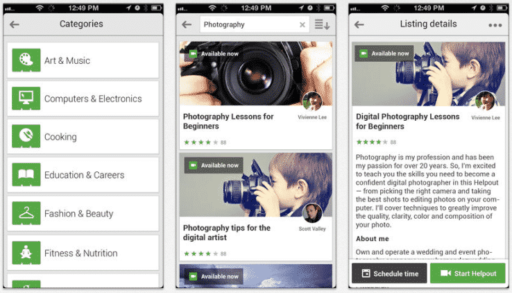Galaxy S II is itself is still relatively new and there are already a handful of custom ROMs you can load up on the device, but CyanogenMod 7 isn’t one of them and Nightly ROMs are experimental builds that are mostly broken but have more tweaks throughout, allowing users to get a taste of what’s to come in future release candidate builds. CyanogenMod 7 looks to run very fast without a hitch on the handset and Samsung Mobile sent the CyanogenMod team a Samsung Galaxy S II of their own to get cracking at the custom ROM…………
The hard-working coders at CyanogenMOD have something to celebrate: half a million installs of their latest version, CM7, based on the Android Open Source Project. This is the side of Android that a lot of consumers don’t get to see, the side that involves every-day people with full-time jobs slaving over lines of code to adapt the project to new devices, and to improve it for existing ones. Currently CyanogenMOD supports 40 devices, including popular Canadian models like the HTC Desire, Desire HD and Samsung Galaxy S series. While not necessarily an easy project, installing a custom ROM onto your phone has become a lot easier than the command-line rooting procedures it once entailed, and the community is growing quickly. Still, half a million installs is less than the daily number of Android devices sold every day, so it’s fair to say that HTC, Samsung, Motorola and the rest of the big names releasing devices to market are in no danger of having their power usurped by a bunch of modest coders. The outstanding issue, however, is that most people who install CyanogenMOD on their devices argue it provides a far better experience than the software their phones shipped with, and since it sticks fairly close to the stock Android experience one finds on the Nexus series, including the Nexus S, it is not bogged down with excess bloatware that carriers love to include. The custom ROM in its current state is rather unstable and for the custom ROM to be installed on your Samsung Galaxy S II device, you will have to be rooted first. Latest version: http://download.cyanogenmod.com/?device=galaxys2 (for when nightlies are working normally). Check the md5sum if you want to be sure that the download worked (different OSes have different programs that do md5, on ubuntu it is md5sum that you run against the zip you download and compare to the md5sum number shown on the download website). ROMManager does this automatically for ROMs you download via ROMManager.
Steps:
Easy way:
- Start with a rooted device (do not ask us how to do this).
- Install ROMManager Premium.
- Flash ClockworkMod Recovery. Pick Samsung Galaxy S2.
- Make sure you can reboot into ClockworkMod recovery from ROMManager. Reboot and get back into ROMManager Premium.
- Choose download ROMs.
- Pick the CyanogenMod Nightlies.
- Check the Google Apps addon.
- Check Backup current ROM!
- Check wipe data, cache, dalvik cache. (We’re not kidding! Wipe)
- Let ROMManager finish the installation.
Harder way:
- Make sure you’re running a rooted device.
- Root your device and install ClockworkMod Recovery (http://forum.xda-developers.com/show….php?t=1118693)
- Do a Nandroid backup!
- WIPE (wipe data/factory reset + wipe cache partition) – do it for real.
- Install the ROM from internal sdcard using ClockworkMod Recovery
- Optionally install the Google Addon (through ROMManager is easiest)
ROM Manager method:
- Install ROMManager Premium.
- Flash ClockworkMod Recovery. Pick Samsung Galaxy S2.
- Choose Download ROMs.
- Pick the CyanogenMod Nightlies.
- Check the Google Apps addon.
- Check Backup current ROM!
- Check wipe cache, dalvik cache.
- Let ROMManager finish the installation.
Clockwork Mod method:
- Download and push the ROM zip file to the sdcard.
- Reboot into recovery.
- Do a Nandroid Backup!
- Install the ROM zip from sdcard (your Google apps will be backed up automatically)
There are no Google Apps bundled with CM ROMs, because Google asked Cyanogen to remove copyrighted apps. After flashing the rom, don’t forget to flash Google Addon package if you want it. ROM Manager will allow you to flash it if you just go into it and after flashing the ClockworkMod recovery for Samsung Galaxy S2, choose Download ROMs, and pick Google Apps. Or download and push the gapps zip for CM7 fromhttp://wiki.cyanogenmod.com/index.ph…on#Google_Apps to the sdcard and flash it via ClockworkMod recovery.
[ttjad keyword=”samsung-galaxy-s”]