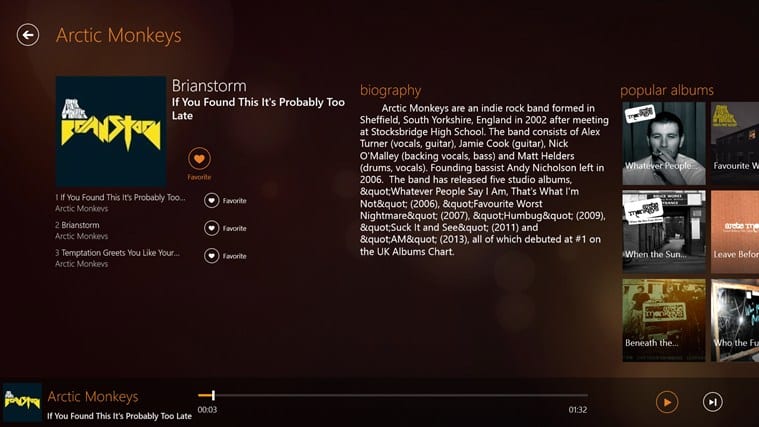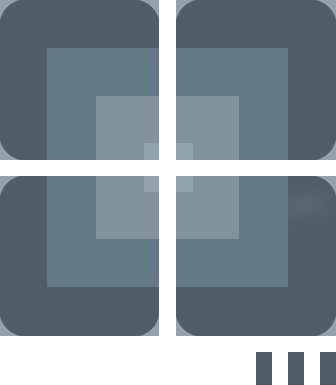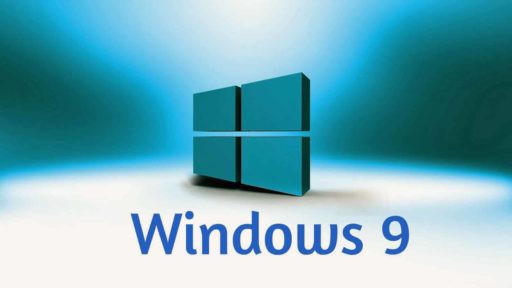VLC’s media player has become one of the most popular video players over the last few years. Windows 8 users can rejoice now because a beta version of the player, specifically created for Windows 8, is now available.
The reason why the VLC team needed a special version for Windows 8 is simply that the OS comes with a number of significant interface and other changes. So although a beta version specifically for Windows 8 is now available on the Windows store, it contains many bugs still.
That is quite expected since betas are prone to frequent problems and are primarily intended to identify those problems in the final version. However, the beta does reveal what can be expected in the full version of VLC’s media player for Windows 8. It comes with a fairly different interface, matching Windows 8’s metro UI.
The controls are not in the center or on a bar when in full-screen, as is the case with the regular version of VLC’s media player. Rather they are located a little to the right and their buttons are nearly transparent. The full screen appears very neat and as for the audio files, you are able to view content such as biography of a given band as well as a ‘Popular Albums’ section in a column on the right side of the player’s screen.
You can expect VLC’s media player to take quite some time, maybe months, before a full version of the player is launched. Currently, the key problems with the beta version include a generally slow performance and some issues with the audio output. Let’s hope the VLC team sorts them out soon. Meanwhile, check out the beta app which can be downloaded here.
Source: Microsoft
Courtesy: Engadget
[ttjad keyword=”all-in-one-desktops”]