Subscriber Artificial Module (SAM) has released.It works on hacktivated iPhone 3G, iPhone 3GS and iPhone 4 to re-activate these phones without stock or official SIM.This simple cydia tweak is very important for those who are facing battery consumption issues leading to hostness and battery drain after jailbreak with redsn0w or PwnageTool.
Many users faced battery drainage issues after they jailbreaked their idevices with Redsn0w on iOS 4.2.1. Sherif Hashif, an iPhone baseband hacker, has already posted the exact reason of these problems:
I hope those of you with iPhone 3G/3GS are enjoying their updated unlocked devices, all props to @MuscleNerd & co. for making this possible SAM (Subscriber Artificial Module) Released to Activate iPhone Officially without Stock SIM icon smile , hopefully the iphone 4 on 2.10.04 and 3.10.01 follows within a good time table.
On a very important side note, before anyone starts to complain about battery drainage issues after installing the new ultrasn0w on the 6.15.00 updated Baseband, the culprit here is not ultrasn0w, it’s the hacktivation process (activating the phone by pwnage tool or redsn0w rather than using an official carrier sim to do so) that u mostly did while jailbreaking.
The 4.1 and 4.2.1 ipsws unlike their old ancestors, seem to keep looking for valid push certificates all the time, either through your WiFi, or through your cellular data network (which you only have after installing ultrasn0w and hence you accuse it) , this can be seen clearly if you have a cellular working data plan for 3G or EDGE and you watched the settings > general > usage > cellular network data (sent & received are continuously increasing even without using any internet traffics on the phone) , this will also render the phone going hot even in stand by mode and also very rapid battery drainage occurs plus consuming you data if you were not on an unlimited plan.
SIM (subscriber artificial module) allows you to do official activation on an iPhone running on iOS 4.2.1 or later without a stock SIM. Here is the procedure to install SIM app on your iPhone.
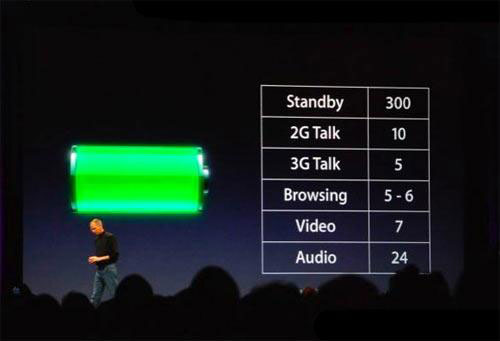
Install SAM & official activation on an iPhone without a stock SIM:
1.Jailbreak your iPhone with Redsn0w.
2.Add http://repo.bingner.com as a repo in Cydia
3.Install “SAM” and “SAMPrefs”
4.Follow the steps in Hacktivated with Redsn0w or PwnageTool
5.Go to Settings > SAM and click “De-Activate iPhone”
6.Activate with iTunes.
If iTunes says invalid SIM, you will need to manually select the appropriate carrier under one of the methods besides “Automatic” and click on a SIMID.
Troubleshooting:
If you have hacktivated your phone with Redsn0w or Pwnagetoool, you will need to revert to a stock lockdownd for SAM to function.
1. With SAM and SAMPrefs installed; install openssh and secure shell into your phone. Run “stockify” and it will revert your lockdownd to a stock lockdownd
2. Reboot your phone.
That’s all.
Click On Ads To Buy iPhones Accessories





Pingback: Redsn0w 0.9.6 Beta 6 Has Released With SAM Support | TheTechJournal.com
Pingback: How To Activate iPhone 3GS, 3G After Ultrasn0w 1.2 To Fix Battery Drain Using Redsn0w 0.9.6b6 | TheTechJournal.com
Pingback: How To Activate iPhone 3GS, 3G After Ultrasn0w 1.2 To Fix Battery Drain Using Redsn0w 0.9.6b6 | TheTechJournal.com
Do i need to do this on a fresh install? i have been trying every method under the sun, including this one, and i cant get it to work. ive used redsnow to jailbreak with 6.15 firmware. unlocked with ultrasnow for t-mobile. and then the battery problems obviously. then i found this SAM activation solution, and have my phone wildcard activated. the problem remains. what have i done wrong?
I had the same problem still fast battery draining, i had to do clean restore of ios 4.1 first to get rid of the old unlock of ultrasn0w, After this i followed the steps and now it works. Battery is fine
I had the same problem still fast battery draining, i had to do clean restore of ios 4.1 first to get rid of the old unlock of ultrasn0w, After this i followed the steps and now it works. Battery is fine
How do i fix notification problem on my jailbroken iphone ultrasnow.
I dont get facebook and pingchat and whatsapp notifications anymore….
Stockification Error when clicking Revert Lockdownd to Stock. No instructions to get past this? Not a lot of info for step 6.Activate with iTunes. I plug my phone in after deactivation, and open iTunes – I get nothing.
Will this work for ios 3.1.3????
I have custom whited00r iOS 3 based iOS 5 on my 3g, will it work?
can you uninstall SAM and SAMpref after your done everything?
I have an iphone 4 which I had upgraded to 5.0.1 and jailbroken with baseband 4.10.01
This is an iphone locked to a canadian cell provider. I am using it with T-mobile USA using Gevey.
SAM and SAMPrefs revert lockdownd to stock completely messed up my phone.
1. Now when I connect to itunes with the T-Mobile sim on a Gevey tray, iTunes tells me that this is not a supported SIM.
2. When I reboot the phone it asks me to activate it then tells me the SIM is not supported.
I am up a creek without a paddle. But blog after blog I’ve read that if I run ‘Stockify’ using SSH, it will undo the revert.
Yet there isn’t a single instruction anywhere on how to actually find and run this program – it IS installed on my phone. So if you’ve successfully run this program, please let me know how.
Otherwise any help on activating this phone without original SIM is appreciated.
Thanks
i have de-activated my phone bt now i am not able to connect with itunes and i am all stuck what should i do please help