As downgrading becomes a must job for lots iPhone 3GS user and thus all started to face error code 3194 & 1015. Here we got a application for solving 1015 problem.
If You Face Any Trouble in Unlocking or JailBreaking Any iPhone, You Could Get Lifetime support and Exclusive Unlocking Tools for Just One time pay – Click Here
Download the 1015 Fixed From Here
The error 1015 may cause your device to an endless series of reboots which is very annoying. To exit out of recovery mode iRecovery can be used but there are many people who complain about the issues tagged with the tool. Thanks to Error Fixer 1015!! No more writing down instructions from the command prompt.
Using Error Fixer 1015 application is really simple and you need to pay attention only when it is used on Windows 64bit operating systems. In this case we suggest reading the tutorials available from the application itself.
Lots user who were downgrade iOS 4 to 3.1.3 have been facing a iPhone Restore Error Code 3194 which occurs when users try to restore to iOS 3.1.3 firmware from iOS4. But what is this error all about? Well, Apple always signs the latest firmware not the prior one and while downgrading to previous firmware the 3194 error will come if you have not saved or taken backup of ECID SHSH blobs of previous firmware.
Thanks: GadGets DNA
You could always get support from UnlockAlliPhone.com about any Unlock & JailBreak issue of any model of iPhone including iPhone 2G,3G & 3GS and also upcoming iPhone 4. They provide Premium Members Support for life time. Means just pay one time a small fee and you will receive support(real human support – avg response time 2 hour) for all present & future version of iPhone.
[ttjad keyword=”ipod-touch”]

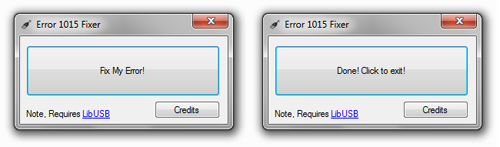



Pingback: Iphone help - Hackint0sh
please new link
Welcome to Technology Buzz: http://you-tek.com
Updated hitech events over the world, you-tek for your life !
All about Technology ( mobile phones, computers, laptops, cameras, iphone, ipad, ipod, Apple, Google, Dell, HP, Canon, Samsung, Sony, Nikon, Canon .. )
Welcome: http://you-tek.com
How do I get around this issue you posted about error 3194:
Apple always signs the latest firmware not the prior one and while downgrading to previous firmware the 3194 error will come if you have not saved or taken backup of ECID SHSH blobs of previous firmware.
So, what if I don’t have the blob of the previous version.. Any way around this?
I tried this with Vista, and then tried with WinXP. It did not work in Vista. I kept on getting that stupid error 3194. It worked like a charm in XP. Another reason why we should not use Vista, and one more reason I will stay on XP. Anyway, give that a try, if you haven’t already done so.
i got this error on vista the tryed it on xp and still got the error.. any help with this?
i got this error on vista the tryed it on xp and still got the error.. any help with this?
Hè i have buy à new iPod touch. I want to downgreat him but then i got errorcode 3194 and i dont understand it???!please letter me back
thanks i works .,., it will crash your version.,. but you can know update or restore your ipod/iphone without error 3194
Dude, i have not saved my Shsh blog on Cydia and updated my 3GS on iOS 4.1.NOw its on iOS 4.1 with Baseband 05.14.02. and its sim locked can you help me in getting out from this situation plzzzzzz
3gs 4.1 unlock Offf.
Всем кому нужна помощь в проблеме с ошибкой 1015, или прошивкой на 4.2.1, я справился с этой ошибкой и восстановил сегодня и 3g и 3gs, проблем не замечено и wi-fi ловит и акб не сажает…. восстановлю всем, однако за денежку.. тел. 8-499-991-02-01
Hey guys , Error 3194 happened to me too and was hard to get by , I found this site that is dedicated to error 3194 and has found a way to fix it .
http://www.error3194.com
fuck you
Download link is not working, does it have a MAC version?
I tried half dozen times to restore ipod 3 on my win7 64bit system, all failed. At last I updated my itunes to latest version on my netbook which runs 32bit xp home, I was able to restore the ipod without any problem.
iPad os 4.2.1 was hung on apple screen. Took several days but I figured out the following process and it worked out great for me.
1. Add the following entries into your Windows hosts file:
74.208.105.171 gs.apple.com
74.208.10.249 gs.apple.com
2. Go to http://www.felixbruns.de/iPod/firmware/ and download your ipsw file. (Mine was iPad 1 4.2.1)
3. Go to Tinyumbrella and download their Fixrecovery file. (2 are provided 4.2.1 and 4.3 – use according to the OS you downloaded from Felixbruns step 2)
4. Run the device in DFU mode and run the Fixrecovery.
5. Open iTunes and place your device in restore mode (Hold Home buton and power together for about 20 to 30 seconds)
6. While in iTunes click on your device on the left hadn column. Now hold Shift key and click on Restore. Search for your ipsw file you downloaded and sit back and wait till it finishes.
Total time to complete all these steps should be under an hour.
Thanks for this post! Saved me a battalion of headaches. Ran into it after struggling for hours trying to fix the error. This worked so seamlessly. God bless you!
Thanks for this post! Saved me a battalion of headaches. Ran into it after struggling for hours trying to fix the error. This worked so seamlessly. God bless you!
Oddly enough I have the 4.2.1SHSH blob that SHOULD have allowed me to update my iTouch 4th Gen to update normally… but it isn’t… someone know how to fix this?