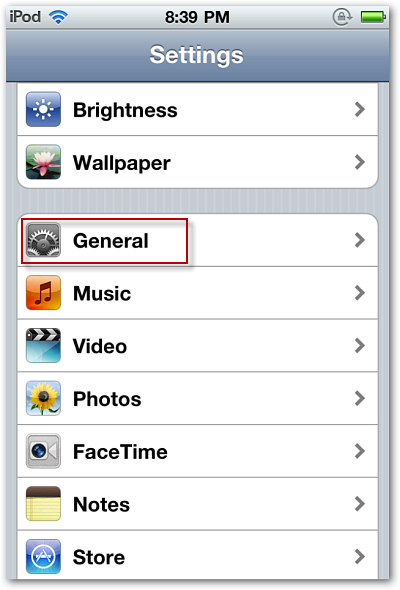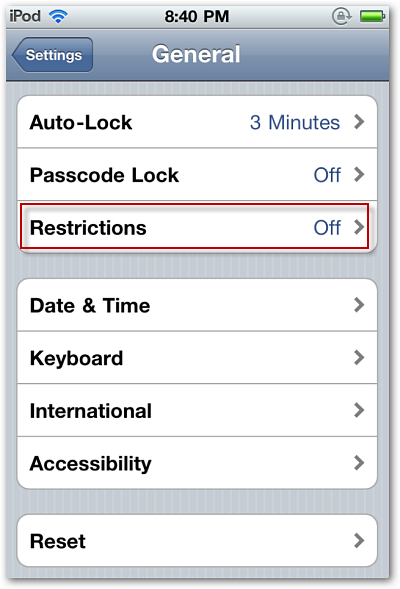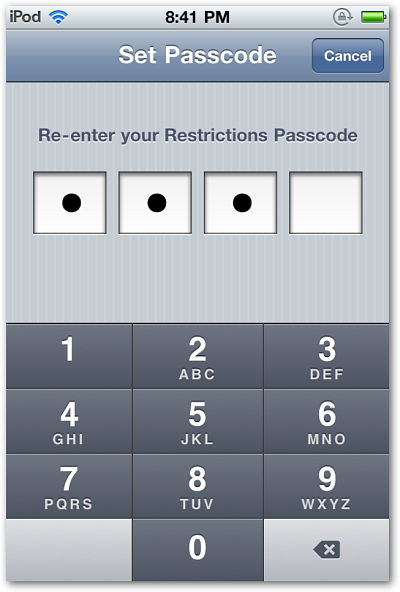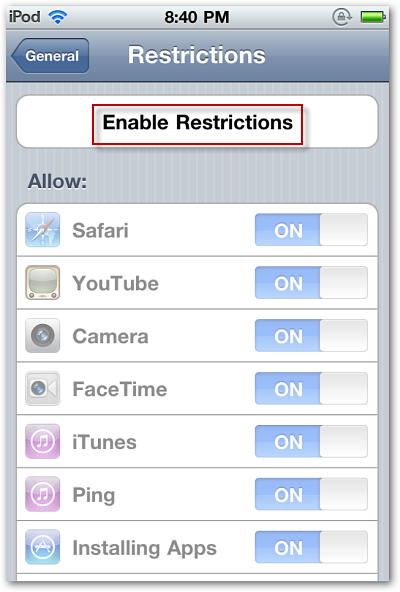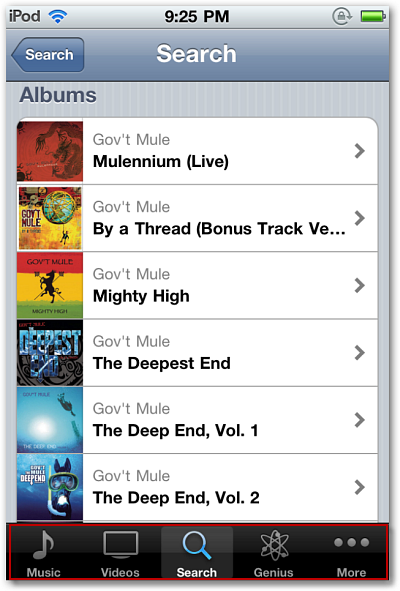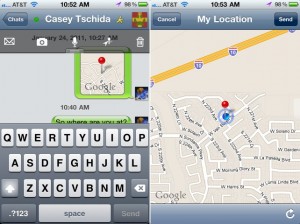If you have upgraded to the iOS 4.3 on your iPhone 3G/3GS or iPod Touch then you might have noticed somewhat faster battery drain. One way to help remedy this problem is to disable Apple’s Ping service introduced starting from the iTunes 10 – a social music discovery service. Since you probably don’t use it anyway, here we’ll show you how to turn it off.
You can disable Ping on your iPhone running iOS 4.3/ iOS 4.3.1 by following these simple steps:
1. Launch Settings on your iPhone or iPod Touch by tapping on it.
2. Then tap on General.
3. Next tap on Restrictions.
4. If this is the first time you’ve been in Restrictions, you’ll need to enter in an Passcode twice. Or if you already have an Passcode just type that in.
5. You’ll see that everything listed under Allow is set to ON by default and they’re grayed out. Tap on Enable Restrictions.
6. Scroll down to Ping and turn it off. On this iPod Touch we also turned off FaceTime because it’s never used it anyway.
7. Go back to the Home Screen and you’ll notice that the Ping button is no longer listed on the bottom.
You can also try it on your iPad or iPod touch if these devices are also exhibiting the same less battery life issue after upgrading to iOS 4.3.1.
[ttjad keyword=”iphone”]