It is a ritualistic and unnatural set of events put in motion by a port of Google Android 2.2.1 over to the iPhone 3G and allowing then Apple IOS and Google Android Froyo OS.This post is about how to dual boot android 2.2 froyo with iOs on iPhone 2G/3G……
Steps to install Android 2.2.1 Froyo on iPhone 3G / iPhone 2G using Bootlace :
- After jailbreak go to Cydia and add this repo carefully “http://repo.neonkoala.co.uk/” without quotes.
- After installation, you will see the “Bootlace” icon in your springboard, fire up the application.
- From “Bootlace” install “OpeniBoot”
- Now tap on “iDroid” and install it.
- When iDroid installation finished, you have done. Now you have a dual-boot iPhone. Open “QuickBoot” and tap on the Android logo.
- Your iPhone will restart now and boot into Android. Now you have Android 2.2.1 on your iPhone… enjoy!
Now here is step by step video guide on how to install Android 2.2.1 with iOS in dual-boot configuration on iPhone 3G & 2G using Bootlace in Cydia and installing Android using Bootlace wont replace your existing iOS installation. You can keep running both OS’ side by side.
Video:


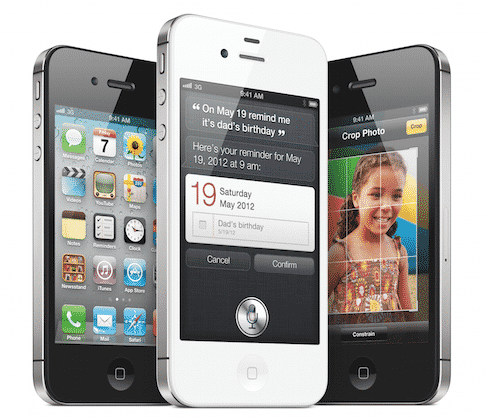
![Read more about the article Gevey Pro Plus To Unlock iPhone 4 On Baseband 4.x.x [No Need to Dial 112]](https://thetechjournal.com/wp-content/uploads/2011/05/Gevey-Pro-Plus.jpg)