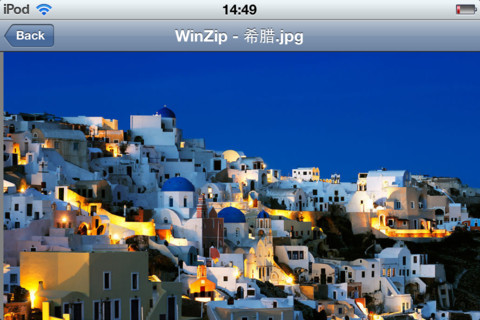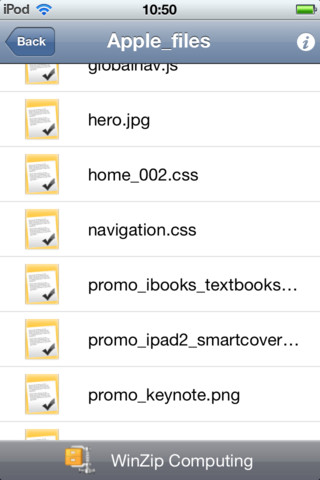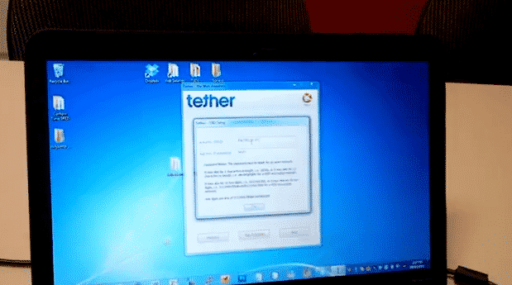WinZip is a well known file management and compression utility for desktop. Recently WinZip Computing LLC has released an app for iPhone & iPad. You can download this app for Free from the iTunes under utilities category. It is a universal app and this app is optimized for both iPhone and iPad with an easy-to-use interface for quickly opening and managing compressed zip files.
iTunes Link: http://itunes.apple.com/us/app/winzip/id500637987?mt=8
Overview
WinZip, the leader of file compression for over 20 years and the creators of WinZip the world’s # 1 zip utility for file compression, file sharing, file encryption and data backup.
With WinZip, a zip file management application for iPhone and iPad you can:
- Open Zip files and Zip attachments from email
- Browse and view Zip files, including multi-file attachments
- Open encrypted Zip files
- Copy the contents of Zip files to the clipboard
- View Zip file attachments from webmail (Yahoo, Gmail, Hotmail, etc)
Zipped file types that can be previewed:
- .txt, .doc, .docx, .xls, .xlsx, .ppt, .pptx, .rtf, .pdf, .key, .numbers, .pages, .htm, .htm, .jsp, .bmp, .jpg, .jpeg, .tif, .tiff, .png, .gif
Our Review:
Ultimately we have got official Zip utility and its even free. So, its more then what we could expect. So, from now on if you receive any mails with .zip attachment and images inside you could open and view that from your iPhone or iPad. This is small enough and runs smoothly.
Requirements: Compatible with iPhone, iPod touch and iPad. Requires iOS 4.2 or later.
Current Version: 1.0
Size: 1.0 MB
[ttjad keyword=”ipad”]