4.3-inches of sensual haptic, multitouch glass strapped to a 1 GHz processor, 8 megapixel camera, and so much more.
The Motorola DROID X is the latest and greatest Android handset to be unleashed upon the U.S. market, and it will be making its debut on America’s largest network — Verizon Wireless — on July 15th. We’ve been using, abusing, and confusing our review unit for just over a week, so lets jump right into our review. Buckle up and hit the break.
First — we just need to get this out of the way — there may be a comparison or two to the iPhone 4 or EVO 4G. We aren’t trying to pit the three devices against each other, but they happen to be the most current, and perhaps hottest, handsets available in the U.S. market. Now that we’ve got that out of the way, let’s get to the good stuff!
Size/Build
This phone is solid, like really solid. Its form factor doesn’t ooze sex quite like the iPhone 4’s, but it brings its own unique design charms to the table. First, the weight. It is really good. The DROID X feels like a high-end, well-built piece of electronics that is made to last. Surprisingly, it doesn’t feel as heavy as the original DROID does (no pun intended), the weight is distributed nicely throughout the phone; we put together an initial impressions video that has several size comparison at the end for those of you who would like them. We even fulfilled a commenter request to see how “pocketable” the device is. The moral of the story: both the construction and weight feel great to us.
There is no give or wiggle in the lock button or the volume up/down keys, and while there is a little in the dedicated camera button, that is by design. The camera button has a double-press action built into it; halfway down to focus, all the way down to capture. The four front keys move north and south a bit. The two left keys (Menu and Home) are attached, and wiggling one will move the other; the same goes for the next two dedicated keys (Back and Search). The front keys are raised higher than all the other exterior keys on the DROID X and are made from plastic — which could account for the wiggle we feel (see video). There is a tiny bit of give in the left-middle of the phones case. If you grab the phone by its “waist” there is a little bit of bend on the left hand side of the frame due to the battery bay (see video). Despite this, if you pick the phone up and physically shake it there is no rattling or movement of any kind.
The phone has an equator that runs around its horizontal axis which creates a very nice, tight line. The the top half of the phone (with the display) is black and the bottom half (with the camera) is slate gray. The back cover is made of metal and snaps in firmly, the battery has an easy to handle pull tab for removal (which is appreciated), and the micro-SD card slot is flush with the battery (meaning if you want to take out the SD card you have to remove the battery). Honestly, the wiggling keys and outer-frame bend didn’t really bother us, however we thought those of you with discerning eyes (and hands) would want to know about it. All-in-all, the construction, and QA on this device looks really, really tight.
Display
The display really is great. 4.3-inches of WVGA multitouch, haptic goodness with a 480 x 854 resolution. Who wouldn’t like that? Text is crisp and clear, images are bright and have depth on the screen; it is something you have to see for yourself to appreciate. The contrast ratio and pixel density not quite as good as the iPhone 4’s, but unless you have the two side-by-side (or switch from one to the other after extended use) we’re sure you won’t mind. Motorola also confirmed to us — via email — that The X uses the same Gorilla Glass as the original DROID.
Phone
These things are still phones right? It’s funny to see a manufacturer press release that contains phrases like “ultra high-speed Web browsing” and “intuitive social messaging” but never any mention of the devices ability to function as a phone. Even though it isn’t stated, the DROID X is a really, really solid phone. The reception on the phone is great; the bars and signal strength – in dB — matched that of a BlackBerry Bold 9650 we had lying around. The DROID Incredible doesn’t seem to get as strong of a cellular signal as some of our other Verizon Wireless devices, so we were pleased to see this was not the case with the DX.
As we’ve mentioned several times in earlier posts, the DROID X has a trio of microphones at its disposal that it uses to discern your voice from background noise and stray sounds. The call clarity emanating from the ear piece is superb; thanks in part to Verizon Wireless’ network and in part to Motorola’s engineering. As an iPhone user myself, the call quality on the DROID X makes me green with envy. The unit is equipped with a voice-dialing feature that works as expected, saying “call home” or “Call Boy Genius” yielded accurate results. Double-tapping the home key will activate voice-dialing or you can get to it from a soft-key in the Android dialer. The speakerphone is loud, although not the loudest we’ve ever heard. The E73 Mode and the iPhone 4 both seemed to be much louder when on a call or playing media.
Typing
If you dislike on-screen keyboards, you might actually like this one. Like the EVO 4G, the extra screen real estate yields a bigger on-screen keyboard, thus making it easier to accurately type. Coming from an iPhone we had no problem diving right in and typing with both speed and accuracy. If you lean towards/love a physical keyboard, we still recommend trying before you buy. The speech-to-text option is super convenient as always; it is one of those simple features that really sets Android apart from its competitors.
Camera/Video Camera
So, we’ve complied several video and still image comparisons between the DROID X and the iPhone 4. All things considered we were thrilled with the audio recording quality, satisfied with the 720p video quality, and a little disappointed with the still-camera.
Again, the DROID X has three microphones, and when you record video it utilizes all three. Audio is clear and crisp, perhaps a little high on the treble, but not muffled like we’ve come to expect from smartphones. The video quality was generally great in 720p mode. The DROID X shoots 720p video at 24 fps (30 fps for lower quality video) and the color accuracy is spot-on.
The camera we can’t quite fully endorse. The DROID X has an 8 megapixel, mechanical-shutter camera that, by looking at the stat sheet, seems quite impressive. Our gripe has to do with our inability to take clear shots on the first try. The DROID X defaults to shooting in 6 megapixel mode to save space on your SD-card, and while a quick adjustment of the settings will get you shooting up to the phones full potential, we can’t figure out why you would slap an 8 megapixel camera on the phone and not use it. Shots from distance and outdoors are completely acceptable and above average for a phone. Shots from close range and indoors tended to be a bit blurry and grainy. Now, we understand this isn’t an SLR or a point-and-shoot — this is your cell phone we’re talking about here — but we did expect a little more from the DROID X’s camera.
SMS/MMS
Android is very efficient at handling MMS and SMS messages and the DROID X is no different. Messages are displayed in a threaded conversations with chat bubbles alternating left and right. Speech-to-text is amazing. This is obviously an Android thing, not a DROID X thing, but we had to mention it again. Love it. Hitting the menu button from within a text will give you several options including “insert file.” You can attach: pictures, audio, video, a slide show, or name cards to MMS messages. You can access SMS/MMS messages from the “Text Messages” icon, the “Messaging” center, or the unified inbox.
Calendar/Contacts
There is only one calendar application on the DROID X and it combines the calendars of all your synchronized accounts (Exchange, Gmail, etc.). You can turn certain calendars on and off if you want them visible, and adding new events is quite easy. Not much else to say about the calendar application, so moving right along.
Contacts works like it does in any other Android phone, you see an alphabetized list, recent contacts, and favorites. The favorites list does have a “Most Frequently Contacted” section at the bottom of it that we found quite useful.
Browser
The browser really benefits from the extra screen real estate on the DROID X. The resizing of webpages isn’t quite as accurate as the iPhone but a pinch here and double-tap there usually gets things right where you want them. The browser feels really snappy and renders webpages as fast, if not faster, than any other smartphone currently available. We can’t wait to see what this puppy can do with Android 2.2 on it!
The big news with the browser is obviously that, at some point this summer, it will support Flash. We have to wait until “summer” like everyone else for Flash (as it wasn’t available on our demo units), but we’ll be sure to chime in with our thoughts as soon as it hits the streets.
Email/Accounts
The email and account implementation on the DROID X is very well done. The DROID X actually has an icon in the main applications window called “My Accounts” launch that app and you see a list of the accounts you currently have configured on the phone. Click “add” and you are brought to a screen that asks you if you would like to aadd a: Backup Assistant, Corporate Sync (Exchange), Email, Facebook, Google, MySpace, Photobucket, Picasa, Skype Mobile, Twitter, Visual Voicemail, or Yahoo! Mail account to your DX. Once you have an account added you can hit the “Messaging” icon to access the Universal Inbox and view badged icons for each account.” The only thing not shown in the Universal Inbox are Gmail messages. Like all Android phone that are “with Google” they are in their own separate Gmail app.
Battery
The DROID X’s battery was not an issue for us. When we first got the device — and pawed at it for about 3 hours straight –the battery lasted for roughly 8 hours. With normal to moderate use we got at least a day out of the battery (unless we were tethering of course). The X has a Battery Manager that lets you to set custom battery profiles –allowing you to turn push services on/off at certain times — and see what applications are taxing your battery the most. There is also a Data Manager application that allows you to customize how often applications using background data should update. The Data Manager also allows you to force certain applications (Twitter, Facebook, etc.) to update over Wi-Fi only. The battery is 1570 mAh, and seems to get the job done. Verizon said there will be a 1930 mAh extended-life battery offered soon, it will add 1mm of thickness to the phone via a custom back cover.
A few nice features…
Since each Android device gets customized just a little bit (depending on carrier and manufacturer) we thought we would point out some of the niceties Motorola and Verizon included in the DROID X. Mercifully, Motorola has added a security lock timeout feature. You can set a passcode (or pass-pattern) and have the unit require that code after the phone has been locked for a specific interval of time. This is a welcome feature.
Wireless DLNA support is also built into the phone and will allow you to share your DROID X’s media with other DLNA devices.



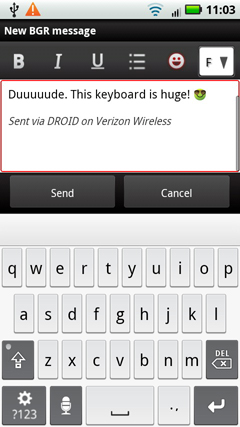
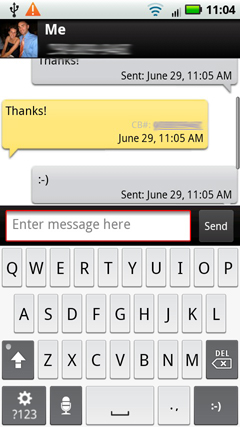


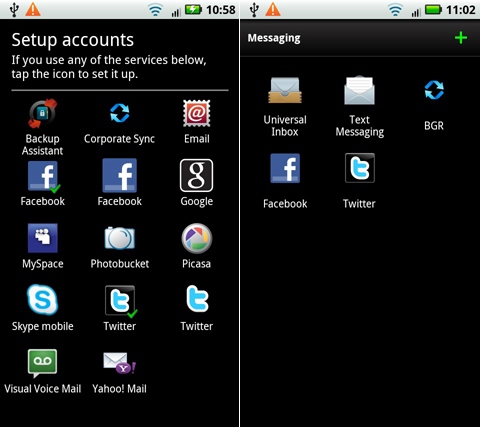
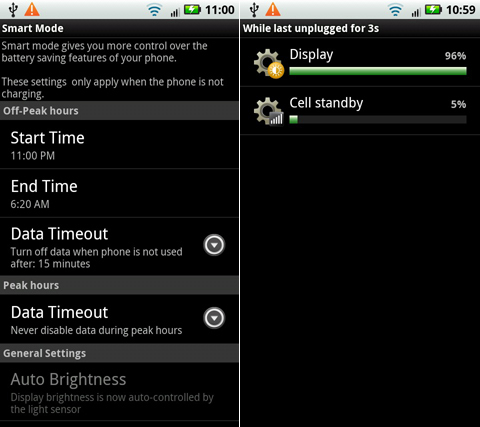
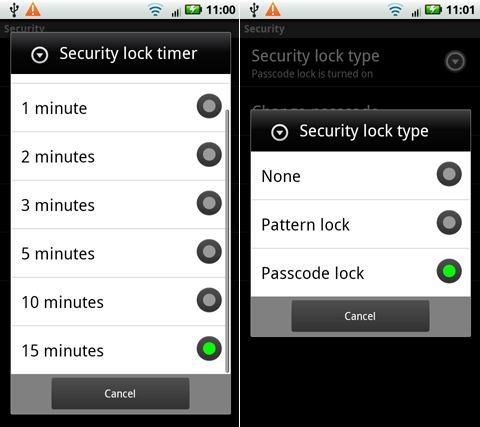

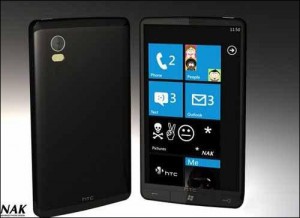

Have one and have discovered that it apparently limits the amount of data it keeps in its calendar. Have multiple years in Google calendar and right now only 30 days on droid x. I’m hoping that grows as time passes AND that they revisit excluding past data!!!!!
Pingback: Private Servers
In all of this Special features in motorola droid X is comes with the gorilla glass. It will no protector is needed I had to return one droid which I had bought a screen protector for….before sending it back I tested out scratching it with random things around the house (not knives or anything like that) but keys and whatever else was near me and it did not scratch. Ive had my new one for about a month or so and would never go back to having a screen protector.
http://www.whatisguide.net/0112-gorilla-glass.html
I want to be able to lock messages
….like any other phone.