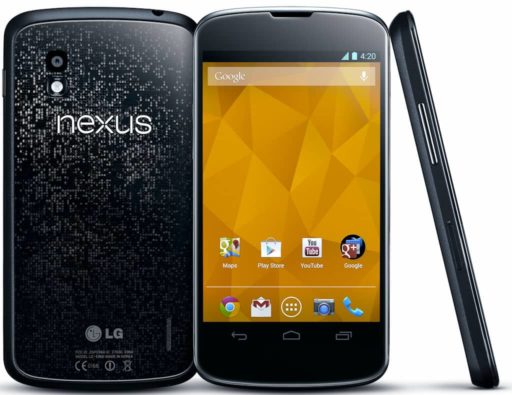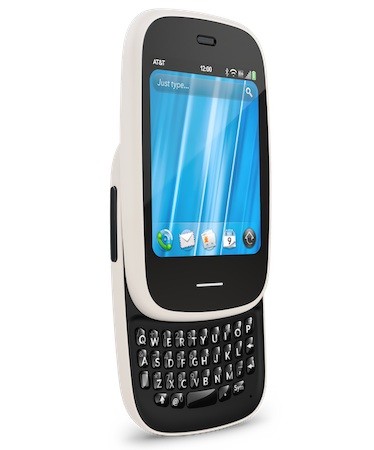Google rolled out Nexus S first software update, build GRH78 with an official Android 2.3.1 Gingerbread over the air and Google has begun pushing out core apps fixes into stand-alone updates, such as Google Maps and Gmail……
Nexus S gets first update to fix ures browser lag on the first Android 2.3 phone and also addresses some bugs in the new version of Google Maps. Other bugs have also been touched.The speed of the update supports arguments against the fragmentation of the OS, as early owners got a fix less than a week after sale. Most Android phones often face delays of weeks or more for minor fixes and months for major releases such as Android 2.2 or 2.3. Google has partly addressed the issue by breaking out core apps like Gmail and Google Maps into stand-alone updates.
Steps to update Nexus S :
- Download the file from Google [http://android.clients.google.com/packages/ota/google_crespo/a71a2082d553.signed-soju-GRH78-from-GRH55.a71a2082.zip]
- Rename it to “update”
- Place the newly-renamed update.zip file on the root of the internal storage
- Reboot to recovery mode by:
- Turning off phone
- Hold volume up button
- Press power button
- Use the volume buttons to select “Recovery”
- Use power button to select it
- The device should reboot into recovery mode
- If done correctly, a phone with a triangle should appear on the screen
- Hold volume up button
- Press power button
- Choose applysdcard:update.zip
Thanks
Click On Ads To Buy Android Phones