Recently Sony Ericcson Xperia X10 mini and mini pro get Android 2.1 and now a new Android 2.1 update roll out for Sony Ericcson Xperia X8.Sony Ericcson said X8 users can expect the roll-out to be more of a gradual nature and has provided no timeline as to exactly when devices will get the Android 2.1 update……
Sony Ericsson today said it had started the first wave of Android 2.1 upgrades for the Xperia X8. Some of the mid-range smartphones will get the upgrades today and should be followed by a “gradual” rollout to every carrier and country that supports the X8.Some additional Xperia X10s are also getting the upgrade, the company said.The X8 updates are the same as for the X10 mini and mini pro, which didn’t get the full-size X10’s 720p video recording but did add support for media sharing with TVs, new editions of Sony Ericsson’s custom Mediaspace and Timespace layers, and the updated app and compatibility support inherent to Android 2.1.
How to change your customization code for update:
- You need your phone to be rooted,use superoneclick 1.5.0. Newest versions do not work at X8. The attached archive X8win is the superonelick 1.5.0. Enable usb debugging (settings->applications-development) and connect the phone to your pc. If you do not have drivers for the debug mode you can use the ones from the “X8 drivers”. After you have the drivers installed ,usb debug enabled and phone connected start superoneclick.exe and press root. You may need to wait 5 or even 10 minutes for it to complete. Wait until you see “Your device is rooted” popup.
- Install root explorer. Start root explorer. Open the “system” folder. In the upper right corner of root explorer you will see “Mount R/W” button. Press it. Now go to the build.prop file. Long press on it and select “Open in text editor”. You should edit the following items:
ro.product.name=E15i_XXXX-XXXX where XXXX-XXXX is the customization code. For example mine is 1241-3708 but there is still no update for it.
ro.build.fingerprint=SEMC/E15i_XXXX-XXXX/sonyEricssonE15i/
ro.semc.version.cust=XXXX-XXXX
You should replace XXXX-XXXX with the desired customization code for all the lines listed above.
When ready press the menu button (left) while still in the text editor and press save.
- VERY IMPORTANT – REBOOT YOUR PHONE.
- After reboot check for update with Update service or PC Companion and it should find it.
Download Android 2.1 For Xperia X8:X8 drivers.zip , X8win.zip , com.speedsoftware.rootexplorer.v2.12.2.apk
How to check your customization code:
1. Lock the screen of your phone. Press the menu button (left button) so that the screen is lit but still locked.
2. Press the home (central button) and back (right button) in following sequence:
home-back-back-home-back-home-home-back
Try several times if you can not do it the first time. when successful secret menu will appear. Go to Service info->Software info and find “customization version”
It should be something like 1241-3708_R3A (this is my code, your will be different but the same format).
Thanks
Click On Adds To Buy



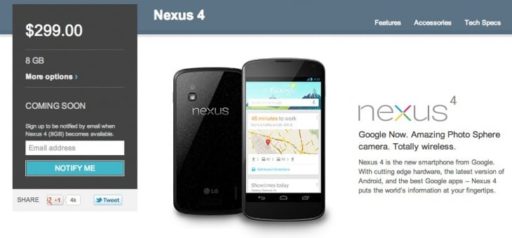

hi! i can’t seem to find a working customization code for updating my xperia x8..
pls. help……
Hi! Is there any new customization code out there that works?
Or can I just invent my own code randomly?
I tried using all codes above but none of them works…
pls help……
Hi ! Where can i download superoneclick v1.5.0 ?!