A lot of people are not happy about the fact that Facebook now forces user to use its Messenger App for sending and receiving messages. But there is still a trick to check your messages in the original app without downloading Messenger.

Within one week, tons of Facebook users freaked out about this message splitting as every time you try to access your inbox from the main app, you will be notified that messages have moved to the Messenger App. And then you will prompt to App Store or Google Play to download the Messenger App.
However, good news is there’s a loophole that will allow you to use messaging right from your Main Facebook app and there’s no need to download the Messenger App. The trick first published by The Guardian and it works with both iPhone and Android phone. In order to send and receive messages right from your Facebook app, you have to go through the following steps.
Step 1: Tap on the messages tab from the main Facebook app. You will see the alert showing messages have been moved . If you are on iPhone, you will see ‘Install’ button below the alert message and if you are using Android phone, you will see ‘Get App’ button.
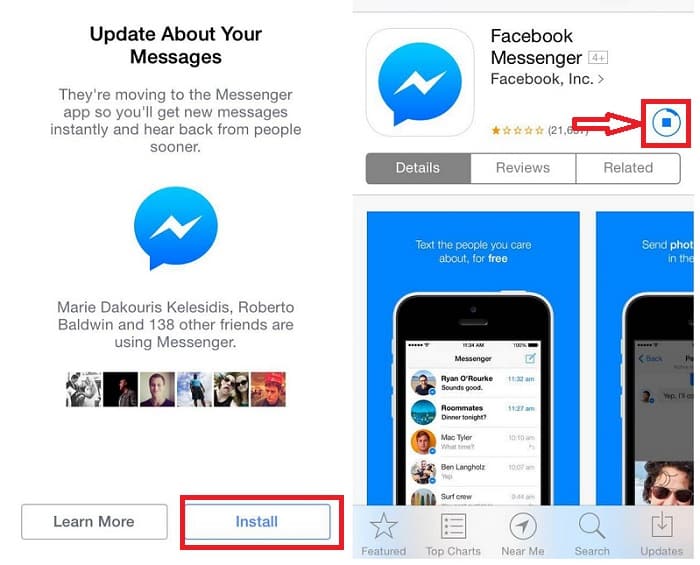
Step 3: Start installing Facebook Messenger, but cancel or pause the download before it finishes.
Now you can go back to message tab within original Facebook app and you will be able to see all messages. Onwards, you can send and receive messages within your favorite Facebook app peacefully! But there’s a chance that Facebook may update its apps to stop this loophole. So this trick may no be effective for long time. In that case, another option is to use mobile-web version of Facebook instead of the app.
If you have discovered any other trick to use messaging without downloading Messenger App, feel free to share with us in comment section. Happy messaging!
[ttjad keyword=”social-media-samrtphones”]

![Read more about the article [Tutorial] How To Repair A Corrupted Or Damaged Memory Card](https://thetechjournal.com/wp-content/uploads/2014/06/sd-memory-card-errors.png)
![Read more about the article [Tips] How To Search Across Multiple Video Services Using Google](https://thetechjournal.com/wp-content/uploads/2012/03/google-video-search-512x179.jpg)
![Read more about the article [Tutorial] How To Attach a VHD or VHDX in Disk Management In Windows 8](https://thetechjournal.com/wp-content/uploads/2012/10/attach-vhd-as5d46a5s4d654sa.jpg)