Technological advancement has led us on top of the success. But, it is that same technology, which is prying into our privacy and revealing our internet activities to others without our permission. In simple word, our internet activities are being monitored. The question is, who is monitoring or who is helping to track our internet activities? So, let’s find out, how to get rid of from being tracked/monitored?
Let’s get started from beginning. Whenever you use G-mail, Facebook, Twitter, Google, Digg, Yahoo! or like this type of sites, you have to log/sign in. Whenever you get out, you press log/sign out (to secure your privacy). There is an option for you, if you want to remember the password or not for each site. While you are surfing, your browser automatically save the browsing data which we call ‘cookies’. There is a word ‘history’ which remembers how many or which sites you have visited. Now, sometime, we delete/clear the cookies and history. But, the fact is, there is an Internet Protocol (IP) Address (like this: 98.136.112.139) of your internet. As, your Internet Service Provider (ISP) provides you internet service, they know your IP address. Though you clear cookies and history, your ISP still knows a lot about which sites you have visited. Question will definitely arise, ‘How’? The simple answer is, it’s the web browser that you are using for surfing the web. Your browser automatically saves the information.
While surfing the web we use tools from Twitter, Facebook, Google etc. We also get befitted sometime while using these tools. Let’s take Google for an example. Google is able to track your search and browsing history with cookies in order to deliver more relevant advertisements to your favorite pages. Similarly, the most famous and popular social networking site Facebook tracks your social behavior to have a better sense and idea of your browsing habits. Hundreds of thousands of web sites (basically they are third-party) show their ads provided by Google. Some of these third-party track your daily surfing details. To get rid of from third-party, first we need to stop them from grabbing our privacy.
Prevent Third-Party From Taking Data Collection :
There is an open-source browser add-on called ‘Disconnect’ If you install disconnect, then you will be able to prevent third-party from prying on your browser cookies and history. If you can’t stop yourself from knowing more about cookies and its features and third-party tracking, just click here.
Disconnect is available both in Chrome and Safari browser add-ons. Therefore, you can stymie the third-party tracking scripts from major data gatherers like Digg, Facebook, Google, Twitter and Yahoo! unobtrusively. Technically, the function is very simple: Disconnect blocks tracker scripts from collecting information from you, such as Facebook ‘Like’ buttons or those wearisome auto-login sites. Not only this but also it will de-personalize your searches on Google. The browser add-on is easy to install and it shows you with a counter how many scripts were blocked from collecting personal data. It’s also very easy to disable and re-enable (just need to click the big icon of your choice).
Prevent Web Browsers From Grabbing Our Information :
Those people who use Google Chrome and don’t want Google to store any information at all, just click “Opt Out” on their preferences page. That will help you to get rid of the “cookie,” or little ID code which usually automatically saved in the browser. If you are interested in to know more information on Google’s tracking method, click here. In fact, opting out lets you to create a different cookie rather than original one. In short, it creates a fake cookies. So, later, whenever Google wants to track you, it gets the false cookies and therefore can’t collect information of your.
Those people who use Mozilla Firefox, just click here and you will get your desired thing. Well the Panopticlick lets you know, how unique, safe, secure and trackable your browser is. If you want to know, how many information Google knows about you, simply open the Google Dashboard.
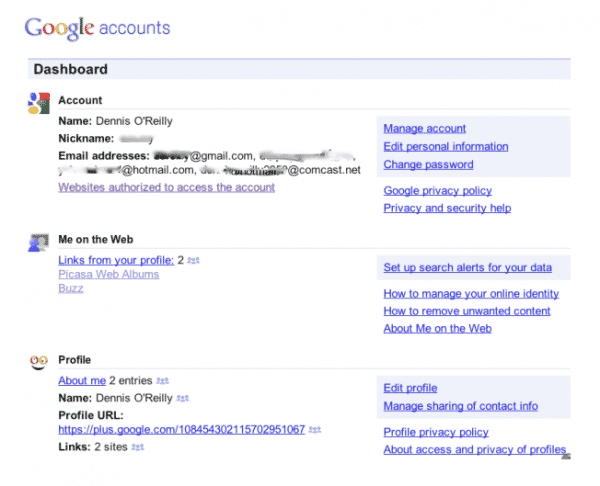
If you want to Prevent Google Analytics from tracking your visit, here is the solution for you below.
Those people who have concern about who is watching and recording their Web activities should take adequate steps to remain themselves cool. As it’s a true threat to our privacy from the trackers whom we know nothing much about, so we all should remain alert to retain our privacy. No one knows, danger comes from which direction… Don’t forget to mark your comment below the box.



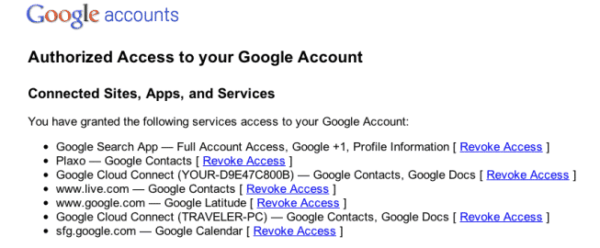
![Read more about the article [Tutorial] Save Snapchats And Open Them Later With Snaphack](https://thetechjournal.com/wp-content/uploads/2013/10/snapchat-512x425.png)
![Read more about the article [Tutorial] How To Apply Polaroid Style To Your Photos](https://thetechjournal.com/wp-content/uploads/2012/04/polaroid-512x303.jpg)