It’s very normal to forget your home WiFi password. Usually, we all save the password so that our devices connect automatically to the network once we reach home. But that becomes an issue when we have to share our WiFi password with a friend or anyone visiting us. However, you should know that you can share your WiFi password with others if you are an iPhone user. iOS 11 and later versions come with a built-in feature that lets you share your home WiFi password with others instantly.

Apple introduced this new feature “Share Your WiFi Password‘ with the release of iOS 11. This features can automatically fill in the password field on a friends iPhone who is trying to connect to your WiFi Network. This is a great feature as you don’t need to worry about forgetting your WiFi password anymore. Save the password and when someone asks for the password share it over Bluetooth.
Before you begin
- On both devices, turn Wi-Fi and Bluetooth on; if either of you have Personal Hotspot on, turn it off.
- Make sure your Apple ID is added to the other person’s Contacts app.
- Keep the other person’s device nearby, within Bluetooth and Wi-Fi range.
Share your Wi-Fi password
- Make sure your device (the one sharing the password) is unlocked and connected to the Wi-Fi network.
- Select the Wi-Fi network on your friend or family member’s device (the device you want to connect).
- On your device, tap Share Password, then tap Done.
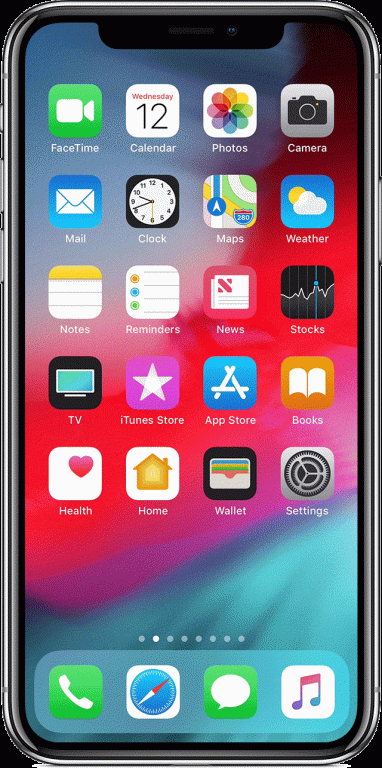
Wrapping Up!
If this doesn’t work do make sure you are running the latest iOS version. Password sharing only works with Apple devices on iOS 11 or later, and macOS High Sierra or later. If you still don’t see the setup animation, restart both devices and try again. If it still doesn’t work, you can always make your friend enter your WiFi Password manually.

![Read more about the article [Tutorial] How To Uninstall Android Apps Via Google Play Web Site](https://thetechjournal.com/wp-content/uploads/2012/07/google-play-logo-boris-512x279.jpg)
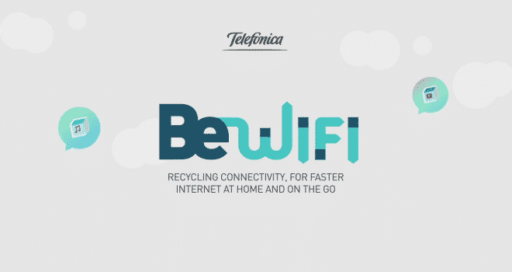

Pingback: 2dullness