Have you forgot Apple ID password or having trouble signing in? You can reset it from the web browser on your iPhone or use a computer. We will show you how to reset the password even if you are using two-step verification.
![[Tutorial] Guide To Recover If You Forgot Apple ID Password](http://thetechjournal.com/wp-content/uploads/2016/05/2016-05-25_10-52-04.jpg)
Some people forget Apple ID password by accidentally. In some cases, people use two-step verification which makes it a bit difficult to recover the passcode. We will show you the ways to recover the Apple ID Password.
Reset Apple ID Password With Email or Answer Security Questions
If you have just forgotten your Apple ID password but remember the email address or security question’s answer, then you can easily reset your password. Follow these steps to recover your Apple ID passcode:
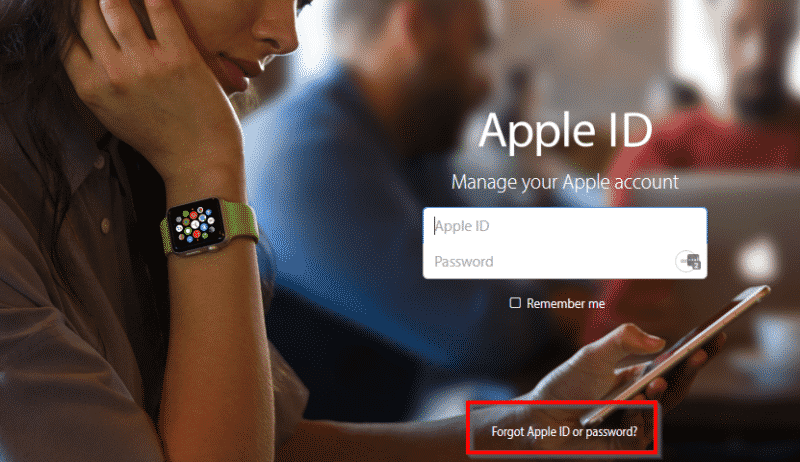
Step 1: Use web browser from your iPhone or PC and go to Apple ID account page by clicking here.
Step 2: Enter your email address that you have used for Apple ID and click on Continue from bottom.

Step 3: It will prompt you to next screen and you will be asked where you want to reset your password and get a mail or you want to answer the Security question and reset the password right way.
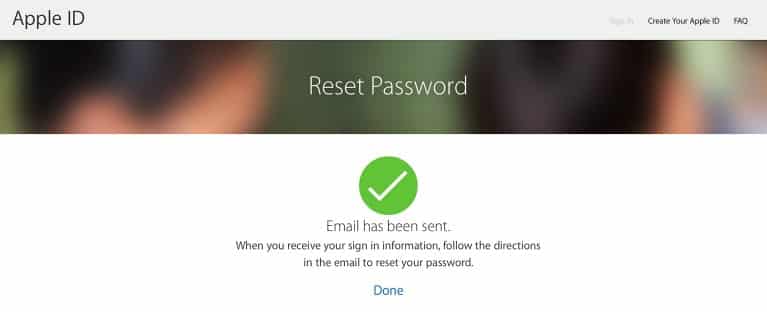
Step 4: If you select email address then they will send you a password recovery email with instructions and following that email, you can easily reset the password.
If you have set up two-step verification then you need the recovery key that you have got while setting up two-step verification. You will also need a trusted device to reset and change the password. If you have forgotten the recovery code by any chance, then you can’t reset the password, unfortunately.
[ttjad keyword=”apple-tv”]

![Read more about the article [Tutorial] How To Move Contents From Android To iPhone](https://thetechjournal.com/wp-content/uploads/2014/09/Switching-From-Android-To-iPhone-512x256.jpg)
![Read more about the article [Tutorial] How To Unlock Android 4.2 Daydream Feature Called BeanFlinger](https://thetechjournal.com/wp-content/uploads/2012/11/about-phone-as5d498e7rw.jpg)
![Read more about the article [Tutorial] How To Downgrade iOS 5.1 To 5.0 On iPhone 4](https://thetechjournal.com/wp-content/uploads/2012/03/downgrade-5-iphone-512x259.jpg)
american comfort air conditioning [url=https://otvetnow.ru]https://otvetnow.ru[/url] expense software/