It is sometimes useful to try to disable the welcome screen of Windows 7 in order to save time on startup. In this tutorial I will show you how to do that, also by following this tutorial and disabling welcome screen you will also disable password request on windows startup.
Step 1: Click the Start menu, inside search filed type run and then press Enter.
Step 2: Type the following command: control userpasswords2, and then confirm with OK.
Step 3: Then uncheck the box Users must enter a user name and password to use this computer and click OK to save changes.
Step 4: Restart your computer and you won’t see welcome screen anymore.
[ttjad keyword=”microsoft”]

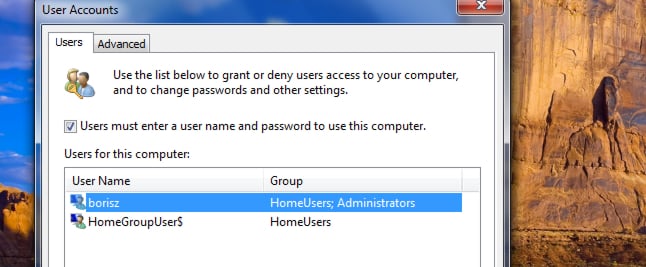
![Read more about the article [Tutorial] How To Enable 720p Video Recording On The Nexus 7](https://thetechjournal.com/wp-content/uploads/2013/01/nexus-7-720p-camera-ttj-logo-512x341.jpg)
![Read more about the article [Tutorial] How To Import Your Contacts From Gmail Into Outlook 2007](https://thetechjournal.com/wp-content/uploads/2012/02/gmail-outlook-contacts-logo-512x232.jpg)
![Read more about the article [Tutorial] How To Change The Priority Of Wireless Network In Windows 7](https://thetechjournal.com/wp-content/uploads/2012/11/wifi-icon-system-tray-as5d68er7w98e7re9w8.jpg)