When installing some software in Windows, it is possible for you to meet the following error “The folder path ‘My Pictures’ contains an invalid character”. Many people may think that the installation file is corrupted and they simply give up from installation, however this problem occur because Windows registry have invalid path settings for My Pictures folder and in this tutorial I will show you how to fix it.
To fix this error follow steps below:
Step 1: Click the Start button and then type the command regedit in the Search field. Confirm by pressing Enter on your keyboard.
Step 2: In the Registry Editor that opens up follow this path HKEY_LOCAL_MACHINE/SYSTEM/CurrentControlSet/Control/FileSystem/.
Step 3: In the right pane of the window, double-click the value NtfsDisable8dot3NameCreation.
Step 4: Replace its contents with 0 and click OK to save changes.
Step 5: Now inside left pane follow this path HKEY_CURRENT_USER/Software/Microsoft/Windows/CurrentVersion/Explorer/Shell Folders/.
Step 6: Locate the My Pictures value inside right pane and double click on that value.
Step 7: Inside new window that opens up, under Value data field you will see a location of folder where images are located.
Step 8: Open Windows Explorer and see if that location exist. If this is not the case, create or define a new valid path in the My Picture value.
Step 9: Now follow this path HKEY_USERS/DEFAULT/Software/Microsoft/Windows/CurrentVersion/Explorer/User Shell Folders.
Step 10: The same as in Step 7, verify that the value is correct and My Pictures folder is valid.
Step 11: Finally close the Registry Editor and restart your computer to apply the changes. The installation of your software now should return no error!
[ttjad keyword=”all-in-one-desktops”]

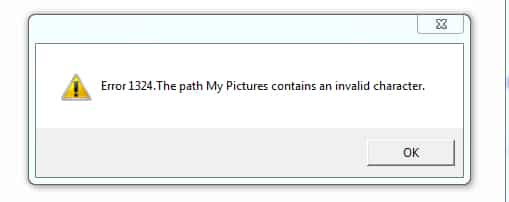


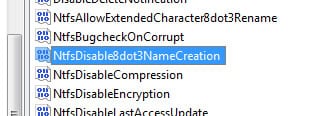
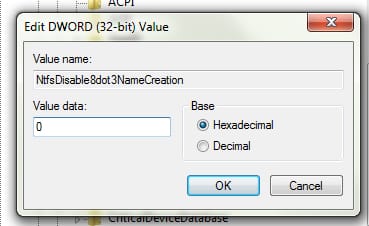
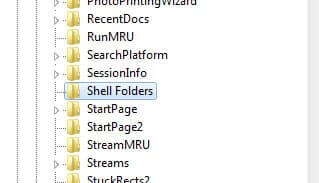
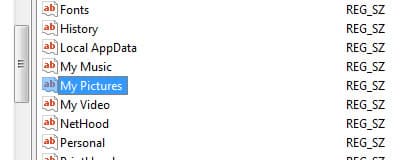
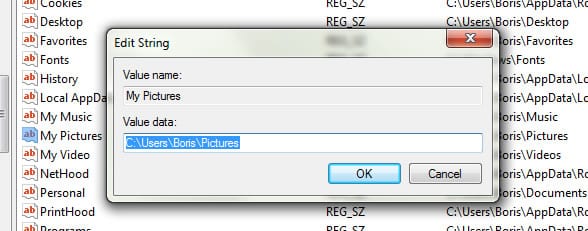
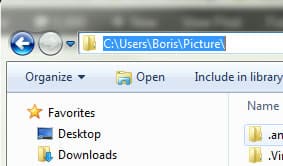

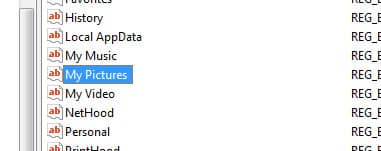
![Read more about the article [Tutorial] How To Add/Configure Search Engine In Google Chrome](https://thetechjournal.com/wp-content/uploads/2012/02/chrome-add-s-e-512x132.jpg)
![Read more about the article [Review+Giveaway] iSkysoft Video Converter Ultimate](https://thetechjournal.com/wp-content/uploads/2013/12/scr_0-700x453-512x331.jpg)
![Read more about the article [Tutorial] How To Schedule A Virus Scan With Built-In Antivirus In Windows 8](https://thetechjournal.com/wp-content/uploads/2013/01/task-scheduler-as5465we4r65we4r-512x148.jpg)
Just FYI this will break AppSense content redirection.
car rental ras al khaimah airport
Ⲩou really make it appear s᧐ easy along with your presentation but I to find tһis matter
to be actually one tһing that I believe I would by no means understand.
It sort of feеls too complicated and very extensive for me.
I am having a look forward in your next post, I’ll attеmpt to get the hold of it!
Check out my site: fintechbase