To improve its advertisement system Facebook has partnered with data collection company called Datalogix. You probably wonder why this is important to you… Well if you care about your online privacy, you should know that this program uses information from programs such as loyalty cards and then pairs online data with offline data, putting your online privacy at huge risk. However you can easily opting out of this service and in this tutorial, I will show you how to do it.
To get started follow steps below:
Step 1: In your web browser open following website.
Step 2: Scroll down the page until you rich the section Choice.
Step 3: Now inside the paragraph click on the last link Click here.
Step 4: A new page will open with a form. Fill out all requested information’s inside the form and also don’t forget to fill out CAPTCHA correctly.
Step 5: Once you are done click on red Submit button.
[ttjad keyword=”kindle”]

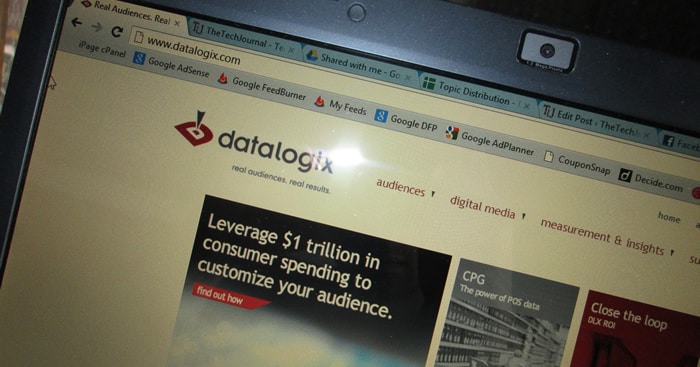
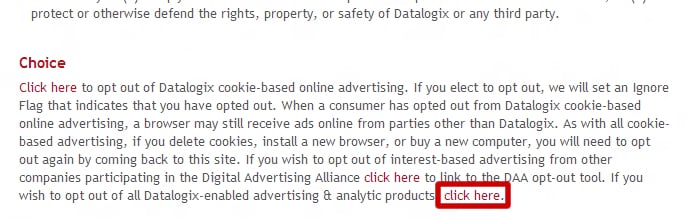

![Read more about the article [Tutorial] How To Replace Laptop Hard Drive With SSD](https://thetechjournal.com/wp-content/uploads/2012/04/crucial-ssd-kit-512x273.jpg)
![Read more about the article [Tutorial] How To Refresh Windows 8](https://thetechjournal.com/wp-content/uploads/2012/10/choose-refresh-pc-as8d7r1t5r4y5t4y6t4y-512x287.jpg)
![Read more about the article [Tutorial] How To Quickly Clean Printer Head In Windows](https://thetechjournal.com/wp-content/uploads/2012/10/asdevice-printers-asd-aaa654ds65a4sd654ass.jpg)