If you decide that you no longer want to belong to a HomeGroup, you can leave it by removing your computer from it but remember that once you leave a home group you will no longer be able to access files, folders and printers that other people have shared with that group. Leaving a HomeGroup in Windows 7 is just easy as joining one which you can easily rejoin it later if you change your mind. Follow this tutorial to find out how to remove your computer from a home group.
To get started follow steps below:
Step 1: Click Start menu and choose Control Panel
Step 2: Once you are inside Control Panel, use search box available in top right corner and type home
Step 3: Click HomeGroup from the results
Step 4: Now at the bottom of new window you will see a link Leave the homegroup…
Step 5: In next window confirm that you really want to leave a home group by clicking Leave the homegroup, wait for few seconds and then click Finish
Now you computer is no longer a part of homegroup.
[ttjad keyword=”all-in-one-desktops”]

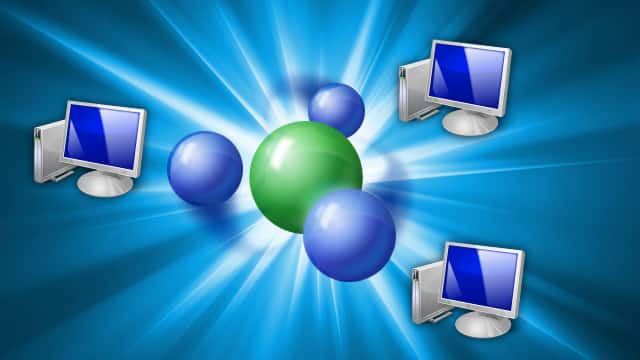
![Read more about the article [Tutorial] How To Upgrade Galaxy Nexus To Android 4.1 Jelly Bean](https://thetechjournal.com/wp-content/uploads/2012/07/galaxy-nexus-jelly-bean-ttj-logo-512x226.jpg)
![Read more about the article [Tutorial] Do Not Miss Important Messages in Gmail – Google Chrome](https://thetechjournal.com/wp-content/uploads/2012/07/snooze-popuo-chrome-installation.jpg)
![Read more about the article [Tutorial] How To Disable Pop-Up Blockers](https://thetechjournal.com/wp-content/uploads/2012/02/popup-blockers-disable-512x313.jpg)