If you download stuff from internet every day and you want to have quick access to them every time you can add your latest download list right inside Windows 7 Start menu. To find out how you have to do read this tutorial.
To get started follow steps below;
Step 1: Right click on Start menu and choose Properties
Step 2: Go to Start Menu tab and then click Customize button
Step 3: Now scroll down to Downloads section and select field Display as a menu
Step 4: Click OK twice to save changes.
Next time when you open your Start menu you will see button labeled “Downloads”. When you click on it it will display your latest downloads.
[ttjad keyword=”microsoft”]

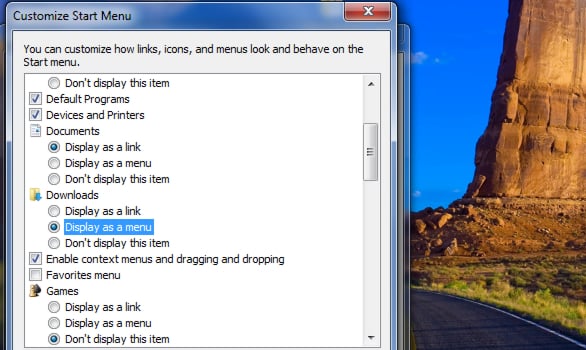
![Read more about the article [Tutorial] How To Share A Gmail Account With Multiple Users](https://thetechjournal.com/wp-content/uploads/2012/05/gmail-share-logo.jpg)
![Read more about the article [Tutorial] How To Schedule Windows To Sleep And Wake Automatically](https://thetechjournal.com/wp-content/uploads/2012/10/create-task-asd798e7ty6io32p03.jpg)
![Read more about the article [Tutorial] How To Use Spotify On Microsoft Surface With Windows RT](https://thetechjournal.com/wp-content/uploads/2013/01/spotify-microsoft-surface-ttj-logo-512x238.jpg)