With the Opera Link service, the free Opera browser allows you to share your bookmarks between all your computers and mobile phones. Thus, all your favorite sites, but also your notes and personal toolbars will always be available, wherever you are. In this tutorial I will show you how to perform this procedure in order to sync your bookmarks in between all your computers that have Opera web browser.
To get started follow steps below
Step 1: In Opera, click the Menu button located at top left
Step 2: Click Synchronize Opera and then choose Enable Synchronization
Step 3: In the wizard that opens, click Next.
Step 4: Create a free Opera account by choosing a username, a password by specifying your email address and accepting the terms of service. Click Next.
Step 5: Then select the items to share between computers and your mobile. Finally, click Finish.
Step 6: On the other computer on which you want to sync your bookmarks, click the Menu button, then click Synchronize Opera and then choose Enable Synchronization
Step 7: Click Next and then I already have an account.
Step 8: Enter your username and password of your Opera account.
Step 9: Choose what to share and click Finish.
Step 10: Your bookmarks, personal notes and bars will be accessible from any synchronized computer. If you delete or add a bookmark, the change is reflected on your online Opera account and on other computers.
Step 11: Note that Opera Link icon to the left of the browser’s status bar informs you of the status of the service. If the icon is green, your data will be well synchronized. If the icon is gray or red, it means that you are not connected to the service and your changes will not be synchronized.
[ttjad keyword=”cloud-storage-drive”]


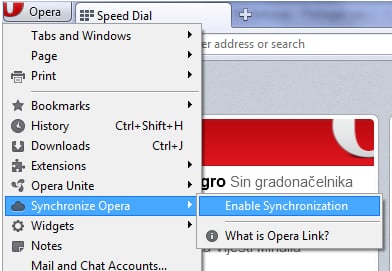
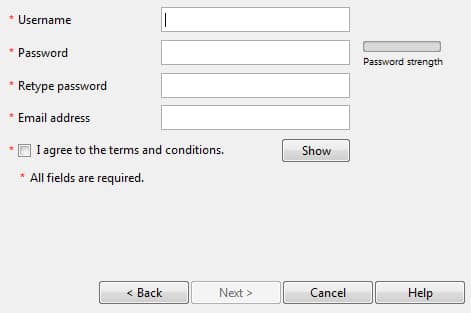
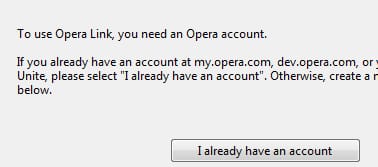
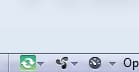
![Read more about the article [Tutorial] How To Scan A File Before Downloading](https://thetechjournal.com/wp-content/uploads/2012/07/scan-download-file-logo-512x250.jpg)
![Read more about the article [Tutorial] How To Transfer Yahoo Contacts to Android Phone](https://thetechjournal.com/wp-content/uploads/2012/04/yahoo-contacts-tab.jpg)

If you use a free cloud-based bookmarking platform, there’s no need to sync your bookmarks because they are always available using any browser from any computer, mobile phone or tablet. I think the best such platform is http://iCrumz.com – a real personal productivity booster. The iCrumz interface allows you to have 100 or more bookmarks on a single webpage without being cluttered. iCrumz also offers an import function, so you can import and consolidate all your bookmarks from all your browsers on all your devices. Check out their short (1 minute) intro video: http://youtu.be/QDD23whIlrw.
Thank you Matthew for this great suggestion. The tutorial I wrote above also shows how to store your Opera bookmarks in the cloud on Operas servers. So it’s not a big difference compared with the one you suggested, however your suggestion works on all web browser while the one I suggested is only for those users with Opera web browser.