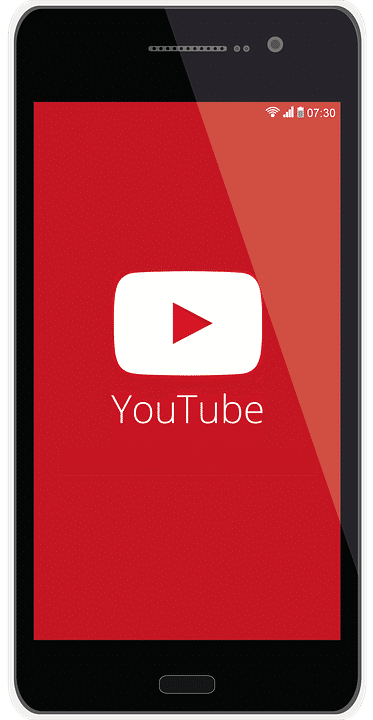Lots of people are using Google Talk instant messaging application to communicate with our contacts in GMail. But this little app can also be a powerful tool to get instant information tanks to a bot called Guru. Within Google Talk you can perform simple queries and searches through keywords, request weather information, translate a word, see the final sports result, check for currency conversion and much more. In this tutorial I will show you how to perform some of those queries and how to access Google talk Guru bot.
The mechanism is simple. First add Guru bot into your Chat List by typing guru@googlelabs.com into Search people field and then click on Show in chat list.
Next, invite Guru for a chat and type one of below operators to get desired results.
Web: Sample results from the Google search based on the keywords you enter. For example, if you ask guru ‘Washington D.C.’ will respond with the Wikipedia url about Washington D.C. and short city description.
Score: Respond to the latest sporting results of your football, basketball… team. This topic is not very functional because it does not respond many of the names of the teams that we have introduced.
Weather: It will show the localized weather information. Try asking ‘Weather Washington D.C.‘ for the city weather at the moment and the forecast for the coming days.
Currency: This topic returns the value of the current exchange rate of any currency against the dollar. For example, if you type ‘Currency EUR‘.
Define: We provide the definition of a particular word extracted from Wikipedia. However, it only accepts terms in English.
Translate: Translate any word detecting the source language automatically, such as making the request ‘translate technology from english to german‘.
Help: Displays the help of guru, where you will see the other commands or topics that you can use. If you want to know each topic then type ‘help‘ and then the topic that interests you. For example, if you type ‘help currency‘, in response you will receive suggestions for currency codes that you can check.
With this little trick, Google Talk extends its utility over instant messaging tool to provide them access to information that will save us a lot of time especially if you use a mobile device as some of them don’t support multitasking and you are not able to open web browser, Google Translate, Google Talk etc… in same time to find an answer to a simple question.
[ttjad keyword=”electronic”]



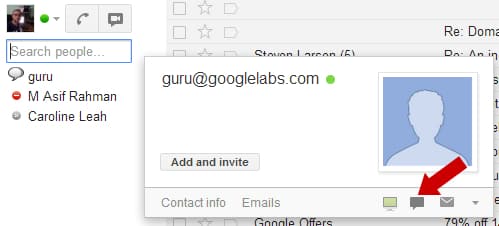

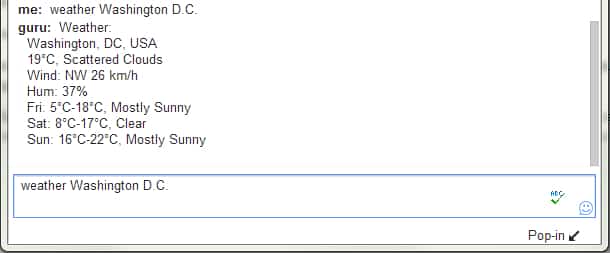



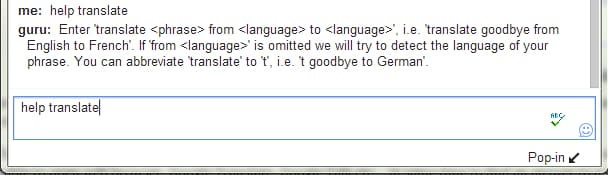
![Read more about the article [Tutorial] How To Transfer ePub eBooks To Your iPad](https://thetechjournal.com/wp-content/uploads/2012/11/epub-ipad-ttj-logo.jpg)
![Read more about the article [Tutorial] How To Use Google Maps When You’re Offline?](https://thetechjournal.com/wp-content/uploads/2012/11/make-available-offline-as89d7987yd4fg87o96yu4i.jpg)