If you want to test Android 5.0.2 on your Windows Computer, here is the guide to follow.
All you have to download is Android Lollipop 5.0 ISO. Then install it through your pendrive. See the steps below:
Step 1: Download Android x86 5.0.2 Lollipop ISO File from here.
Step 2: Make bootable ISO though your USB flash drive. To create a bootable ISO you have to use Rufus USB bootable tool.
Step 3: After that restart your PC/laptop and boot it through your USB flashdrive.
Step 4: Now you will see a menu appears on the screen. Select Install Android x86 to hard-drive.
Step 5: Now select a hard-disk partition to install Android x86. You can select C:\ or D:\
Step 6: After that a prompts messages will be appear, “Do you want to install boot loader GRUB?” Choose YES.
Step 7: After that, you will get another prompt messages. Hit the YES button.
Step 8: Then you will get another prompt messages. Set 2048 MB size of data in the box.
Step 9: Now Restart your PC/laptop and select Android or windows to boot.
After doing all these things you have successfully installed Android 5.0.2 Lollipop on your Windows PC/Laptop.
[ttjad keyword=”android-phone”]

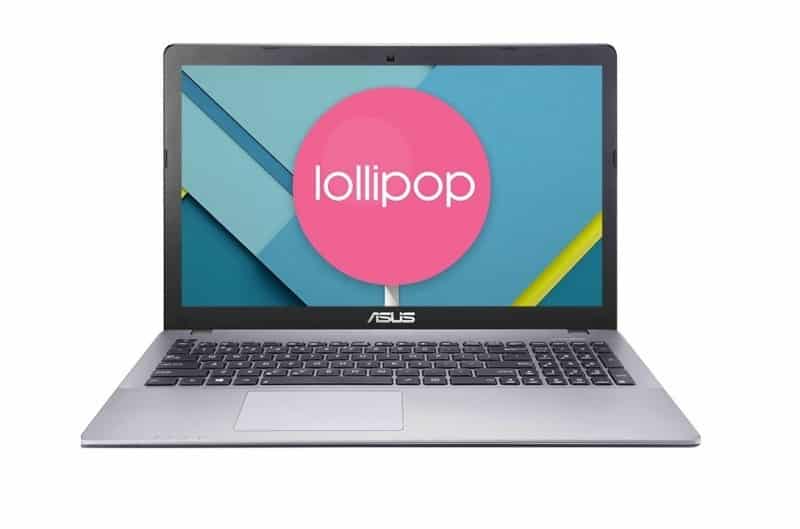

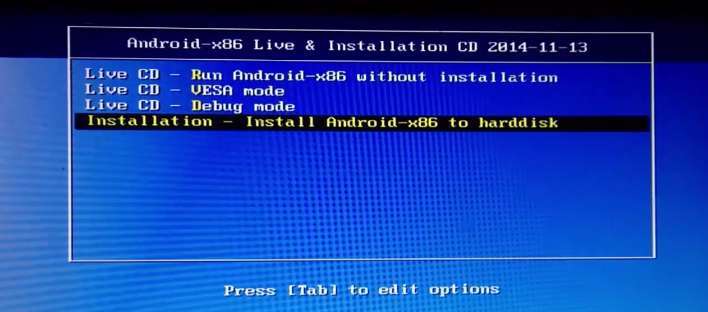
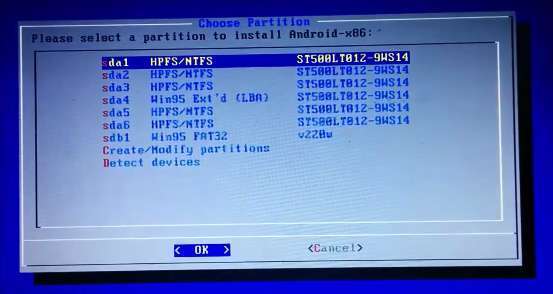

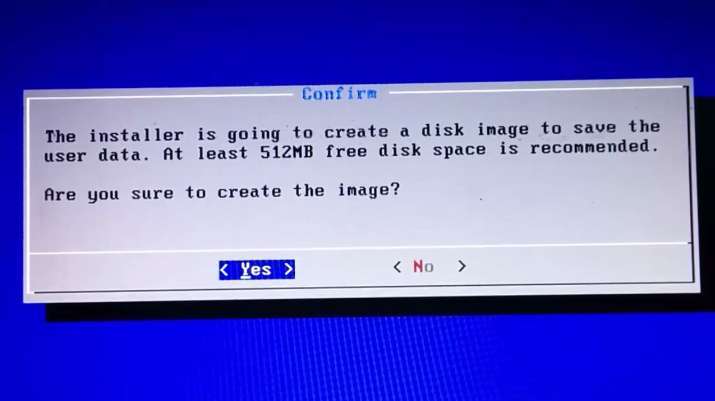
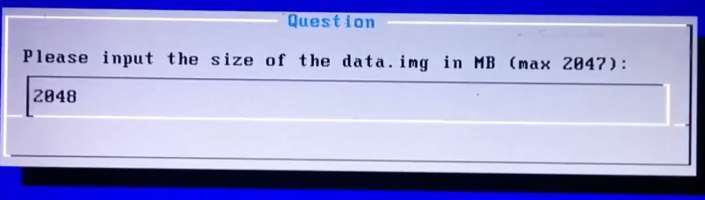
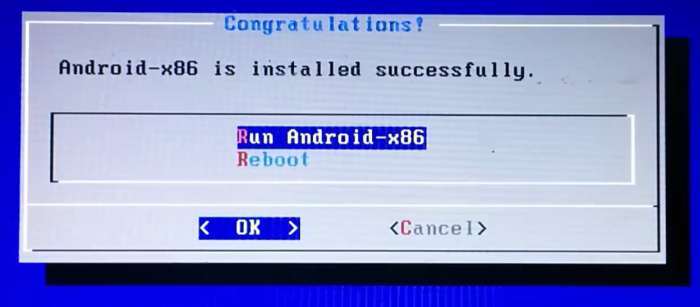
![Read more about the article [Tutorial] How To Use Spotify On Microsoft Surface With Windows RT](https://thetechjournal.com/wp-content/uploads/2013/01/spotify-microsoft-surface-ttj-logo-512x238.jpg)
![Read more about the article [Tutorial] Guide To Disable Siri/Voice Dial When iPhone Is Locked](https://thetechjournal.com/wp-content/uploads/2016/05/Siri-512x288.png)
![Read more about the article [Tutorial] How To Get Virtual 3d Effect On Headphone – Windows 7](https://thetechjournal.com/wp-content/uploads/2012/03/3d-sound-headphones-512x317.jpg)
Isn’t this another version of the Remix OS? I tried installing it on my old Desktop but it would always get stuck on boot. After checking it online, many people said that it’s a GPU problem. (Not supported by Remix) Anyone knows what else could cause an eternal boot like this? I tried re-installing Android multiple times but it still refused to work.
Great tutorial! I’ve been looking to install Android Lollipop on my Windows setup, and your step-by-step instructions were super helpful. Thanks for breaking it down so clearly!
Great tutorial! I followed the steps and successfully installed Android Lollipop 5.0.2 on my Windows machine. The screenshots were really helpful in guiding me through the process. Thanks for sharing!
Great tutorial! I followed the steps, and everything worked smoothly. Thank you for the detailed instructions!