You can record your screen on Android device very easily. No root Required. All you need is a pc and USB cable. If you don’t want to use pc then you can use an app to record screen too. Here we will show you step by step with screenshots for both process.
There are two methods to record screen on android.
1. Using Screen Recording Tool on pc. (No root Required)
2. Using android screen recording app. (No root Required for Lollipop 5.0)
Method 1:
In this method you will need a PC and Android Screen Recording Tool to record screen. Don’t worry, its not that difficult that you are thinking. To get started follow the step below:
1. You have to enable “USB Debugging” on “Developer options“.
Go to sittings > Developer options > USB Debugging
[Note: If you can’t find devoloper option then go to Sittings > About > Build number/version (tap it continuously 7 times). Now you will see the developer option.]
2. Download “Android Screen Recording Tool” from Here. Then extract it.
3. Now connect your android phone with your PC using a “USB Cable“. Once you have connected you will be prompt seeking permission named “Allow USB Debugging?“. Tick the checkbox and tap on “OK”
4. Now go to the “Screen Recording Tool” folder where you had extracted and double-click on “AndroidRecordScreen.bat” file to run it.
5. Now press any key to start recording.
6. To stop recording you have to close the “New” window that opened up.
[Note: At this time don’t close the “old” window. If you do, the video will not be saved.]
Now you have completely recorded android screen. To play the video go to “Screen Recordering Tool” folder. The file will be named “rec1.mp4″ or “rec2.mp4″
Method 2:
If you are not satisfied with method-1 then you can use method 2. In this method you will have to use a recording app. No pc required. If your android device version is lollipop 5.0 then you are lucky. lollipop user can easily record screen using an app named “Rec”, without root. But kitkat user need to root.
To download this app go here.
Here some of apps you can record screen on android:
1. Rec.
2. SCR screen recorder
3. Screen Recorder For KitKat
See, recording screen of your Android device is not that difficult.
[ttjad keyword=”best-selling-gadget”]

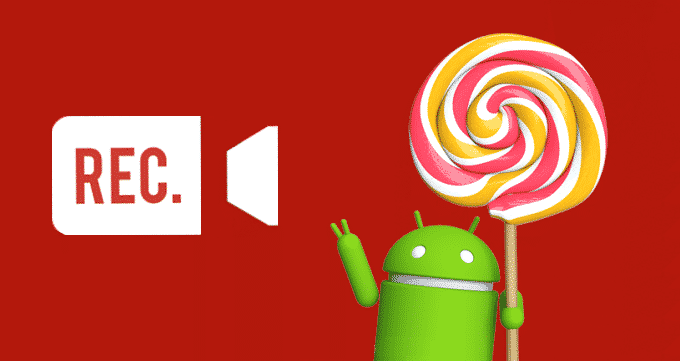


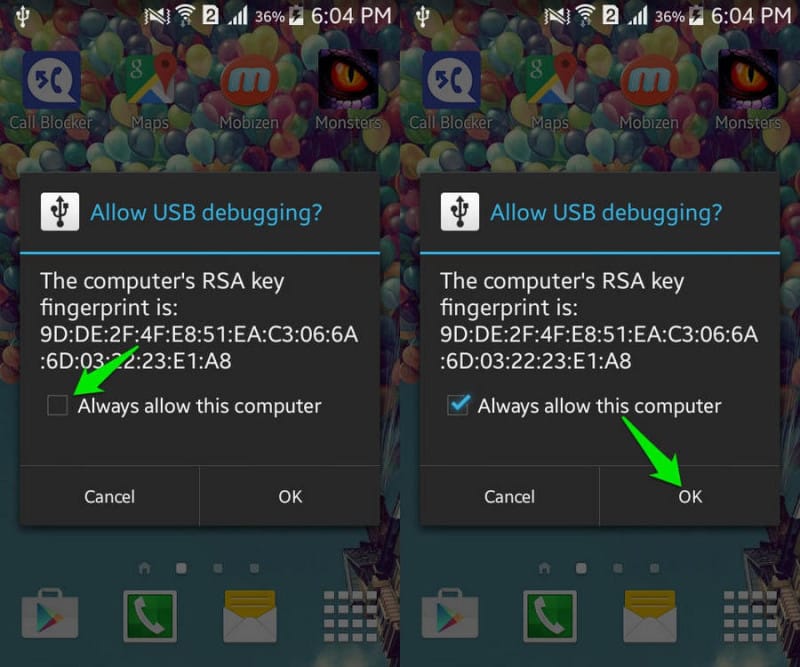
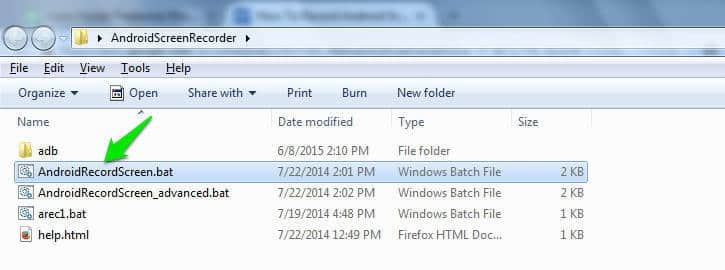
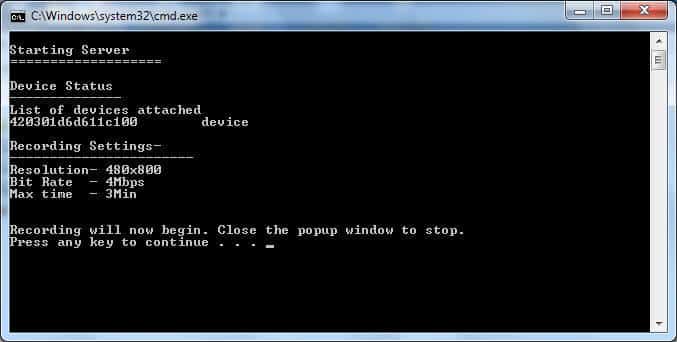

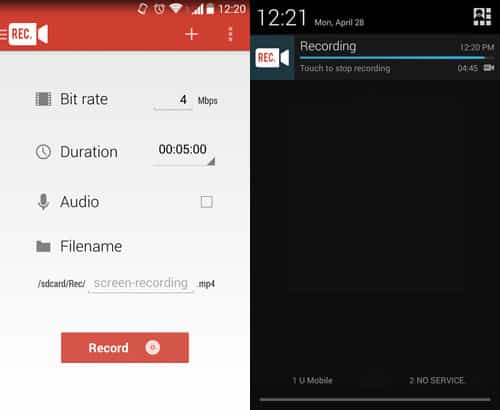
![Read more about the article [Tutorial] How To Share Your Desktop With Chrome Remote Desktop](https://thetechjournal.com/wp-content/uploads/2012/11/chrome-remote-desktop-ttj-logo-512x230.jpg)
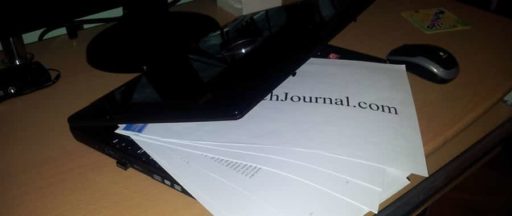
![Read more about the article [Tutorial] How To Convert A Photo Into Vector Image](https://thetechjournal.com/wp-content/uploads/2012/04/bitmap-vector-logo.jpg)