How to unlink Facebook for Android from phone contacts?! Facebook is a great tool for sharing ideas, playing games to waste time. But right keeping in touch with new and old friends is much batter. You can Syncing your contacts from the Facebook app into your contacts is useful to some, but others consider it extra clutter in their contacts area. If you feel that way, how can you remove the link between Facebook and your contact list? Thanks to my friend “Nicole Cozma” who find out the solution for this. Checkout the steps bellow:
Step 1: Open the Facebook app on your phone.
Step 2: Make your way to the general menu in the app, which may require pressing the back button once or twice. The app has a tendency to load at your News Feed, which normally is useful, but not right now.
Step 3: Once you can see all of the options, press the Menu button and then Settings.
Step 4: Scroll down to and select Sync Contacts.
Step 5: Choose “Remove Facebook” data from the next menu and press OK.
The Facebook updates and other information that were once present in your Contacts list will now be removed. And you can always re-sync Facebook and your Contacts at a later time wheen you need.
Source
[ttjad keyword=”android-device”]

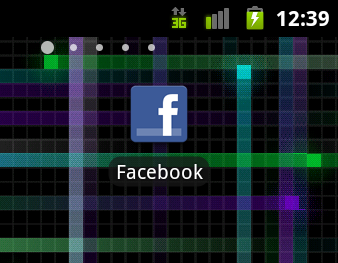
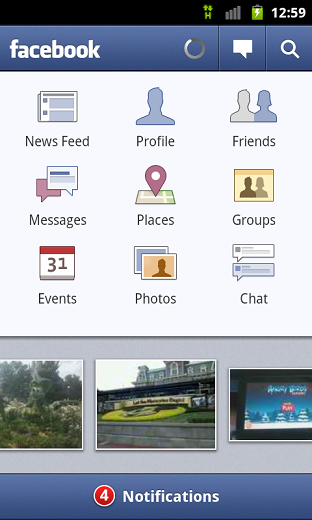
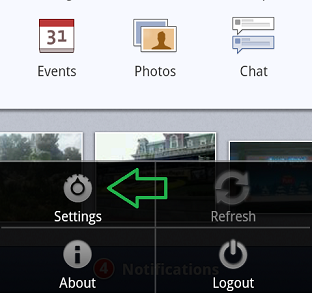
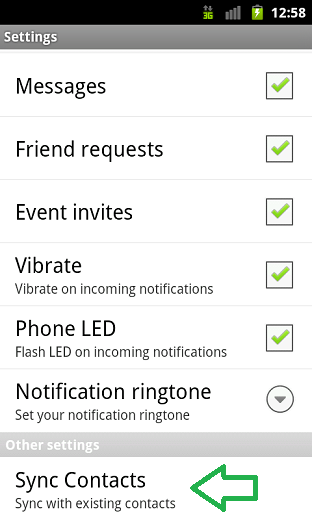
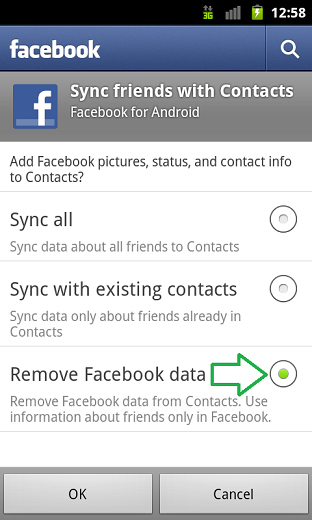
![Read more about the article [Tutorial] How To Find And Remove Duplicate Files In Your Computer [Windows]](https://thetechjournal.com/wp-content/uploads/2012/05/select-nextto-included-field.jpg)

![Read more about the article [Tutorial] How To Remove Software From “Open With” Menu – Windows](https://thetechjournal.com/wp-content/uploads/2012/07/open-with-logo-512x189.jpg)
Do you have to sign into Facebook to get to change this setting? Because, I don’t have an account, someone used my phone and went on Facebook. This also their email and phone number stuck under my profile in my phone’s contacts. Any ideal on how to remove this?
Thanks
Thank you very much. Mi kid syncd his FB contacts on my phone and was driving me nuts. Thank You
multumesc mult doamne cat m-am chinuit sa scap de toate numerele alea inutile
This would be very helpful but the new Facebook app isn’t set up how the pictures show it as anymore. I can’t get that option anymore.
THANK YOU!! My phone contact list is back to normal which I never thought I would see again as long as I had my Droid Razr Maxx phone.
Thanks, my facebook isn’t set up like that either but if you can follow it, it is the same, this has been doing my head in for days, i just wanted my usual contacts in not everyone in fb Cheers i’m back to happy with my new phone now.
This option isn’t on my phone. 🙁 I have a Don’t Sync option, but not an option to remove the data already synced.