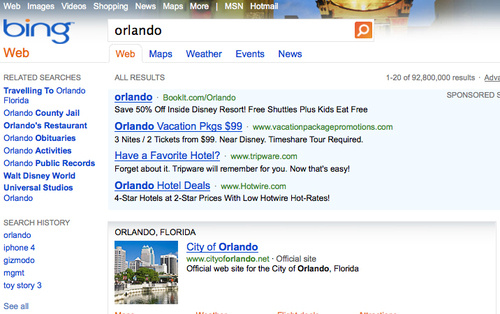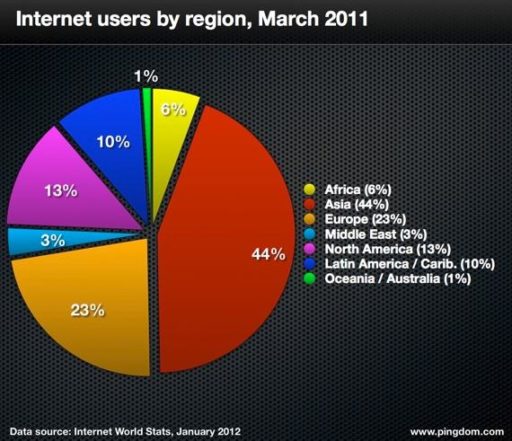Ever since Bing was first launched, Microsoft has been calling it a “decision engine”, even though none of us were sure what that really meant. Now we get a glimpse of the real power of Bing: It’s a search engine for people who don’t know quite what they’re searching for. And it’s good at it!
Everything about the new interface is designed to gently guide users towards information they might need, starting with the left-hand side of the page.
The left-hand rail was always a prominent part of Bing—Google recently adopted a similar layout—but it’s been slightly repurposed to help refine searches. So if someone is looking for a city, as in the case above, it’ll offer popular searches specific to that destination. And apparently the Orlando County Jail is pretty darned popular! Clicking on one of left-handed bar options will yield an entirely new left-handed bar, and so on until you’re sucked all the way down the rabbit hole.
The other major new feature on Bing’s main search page is the “Answer Bar,” which helps you tab through different points of interest related to your search. In this case, you’ve got easy access to local Orlando maps, weather, events, news, and blog posts:
Would you ever use these features? Honestly, folks around here are probably efficient enough with their searches to drill down on their own. But there are plenty of people out there for whom this will be a boon, and some instances where the added information is a boon. Say I heard people were buzzing about Ron Artest after Game 7 of the NBA finals. Here’s what you get searching his name on Bing versus on Google:

Also: highlighting Artest’s songs is no accident. Another major Bing feature coming out today is their “Entertainment” vertical, which gives you a full rundown of bands or movies or shows. If I search for MGMT, for example, the Answer Bar refers me to songs (which you’ll soon be able to play all the way through once for free), images, concert dates, and videos:
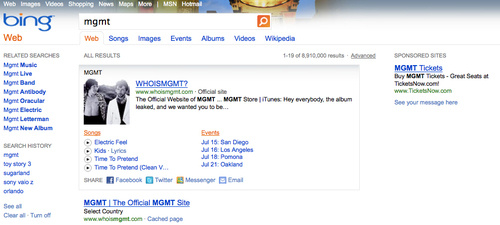
If I search for “Family Guy,” I’ll get a slew of episode videos to choose from. And so on. Much like Bing’s already terrific Travel search features, the Entertainment vertical really is an intuitive way to get at the information—and in this case, content—you’re interested in quickly.
Do these upgrades make Bing a Google killer? No, not by a long shot. But it’s increasingly clear that that’s not what Bing wants to be. If you want to search, you’re still going to use Google. If you want to graze, though, you might actually consider Bing.
Source: Gizmodo.