The relationship between China and Google has been a rather turbulent one. The search giant was forced to stop work in the region for quite some time, was blocked and eventually restored and now, the relations are somewhat normal between the two. However, now the Chinese authorities have blocked access to Google’s freshly-launched cloud storage service called Google Drive.
The Chinese regime tends to enjoy the export of its products and services to the rest of the world but when companies from the rest of the world try to enter the country, Chinese authorities have often obstructed it, only so that local Chinese companies may not face any competition.
It is nearly the same situation in this case too. Of course the officially stated reason by China would be that services such as Google Drive or Drop box are somehow a security threat (that’s the easiest and most effective excuse) and thus, they can’t be allowed into the country. On the contrary, local cloud storage services such as Baidu’s Wangpan is all right and allowed to be offered in the region. Wangpan is currently offering 25 GB of free online storage.
China needs to understand that opening up can’t be one-sided. Whereas yes, the West in particular has also profited a lot from low-cost Chinese production mode, China is still to adopt a more open culture towards overseas technological companies. It seems to be guarding its own technological companies by resorting to elimination of competition, which is a rather unfair way of blocking access to multiple services for people.
[ttjad keyword=”portable-hard-drive”]


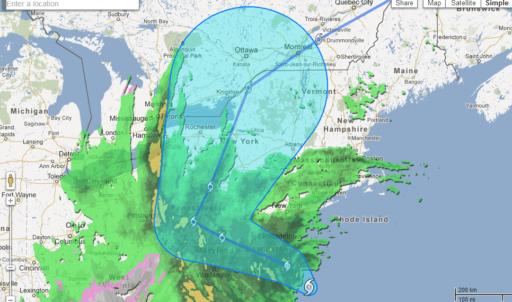
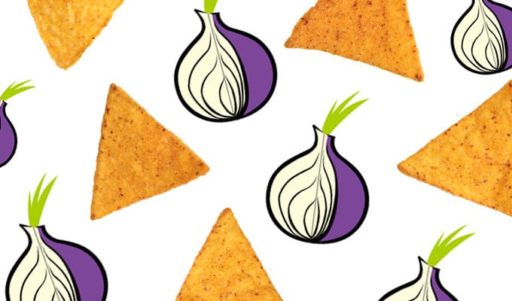

It is not only Google Drive, but also Google Docs, that seems to be blocked on Internet in China: I have two Google accounts, one for which I switched to Google Drive, the other one for which I remain on Google Docs: both have the same problem, with whatever web browser. I don’t know whether the reason is technical or political or both. Anyone having the same problem with Google Docs (without having switched to Google Drive)?
Paul Y Gloess Sometimes, I can enter my Google id and password, but then there is always an error message such as (example using Google Chrome on a Mac under Mac OS X Lion):Page Web inaccessible
La connexion à docs.google.com a été interrompue.
Voici quelques suggestions :Actualisez cette page Web ultérieurement.Vérifiez votre connexion Internet. Redémarrez votre routeur, votre modem ou tout autre périphérique réseau que vous utilisez.Ajoutez Google Chrome aux programmes autorisés dans les paramètres de votre pare-feu ou de votre antivirus. S’il est déjà autorisé, supprimez-le de la liste des programmes autorisés et ajoutez-le à nouveau.Si vous utilisez un serveur proxy, vérifiez vos paramètres de proxy ou contactez votre administrateur réseau pour vérifier que le serveur proxy fonctionne. Si vous ne pensez pas devoir utiliser de serveur proxy, réglez vos paramètres de proxy : Sélectionnez Applications > Préférences système > Réseau > Avancé > Proxys et désélectionnez les serveurs proxy sélectionnés..
Erreur 101 (net::ERR_CONNECTION_RESET) : La connexion a été réinitialisée.