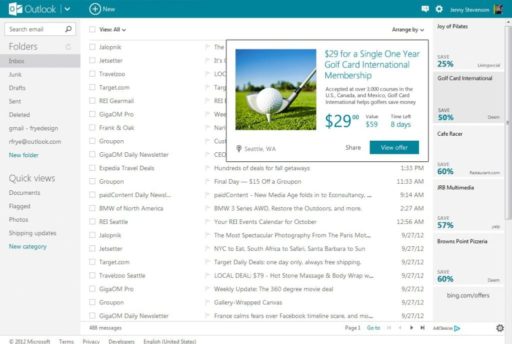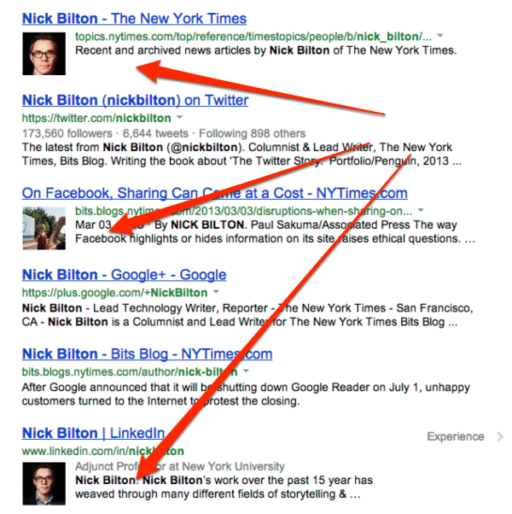Firefox is one of the most used browsers around the globe, and their latest addition is designed to provide easier access to visual communication among users. Firefox is offering a new technology called ‘Firefox Hello‘, which adds a new dimension to the field of video calling.
There are many more applications/plug-ins out there that support video calling and have been doing their part in improving communication system among people pretty diligently. You already have FaceTime, Hangout and Skype. So you may ask, what is the scoop? What’s so special about Firefox Hello that I should start using it? Here is what you need to learn about it: you do not need to install any application at all!
This technology of Firefox is built around WebRTC expertise, and has been successfully brought among users in collaboration with Telefonica.
If you are using Skype or Hangout, you obviously have had to install the plug-in to your computer or mobile phone in order to get started. Also, if you use Skype and many of your friends use Hangout or FaceTime, it becomes difficult for you to contact them, or you have to find an alternative way. This is where Firefox Hello comes into play. With this technology, all you need is a browser that supports the WebRTC, such as Firefox, Opera or Chrome, and you are good to go.
After you have updated, you will notice a small icon on the top right of your browser window, and upon clicking it, it will show a popup with a link that will help to initiate the video call. You can share it with anyone to whom you want to talk (he/she must have one of the aforementioned browsers). There will be a built-in option of emailing the link, or you can manually copy and send it to the recipient. He/she will have to copy-paste the link in the browser, and the video call will start in the browser immediately.
Currently the technology is available on Firefox Beta, and will be made available to general users in the next few weeks.
[ttjad keyword=”laptop-sony”]