As we broke the news and details about Google Drive last week, Google released Google Drive and its live now. Google Drive replaces Google Docs home and integrate very closely with docs. As expected Google Drive comes with 5GB free space and cheap upgrade starts from $2.49/month for 25GB additional space. Native Tools for Windows, Mac and Android is already available, and iOS App is on the way. Check the details below with full feature set, pricing details, video demo and additional notes.
Google’s Introduction:
Google Drive — a place where you can create, share, collaborate, and keep all of your stuff. Whether you’re working with a friend on a joint research project, planning a wedding with your fiancé or tracking a budget with roommates, you can do it in Drive. You can upload and access all of your files, including videos, photos, Google Docs, PDFs and beyond.
Check The Introductory Video First:
Google Drive Feature:
# Create & collaborate:
In Google Drive, you can create new documents, spreadsheets and presentations instantly. Work together at the same time, on the same doc, and see changes as they appear.
# Work better with the products you use everyday:
Gmail
Say goodbye to bulky email attachments. Send a link from Google Drive in Gmail and everyone has the same file, same version—automatically.
# Google+
Your videos and pictures in Google Drive are instantly available in Google+, so you’re never more than one click away from sharing with your circles.
# Powerful search.
Google Drive helps you get to your files faster. Search for content by keyword and filter by file type, owner and more. Google Drive can even recognize objects in your images and text in scanned documents.
# View anything.
Open over 30 file types right in your browser—including HD video, Adobe Illustrator and Photoshop—even if you don’t have the program installed on your computer.
# Google Drive with your favorite apps.
Create, open and share files from a variety of apps directly in Google Drive.
# Share the way you want.
You can share files or folders with anyone, and choose whether they can view, edit or comment on your stuff.
# Start a discussion.
Create and reply to comments to get feedback and make files more collaborative.
# Go back in time.
Google Drive tracks every change you make—so when you hit the save button, a new revision is saved. You can look back as far as 30 days automatically, or choose a revision to save forever.
Pricing:
Google Drive comes with 5GB free space. Now Gmail has 10GB space and Picasa has 1GB in free space. Additional space could be purchase in following rate –
| Storage | Monthly Rate |
| 25 GB | $2.49 |
| 100 GB | $4.99 |
| 200 GB | $9.99 |
| 400 GB | $19.99 |
| 1 TB | $49.99 |
| 2 TB | $99.99 |
| 4 TB | $199.99 |
| 8 TB | $399.99 |
| 16 TB | $799.99 |
When you purchase one of these plans, your Gmail storage limit will automatically increase to 25 GB. Yearly plans aren’t currently available.
Links
Google Drive Home Page – https://drive.google.com/start#home
For Developers – https://developers.google.com/drive/
Google Drive For Windows – Click Here
Google Drive For Mac – Click Here
Google Drive For Android Device – http://goo.gl/yqx1r (Google Play)
Google Drive For Business Apps: – https://www.google.com/enterprise/apps/business/products.html#drive
Official Google Blog Announcement – Google Blog
So what do you think? Could you replace Google Drive with your Existing Dropbox? Does is worth that? Will it be a Dropbox killer?

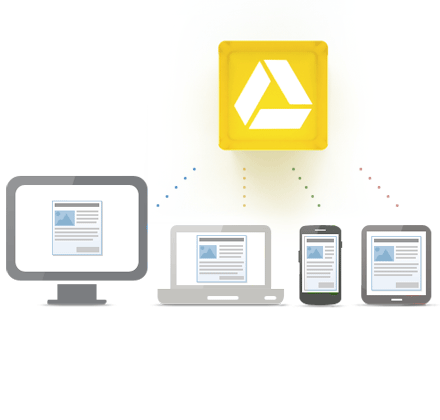

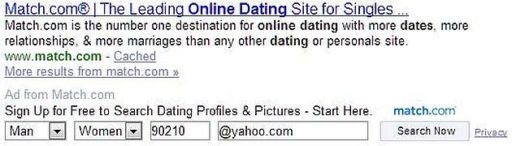
It’s one of Google’s tactics to integrate their products so that users will access and make use of all of them. It began with their new privacy policy, where they consolidated user data across the board.
I have always liked google docs I used it for typing things up for
This is pretty good for the users – hamzadogar – http://www.whatshuge.com
I pray that my document on google doc is always the