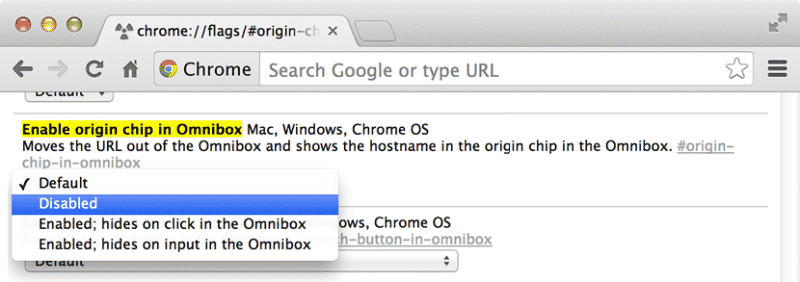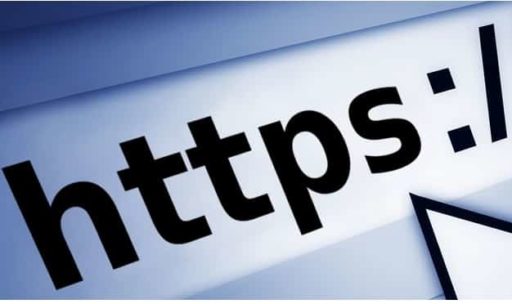URLs typically tend to be long and winding, beset with countless slashes and other characters. Google is now considering replacing the URLs in Chrome browser with top-level domains only. This means that rather than viewing specific URLs, you’ll see the main domain of a given site.
This is not the first time a browser has tested this feature. The mobile version of Safari already offers this feature. Google has updated the publicly available Canary version of Chrome with the ability to hide URLs. For instance, if you are reading a specific article on BBC, you won’t get to see a detailed URL in the top bar. Rather, you will see the top-level domain, that is bbc.com, followed with the option to enter a search query or a specific URL.
The version of Chrome Canary that packs this option comes with a flag called ‘Enable origin chip in omnibox.’ The ‘Omnibox’ is a term used to describe the URL bar when it is being used to display only top-level domains. To turn on the feature, you have to punch ‘chrome://flags/#origin-chip-in-omnibox‘ into the Omnibox bar. This will enable the flag and you will then see only top-level domains in the Omnibox.
However, the wisdom behind this feature has been questioned by many experts and analysts. One of the most popular ways of breaking into other people’s online accounts is phishing. In other words, hackers tend to use fake sites to lure the users into providing their login credentials. In a browser which doesn’t even display the complete URL, luring a user to a fake URL beset with a phishing attack can be very easy. Perhaps this is why the Chrome developers are still working on the feature. You can download the latest version of Chrome Canary here.
Source: Chrome Canary
Courtesy: The Hacker News
[ttjad keyword=”ipad”]