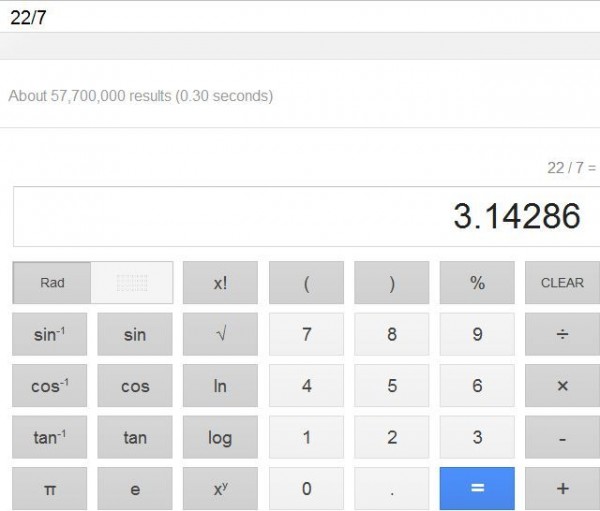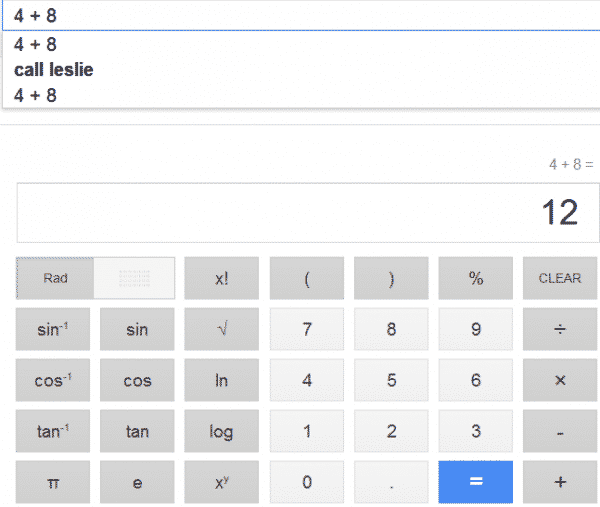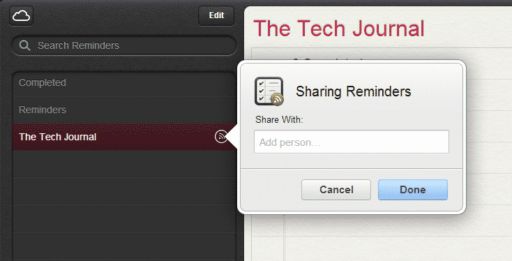When searching for something over internet, whether it is weather information, stock quotes, sports scores, unit conversion, quick calculations or something else, most of the time we use Google search. Google has made many tasks easier for us. Now, Google has just added a 34-button scientific calculator to its search engine. From now, Google search can be used as a calculator.
Google search has long featured a built-in calculator function but recently Google has added a latest addition to its nerdy toolbox – a fully functional 34-button scientific calculator.
Upon clicking that microphone icon in Google search box and saying “calculator” clearly and loudly, the calculator will automatically launch itself. Or, simply type “calculator” in Google search box; it’ll appear.The calculator comes with nearly all the functions of a tangible model. It has all the necessary stuffs – sin, cos, tan, ln, log, π etc. And, the good thing is, this unique calculator doesn’t require two AAA batteries (just kidding!).
Previously, when a user entered, such as 17 X 7, Google would simply display the product above the search result. Now, when that equation is entered into the search bar, the answer pops up along with the new calculator. This calculator can also be used with Desktop Voice Search. Click the small mic icon, speak your equation out loud and clear, wait for a split of a second; and you’ll get the answer. For example, if you say, “what is the square root of 18769?” or “square root of 18769”, wait for a split of second and it’ll show you the answer – it’s 137.
This calculator also works in mobile browsers. When using the calculator on a mobile device, the scientific functions appear when the phone is rotated to landscape mode. But the fact is, as mobile devices don’t have access to the full scientific calculator presented on desktops, so users have to type rather than using voice command.
So what are you waiting for? If you haven’t tried it yet, you can try it out on Google. Share your experience with us.
NOTE : While you are commanding through voice search, you have to say your command crystal clear and loud. Or else, it’ll show you some thing else. In my case, while I said “Calculator”, it showed “calcutta”. But, 2 + 5, 7 – 4 etc. were working fine.
Source : Techcrunch