[Tutorial] How To Run Control Panel Tools Of Windows From DOS Command Prompt (cmd)
If from some reason you are not able to access to Control Panel options directly from Windows there is always on alternative to gain access from Command Prompt. DOS is quite resourceful place from where you can gain access to a huge number of Windows tools and features when you are not able to access them on ordinary way. This tutorial will show you how to use DOS Command Prompt and access some Control Panel tools with just typing few commands.

![[Tutorial] How To Run Control Panel Tools Of Windows From DOS Command Prompt (cmd)](https://thetechjournal.com/wp-content/uploads/2012/02/control-panel-commands-cmd-150x76.jpg)
![[Tutorial] How To Force Windows 7 To Use All Available RAM](https://thetechjournal.com/wp-content/uploads/2012/02/ram-windows-7-150x88.jpg)
![[Tutorial] How To Convert PDF To Word Document](https://thetechjournal.com/wp-content/uploads/2012/02/pdf-online-converter-150x77.jpg)
![[Tutorial] How To Speed-Up Application Search From Windows 7 Start Menu](https://thetechjournal.com/wp-content/uploads/2012/02/start-menu-speedup-150x68.jpg)
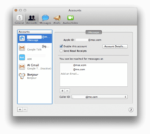

![[Tutorial] How To Defragment Your Hard Drive](https://thetechjournal.com/wp-content/uploads/2012/02/windows-defrag-default-150x95.jpg)