We are talking about 6th generation (6G) iPod nano.Now Apple’s iPod nano might support video playback and the video code is release…
Apple Store and picked up a sweet little green iPod nano to play with. (Thank you, red-headed Molly!) The nano is basically the size and weight of a 2G shuffle, with a cute little touch screen and a couple of buttons for volume control and Sleep/Wake.The interface is easy to use once you get comfortable with the lack of a Home button (you swipe to switch screens) and certain GUI changes (switch buttons are smaller and look slightly different from their standard iOS cousins). The nano refused to play with older versions of iTunes, expecting a minimum of iTunes 10.
Although the unit uses a very iOS-like interface, it appears to be running on an alternative OS, probably a variant of the old Pixo OS. The firmware ships in an ipsw bundle, but internally, there’s not a lot of there there. Much that is there has the look and feel of iOS, even if what’s running under the hood may not be. From the pop-up alerts in the timer app (be sure to use an external speaker or dock to hear your timer ping you when your eggs are cooked) to the buttons, icons, and page controls, Apple has deliberately modeled the UI on iOS. Internally though, the nano is far more limited. It has busted out a number of music screens, normally internal to the iPod touch’s music app, into separate areas of access.
Songs, genres, albums, composers, playlists, podcasts, artists, Genius mixes, and “Now Playing” each occupy a top-level spot in the nano UI. Settings, Radio, Photos, Fitness, and Clock utilities round out the iPod “applications.” The SB in the pseudo-application names that I linked to refer to SpringBoard, the application that runs the home screen under normal iOS.Settings is an interesting creature. Although there’s no video playback support on the nano at this time, it does provide photo slideshows; the internal settings property list, the bit that stores your preferences, hints that more video support may yet be on the horizon. Options for captions and alternative audio hint at possible upcoming movie and TV support.
Be aware that shake-to-shuffle is enabled by default, a feature that I normally disable on my iPod touch. I haven’t had time to try the nano out in motion, but since it’s not meant to be worn on the arm, maybe it won’t suffer from shake-to-shuffle “mystery song change” syndrome. Given the nano’s new form factor, shake-to-shuffle will probably be an important part of your interaction vocabulary.
Unfortunately, this nano like previous generation iPods does play the “I don’t want to show up in iTunes” game that so many of us know and hate. A full system reboot for both Mac and nano seemed to fix my problems — at least for the moment. Oh, and if you want to reboot your unit? Hold the sleep/wake button and the Volume-down button for about 5-10 seconds until the white Apple logo appears. The nano reboots in something like 3 seconds. It’s amazingly fast.
Source :tuaw.com


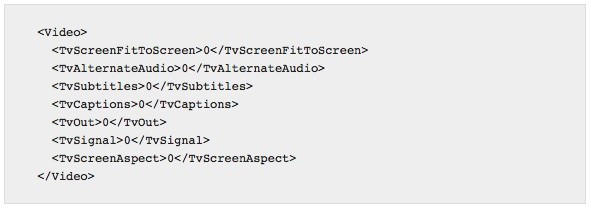
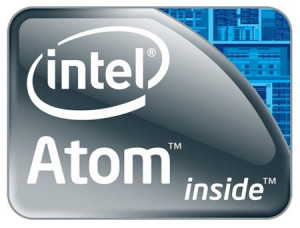
Can you turn all those “0” to “1” in the tv directories? This is my biggest issue with this nano, I have it but maybe wouldnt have bought it had I known at the beginning thinking it would have video like my other nanos.
I cant believe the ipod nano 6th generation does not have a cam or play video it cost more with less features if i would of known this i wouldnt of bought it booo! Apple